
This app is great for giving out a digital receipt when you are out and about

Receipts For You
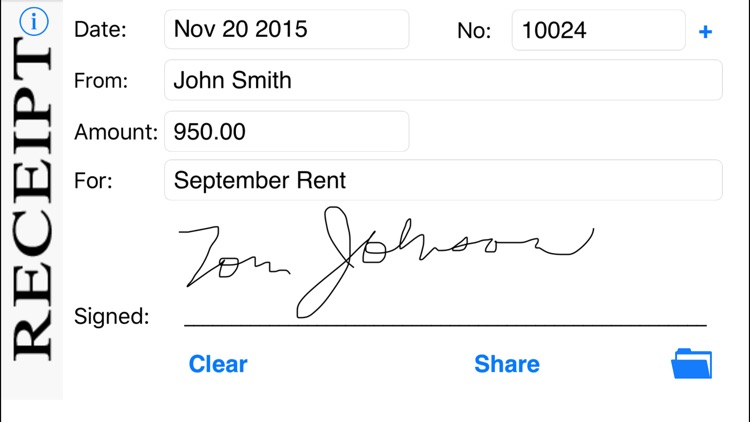
What is it about?
This app is great for giving out a digital receipt when you are out and about. Are you a landlord, technician, friend, etc... who collects money due? This app is for you! After you collect the money you can fill out a receipt then e-mail it to the person who gave you the cash. Now you both have a receipt in pdf format!
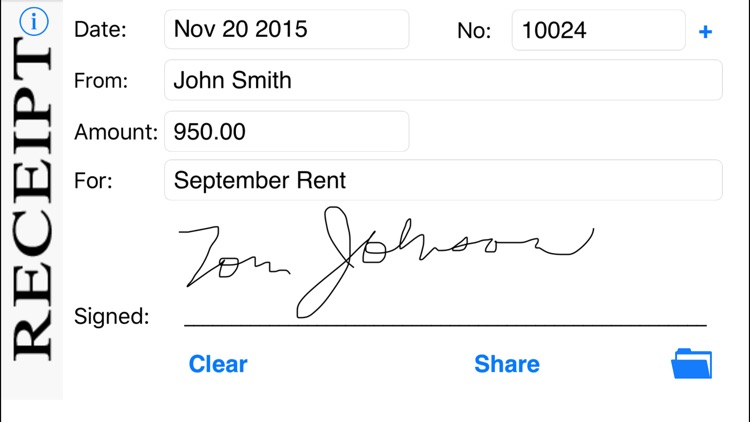
App Store Description
This app is great for giving out a digital receipt when you are out and about. Are you a landlord, technician, friend, etc... who collects money due? This app is for you! After you collect the money you can fill out a receipt then e-mail it to the person who gave you the cash. Now you both have a receipt in pdf format!
How to create a Receipt:
First, fill in “From”, “Amount”, and “For” fields. Next, use your finger to sign your name. Finally when you are done, you
can e-mail the receipt. The receipt will e-mail as a PDF attachment. You can also add additional information in the
body and change the subject line.
Other editable fields:
You can change the receipt number by tapping in the “No:” field. You can also change the date if you by tapping on the
date, a date scroll wheel will appear and you can scroll to the desired date. Then tap on“Select”.
How to clear your signature:
Double tap anywhere on the signature and the writing will erase.
How to clear the main editable fields:
Tap on the “Clear” button, this will erase the information in the “From”, “Amount”, and “For” fields.
How to increment the receipt number:
Tap on the “+” button to increment the receipt number.
Tip for a better signature:
Small movements with your finger will get the best looking digital signature.
AppAdvice does not own this application and only provides images and links contained in the iTunes Search API, to help our users find the best apps to download. If you are the developer of this app and would like your information removed, please send a request to takedown@appadvice.com and your information will be removed.