
REPORTINO is an application designed to collect and organize information during the course of an activity

Reportino
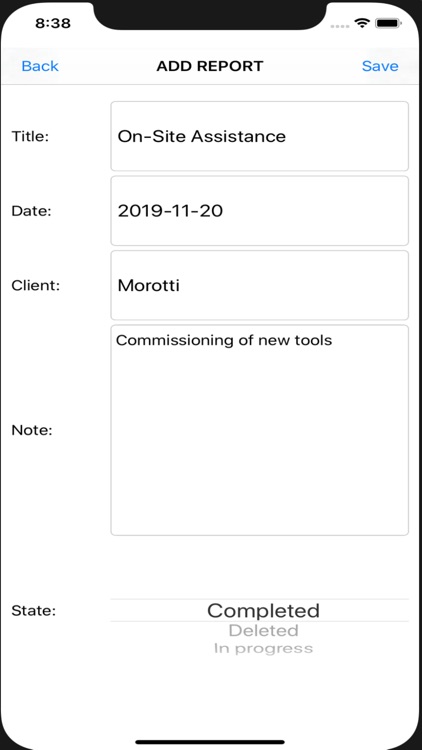
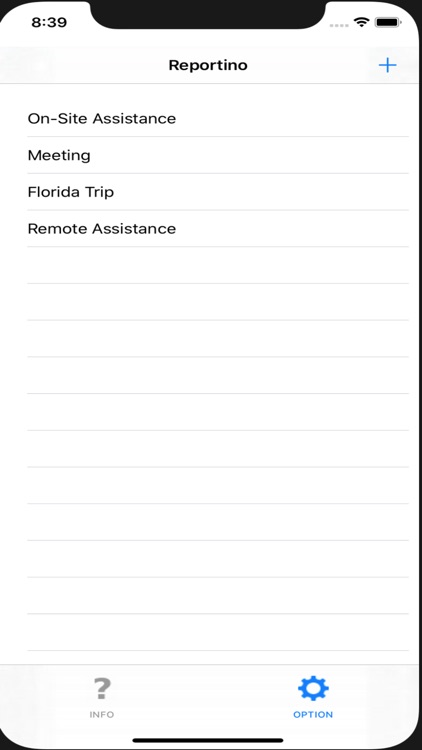
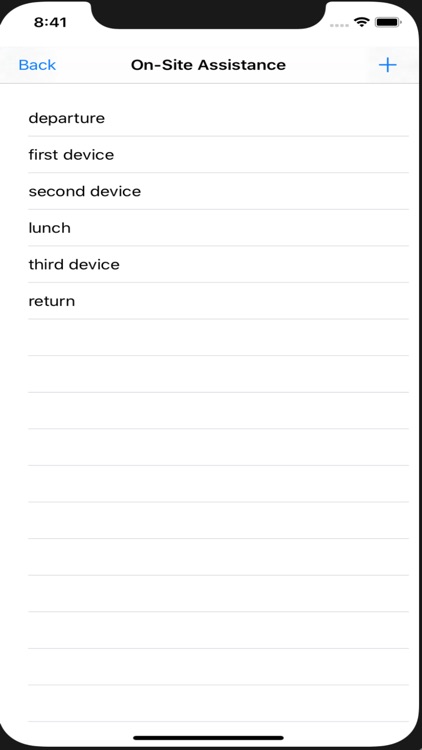
What is it about?
REPORTINO is an application designed to collect and organize information during the course of an activity.
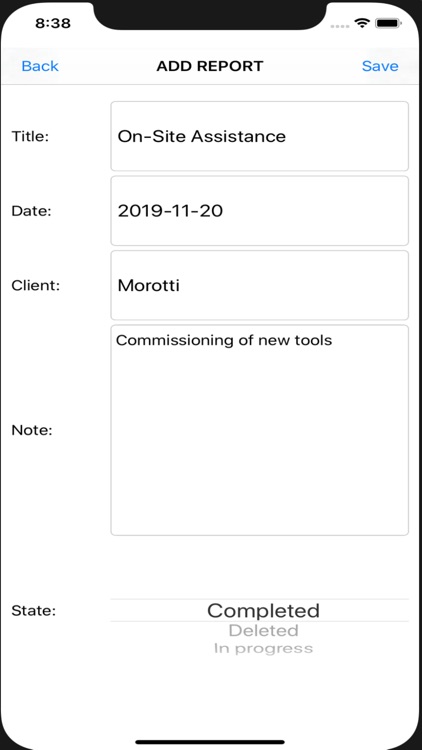
App Screenshots
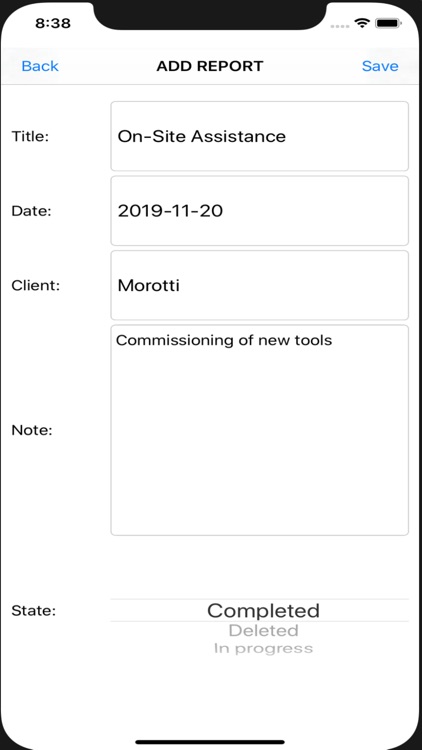
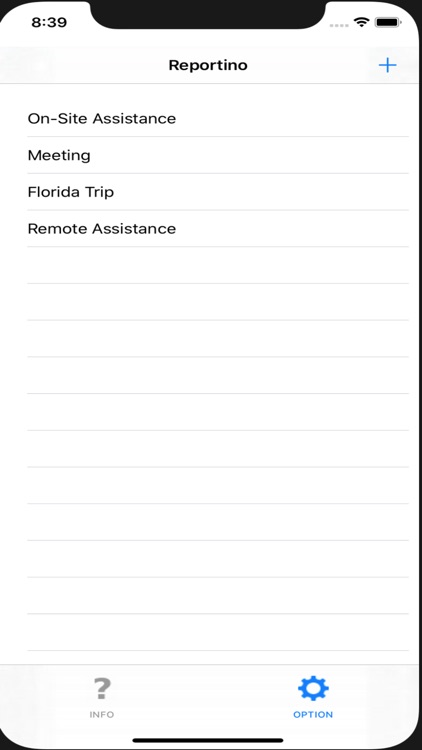
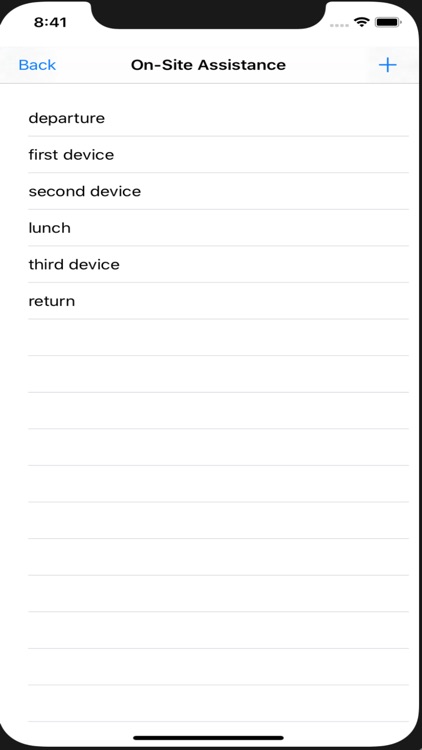
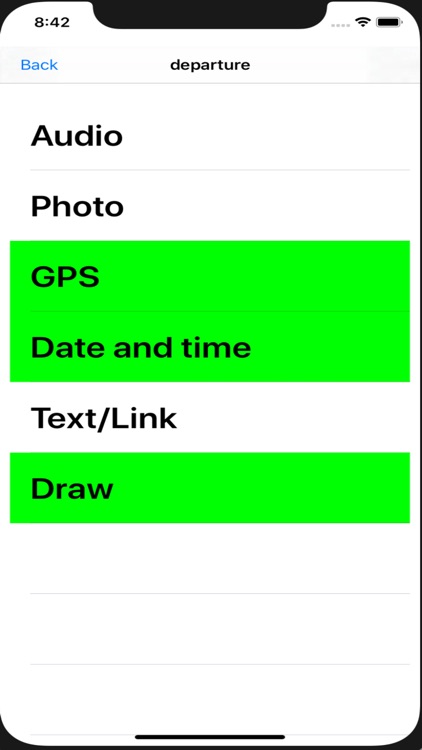
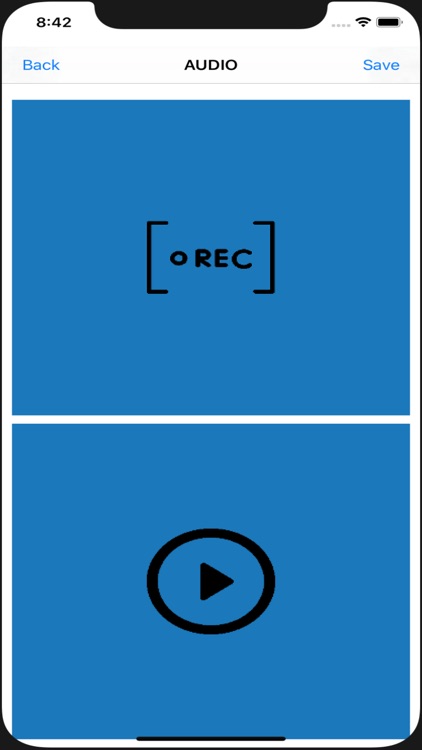


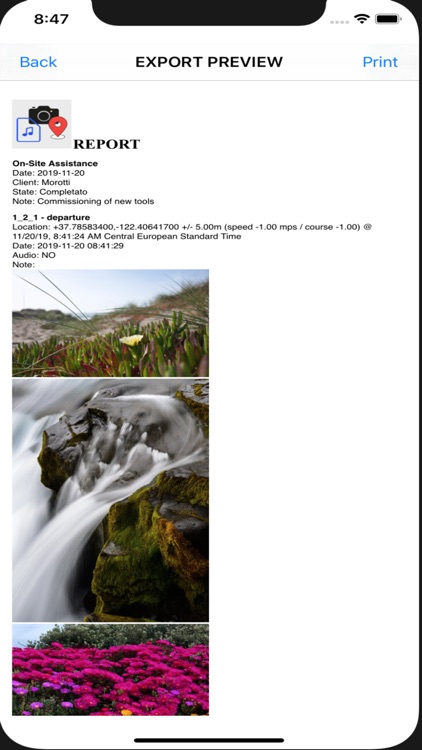
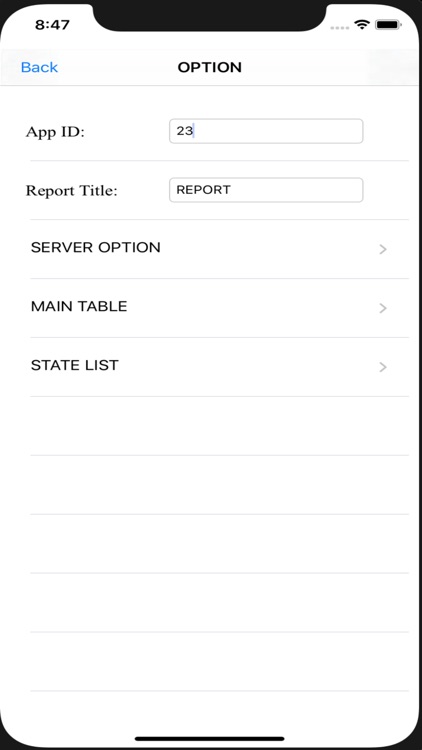
App Store Description
REPORTINO is an application designed to collect and organize information during the course of an activity.
This App can be used in various situations:
. technical intervention, document the various phases of the work carried out
. technical / commercial inspection, collecting information necessary for subsequent evaluations
. operating instructions, create a sequence of work processes
. free time, documenting a journey
With this app you can store information such as images, voice recordings, date / time, text, gps positions and drawings.
The data entered can be viewed as reports, printed or exported via FTP.
Using the App is very simple:
1) in the main screen press "+", fill in the fields and confirm to create an activity
2) select the activity to view its contents
3) create a phase with the "+" key
4) select the phase to see the available information
5) to load the data select the desired category (photo, text, gps ...)
The category is highlighted in green when there is matched information.
By dragging the selected item to the left the available commands appear: delete, modify, export.
In the options menu it is possible:
. enter the parameters for the FTP server, used by the export command
. decide what data to show in the activity list
. manage the list of "states"
. customize the report title and logo
. manage the APP_ID field
If several devices export the reports to the same FTP server, it is possible to identify the information by assigning a unique value to the APP_ID field. This value will be used as a prefix for file names.
AppAdvice does not own this application and only provides images and links contained in the iTunes Search API, to help our users find the best apps to download. If you are the developer of this app and would like your information removed, please send a request to takedown@appadvice.com and your information will be removed.