
Rich Note is a powerful word processor application for writing rich text notes, converting your note to other formats such as PDF, image, html or webarchive file, as well as opening and printing images/PDF/office document/iWorks document

Rich Note & PDF Maker
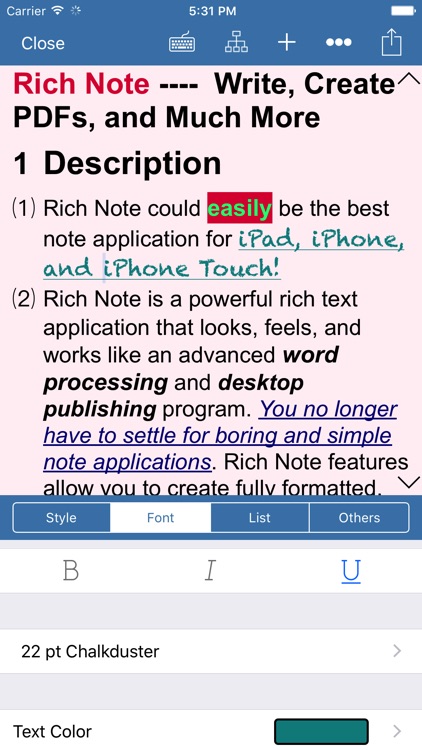
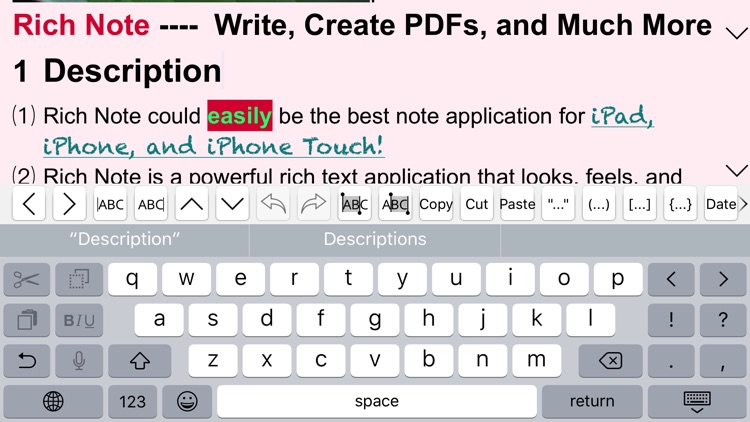
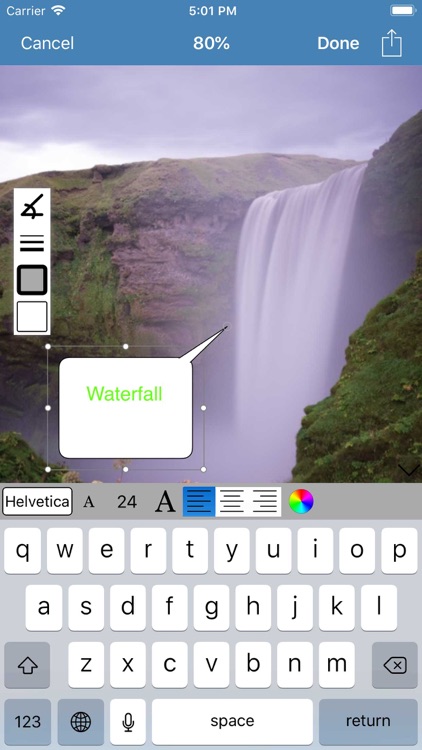
What is it about?
Rich Note is a powerful word processor application for writing rich text notes, converting your note to other formats such as PDF, image, html or webarchive file, as well as opening and printing images/PDF/office document/iWorks document.
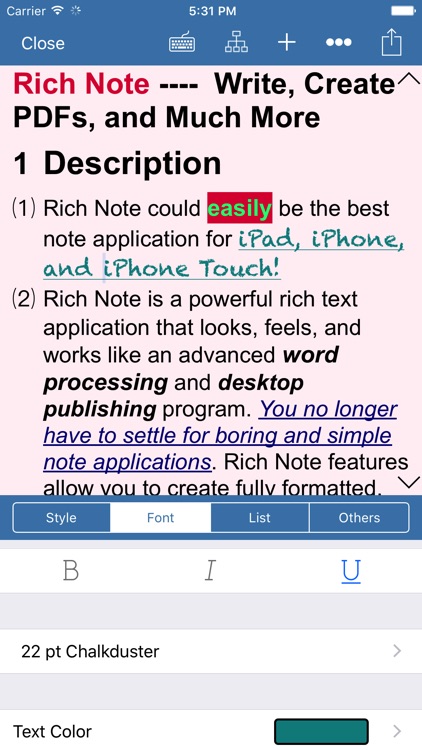
App Screenshots
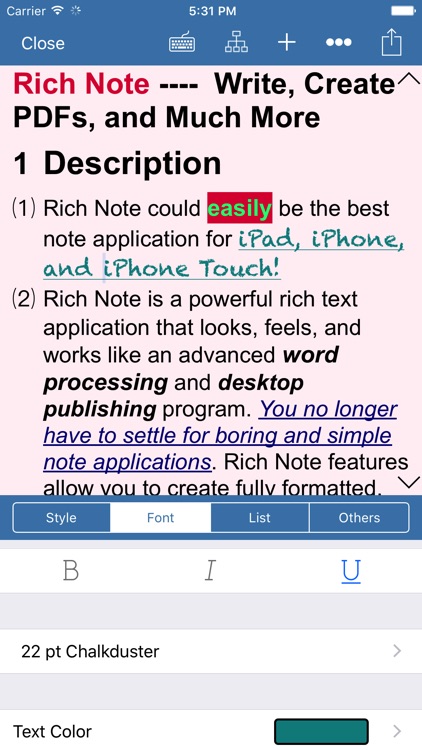
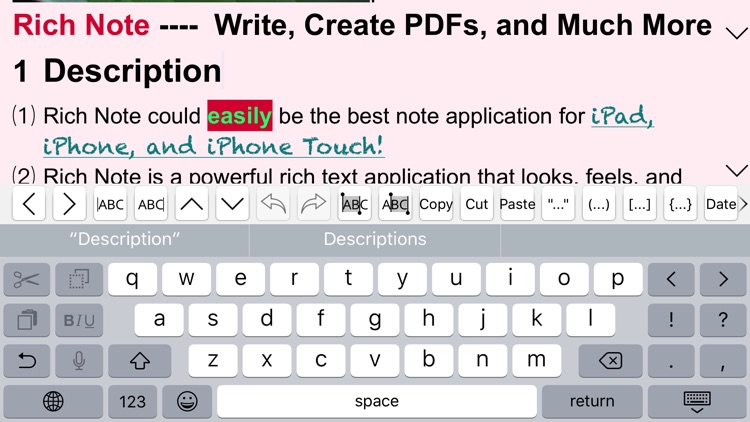
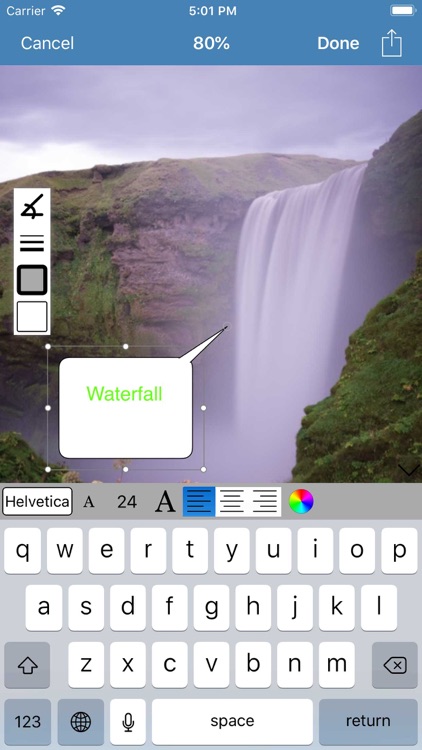
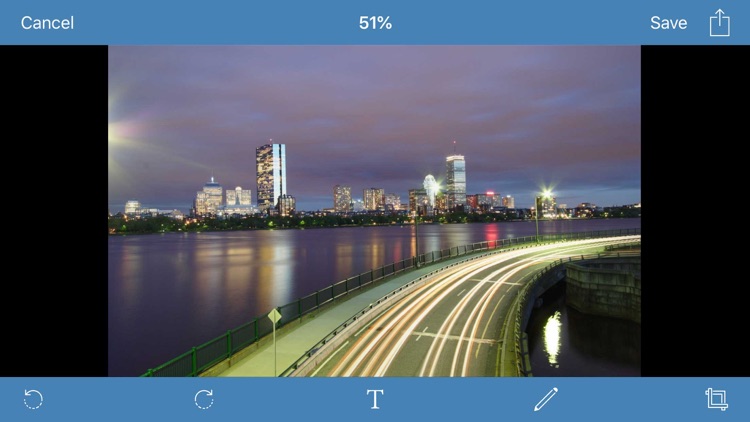
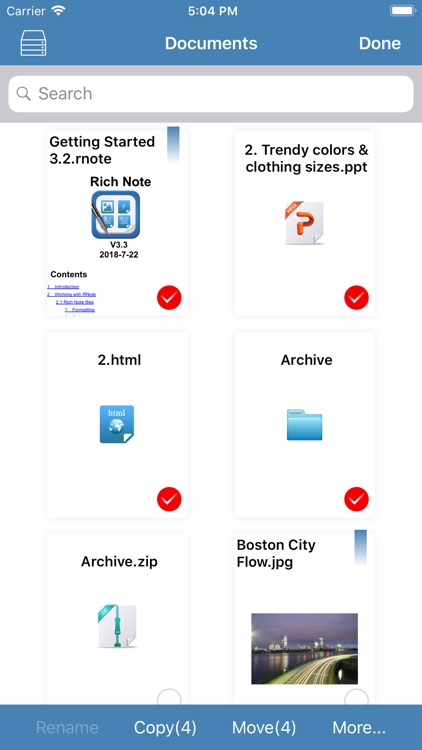
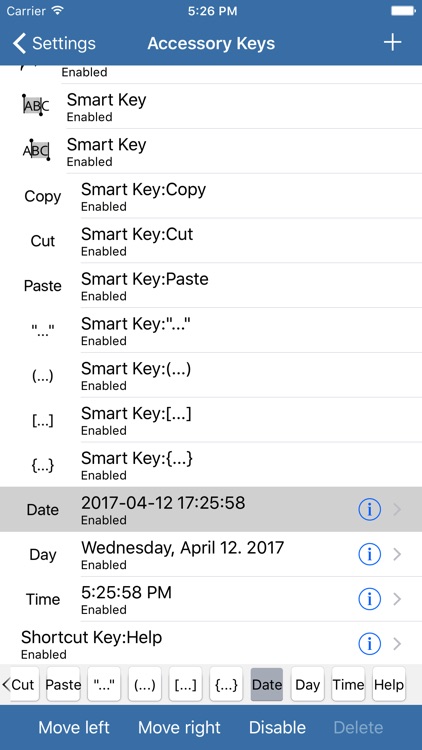
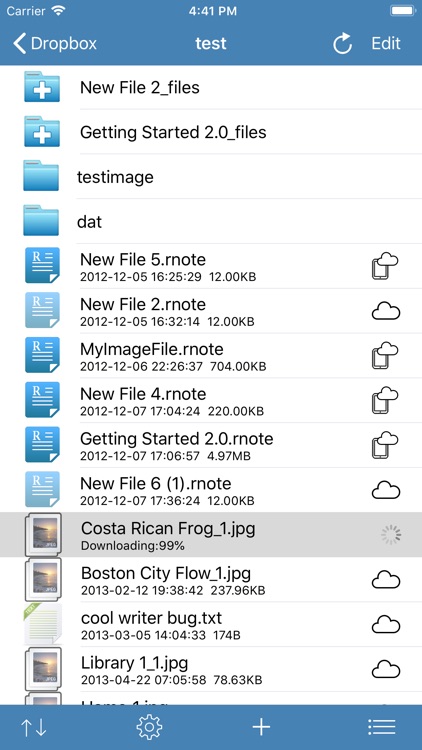
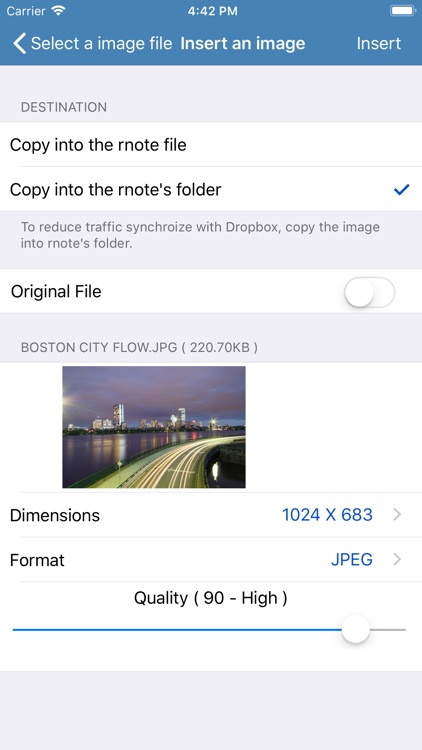

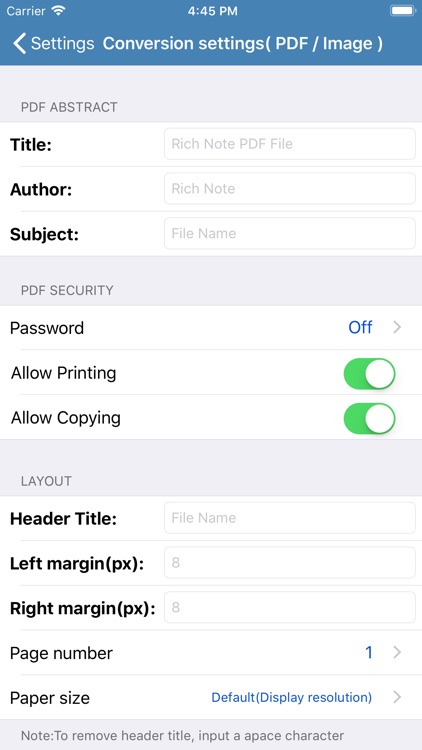
App Store Description
Rich Note is a powerful word processor application for writing rich text notes, converting your note to other formats such as PDF, image, html or webarchive file, as well as opening and printing images/PDF/office document/iWorks document.
Rich Note file supports the following features:
1 Styles Feature: help you to format paragraphs, you can indicate whether it is a heading text or a normal text, and you can modify the style format( font size, type, properties; paragraph spaces; heading numbering style etc.).
2 Bullet list and numbered list: Rich Note supports 3 kinds of numbered lists and 6 kinds of bulleted lists.
3 Direct Formatting
1). Specify font size, type, and properties(bold, italic, underline, color), highlight text color( text background color) etc.
2). Don’t like the default white background? Change it!?
3). Set the paragraph alignment: left, centered, right etc.
4 Support Inserting hyperlink for web pages, emails, references for headings or bookmarks in your document.
5 Automatic table of contents generation.When you print or generate a PDF/Images, page numbers are calculated for you and are included in the Table of Contents automatically.
6 Insert images, draw an image with your finger, crop images. You can import images from photo album, image files in Rich Note or take an image from camera.
7 Find & Replace.
8 Password protection.
9 Spell checking support.
RTF editor, this app support the following rtf features in current version:
1 Adjust font size, type, properties(bold, italic, underline, color), highlight text color( text background color) etc.
2 Set the paragraph alignment: left, centered, right etc.
3 Find & Replace.
4 Spell checking support.
Accessory Keys:
1 Accessory Keys are standard keyboard extension, which can be found at the very top line of your keyboard,these keys enable you better speed and convenience to write and edit text..
2 They include arrow keys, word keys ( to navigate between words),select/copy/past/redo/undo/date/time/smart brackets keys, etc
3 You can add/remove/edit/reorder these keys in Settings->Accessory keys. You can also add your accessory shortcut keys.
Convert to other formats
1 Convert a note to PDF/Images using your custom conversion settings :PDF Title,subject,author,password,background,head title,margins, paper number,paper size etc.
2 Convert a note to HTML/webarchive format to view in a browser or to publish to the Internet.
3 the converted files can be saved in folders,printed or sent with an email or opened in other applications. The image can also be saved to the photo album.
Share Files:
1 Wifi File Transfer: Upload and download files to/from your devices.
2 Transfer files via USB using iTunes.
3 E-mail attachment: You can open a rnote file in the email via Open in "Rich Note".
Others:
1 Dropbox syncing: automatically synchronizes your files and folders in "Dropbox" storage.
2 Type and view your work in a user-friendly interface in full screen mode.
3 Rename, copy, move, or delete files or folders.
4 Zip&Unzip files or folders.
5 Sort your files by name,size,type or time.
6 Notes / Folders Search.
7 Display files and folders as list, icons or thumbnails, rnote/Photos/rtfs/PDFs can be listed using big thumbnails.
8 Specify a theme for Rich Note
9 Support AirPrint
10 Support Auto-Save
AppAdvice does not own this application and only provides images and links contained in the iTunes Search API, to help our users find the best apps to download. If you are the developer of this app and would like your information removed, please send a request to takedown@appadvice.com and your information will be removed.