Cut the best part of your audio song and save it as your Ringtone/Alarm/Music File/Notification Tone
Ringtone Maker - Song to Tones
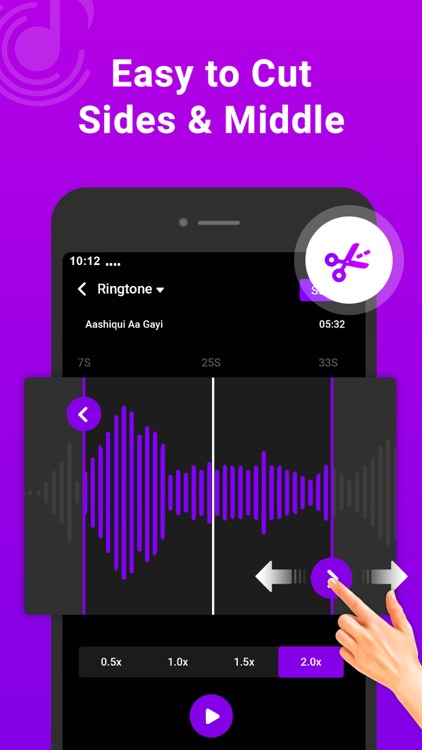

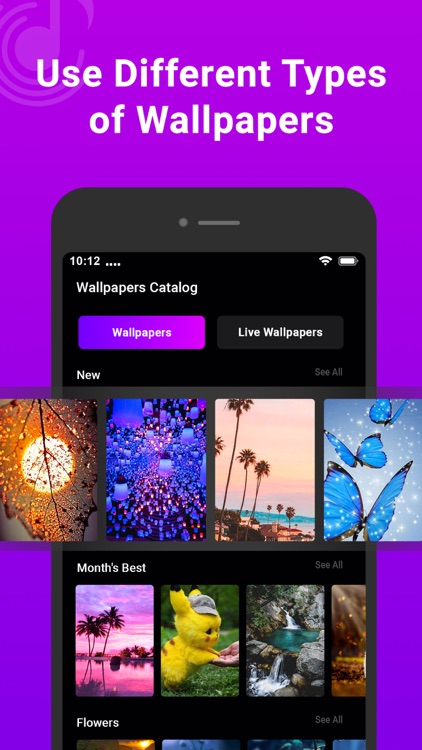
What is it about?
Cut the best part of your audio song and save it as your Ringtone/Alarm/Music File/Notification Tone. The cut results are stored and set it instantly.
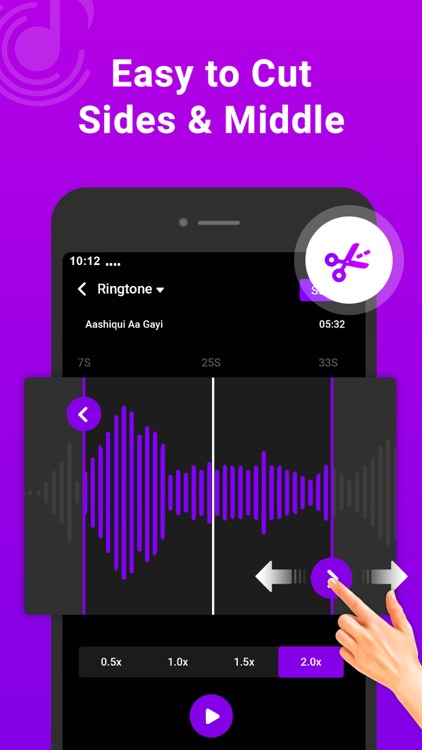
App Screenshots
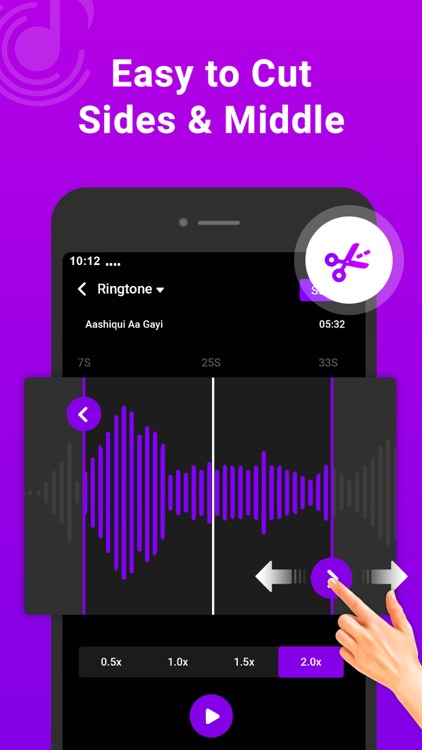

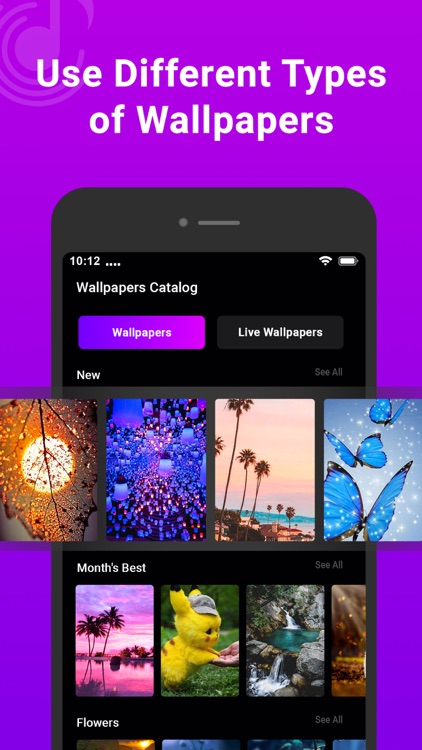

App Store Description
Cut the best part of your audio song and save it as your Ringtone/Alarm/Music File/Notification Tone. The cut results are stored and set it instantly.
Make your own MP3 ringtones fast and easy with this app. You can even record a live audio and this MP3 editor can edit and trim the best parts from it for free. Supports MP3, WAV, AAC, AMR and most other music formats. This app is also a music editor/alarm tone maker/ ringtone cutter and notification tone creator.
How to use Mp3 Cutter and Ringtone Maker:
1.Select mp3/music from your mobile or from Recordings.
2.Select area to be chopped from your audio.
3.Save as Ringtone/Music/Alarm/Notification.
App Features:
◆ Record button at top left of app to record an audio/music for editing.
◆ An Inverted Red Triangle to Select and Edit Mp3/Music from your Mobile
◆ Search Online tones
◆ Option to delete (with confirmation alert) the created Tone.
◆ Live wallpapers and daily new wallpapers.
◆ View a scrollable waveform representation of the audio file at 4 zoom levels.
◆ Set start & end for the audio clip, using an optional touch interface.
◆ Tap anywhere on the wave & the built in Music player starts playing at that position.
◆ Option to Name the new cut clip while saving it.
◆ Set the new clip as default ringtone or assign to contacts, using this editor.
Use this audio cutter free of cost and make the best ringtone ever from your old songs.
AppAdvice does not own this application and only provides images and links contained in the iTunes Search API, to help our users find the best apps to download. If you are the developer of this app and would like your information removed, please send a request to takedown@appadvice.com and your information will be removed.