
Designed specifically for Driving Instructors in the UK, Road Board is the essential tool for laying out different scenarios as you explain them to your pupil

Road Board
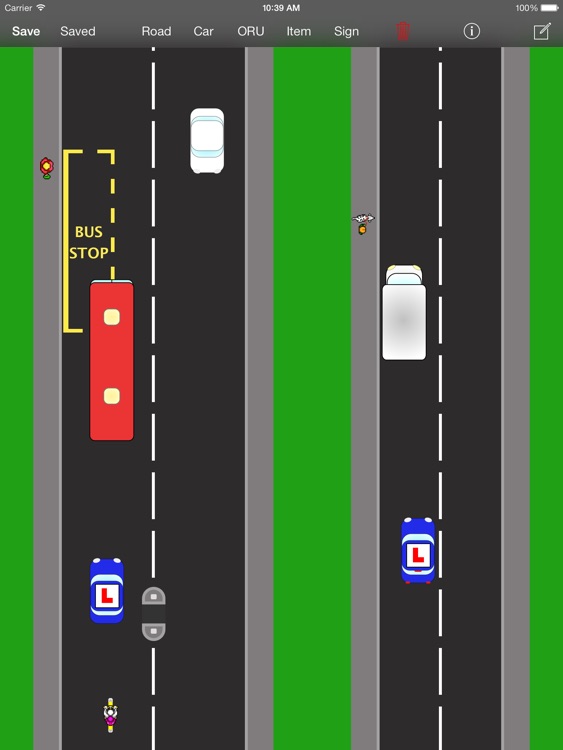

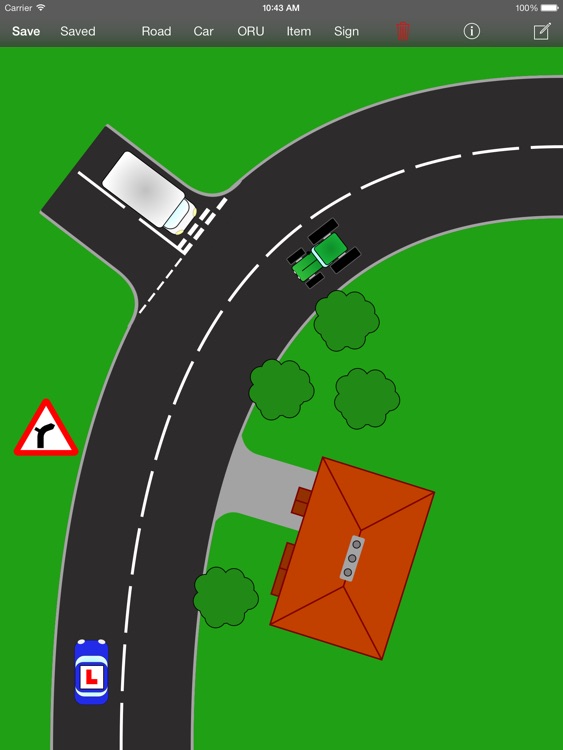
What is it about?
Designed specifically for Driving Instructors in the UK, Road Board is the essential tool for laying out different scenarios as you explain them to your pupil.
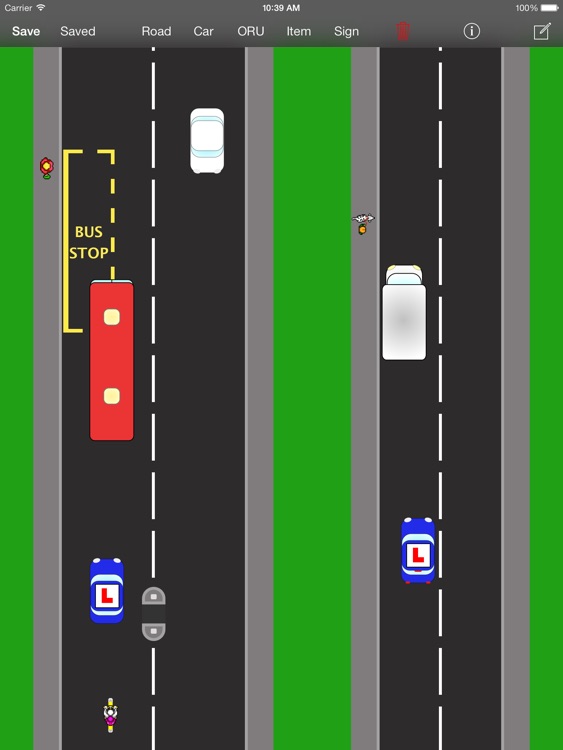
App Screenshots
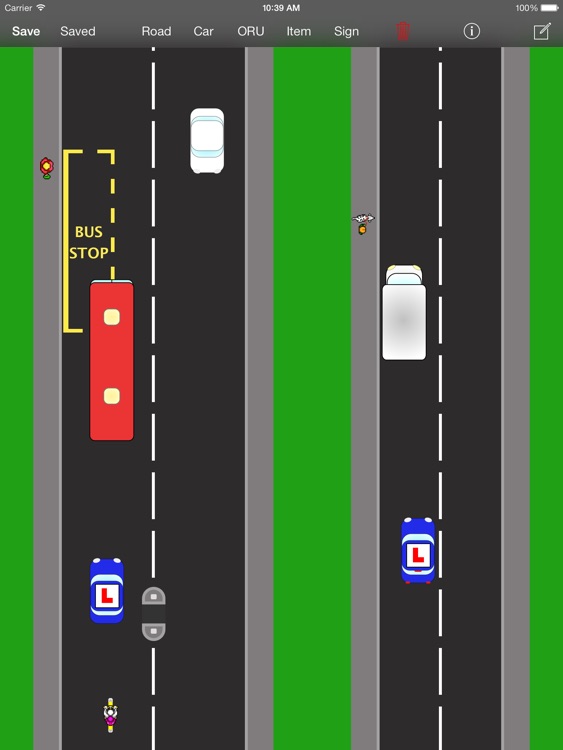

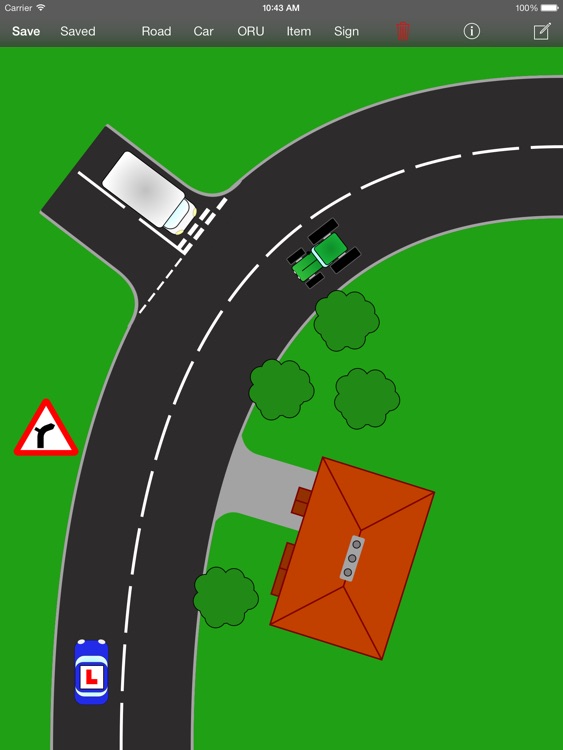
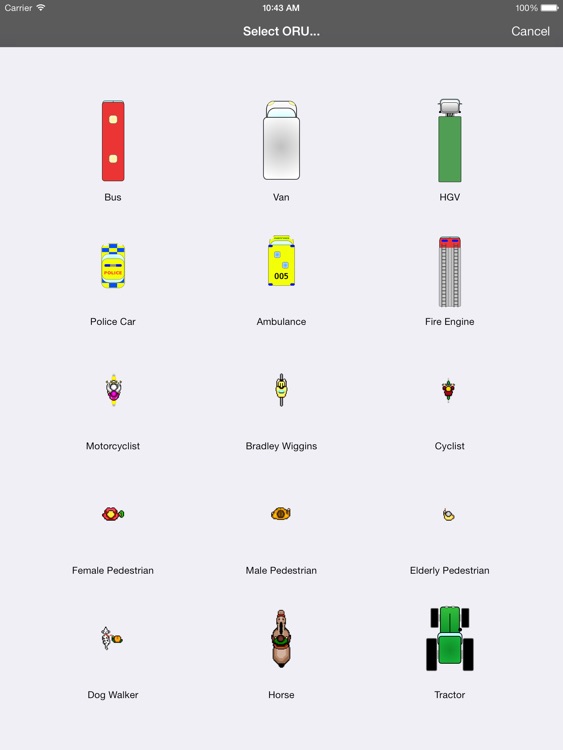
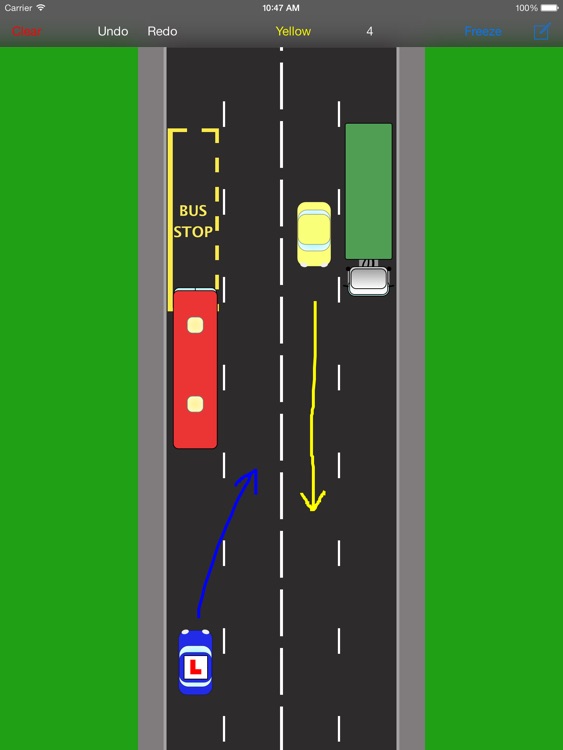
App Store Description
Designed specifically for Driving Instructors in the UK, Road Board is the essential tool for laying out different scenarios as you explain them to your pupil.
Road Board includes 50 different road situations, including all the most common road and junction types (see below for a full list). You can add cars, pedestrians, other road users, obstacles, road markings etc to the situation. As you add items to the view, you can move them around, rotate them, make them disappear - whatever you need to do to illustrate your point. With the touch of a button, you can also draw on the view.
Use the included road situations as a basis to create your own custom backgrounds and save them for later use. You can also save "live" scenes, enabling you to set up your most commonly used situations just as you need them, then bring them up instantly in a lesson with just a couple of taps.
Road Board is designed to be simple yet highly versatile. A great deal of care has been applied to making sure the diagrams in this app are genuinely representative of the roads in Britain.
Full list of included situations:
Straight Road
Lanes
Bus Lanes
Left Bend
Right Bend
Unmarked Road
Side Road Left
Side Road Right
Open T-Junction
Closed T-Junction
Stop Junction
Crossroads
Staggered Crossroads One
Staggered Crossroads Two
Unmarked Crossroads
Zebra Crossing
Pelican / Puffin Crossing
Toucan Crossing
Equestrian / Pegasus Crossing
Staggered Zebra Crossing
Staggered Pelican / Puffin Crossing
Controlled Side Road Left
Controlled Side Road Right
Controlled T-Junction
Controlled Crossroads
Box Junction
Traffic Lights With Left Filter
Traffic Lights With Three Lanes
Roundabout Approach
Mini Roundabout
Mini Roundabout T-Junction
Double Mini Roundabout
Small Roundabout
Medium Roundabout
Large Roundabout
Spiral Roundabout
Roundabout Lanes Approach
Slip Road On
Dual Carriageway
Dual Carriageway Exit
Slip Road Off
Right Turn
Level Crossing
Y-Junction
One Way Street
Passing Place
Car Park
Reverse Left
Reverse Right
Motorway
Other road users:
Bus
Van
HGV
Police Car
Ambulance
Fire Engine
Motorcyclist
Bradley Wiggins
Cyclist
Female Pedestrian
Male Pedestrian
Elderly Pedestrian
Dog Walker
Horse
Tractor
Other items that can be added to the view:
Blindspot
Tarmac
Tree
House
Traffic Island
Opening
Side Road
Sharp Corner
Speed Cushion
Pothole
Straight Double Yellow Lines
Curved Double Yellow Lines
Bus Stop
Keep Clear
Slow
Give Way Lines
Give Way Triangle
Stop Line
Stop
Short Hazard Lines
Long Hazard Lines
Zig Zag Lines
Overtaking Lines
No Overtaking Lines
Edge Line
Keep Left/Right Arrows
Cycle Lane
Cycle Icon
Yellow Box
Curved Dotted Line (for two lanes turning right together)
Disabled Parking Bays
Broken Line Hatched Area
Solid Line Hatched Area
Hatched Area For Turning
Double Hatched Area For Turning
Traffic Cones
Ahead Arrow
Left Arrow
Right Arrow
Ahead-Left Arrow
Ahead-Right Arrow
Left-Right Arrow
Ahead-Left-Right Arrow
P.O.M. Routine
M.S.M. Routine
M.S.P.S.L. Routine (with optional 'G' for gear)
L.A.D.A. Routine
I.P.S.G.A. Routine
Traffic Lights (including left & right filter options)
Many Road Signs (including speed, hazard, regulation, and information signs)
AppAdvice does not own this application and only provides images and links contained in the iTunes Search API, to help our users find the best apps to download. If you are the developer of this app and would like your information removed, please send a request to takedown@appadvice.com and your information will be removed.