
Rocklogger is a geological tool for measuring the orientation of rock outcrops

Rocklogger
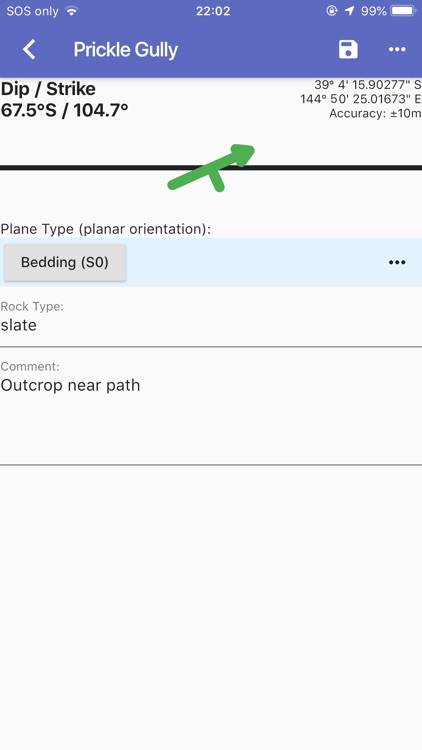
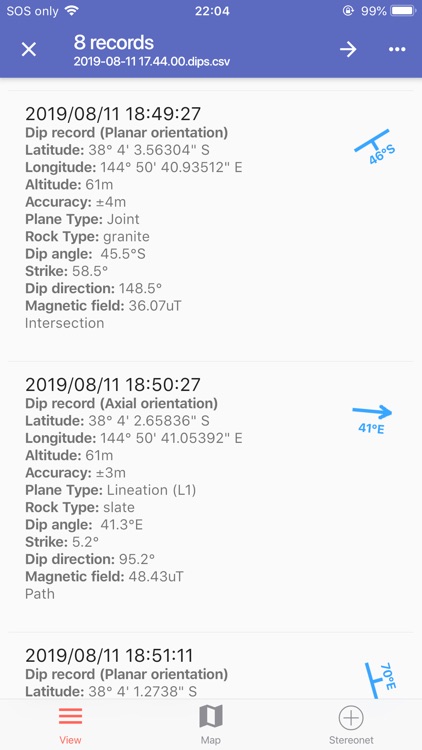

What is it about?
Rocklogger is a geological tool for measuring the orientation of rock outcrops. It uses the phone's compass and orientation sensors to measure dip & dip direction, or dip & strike, in a single tap.
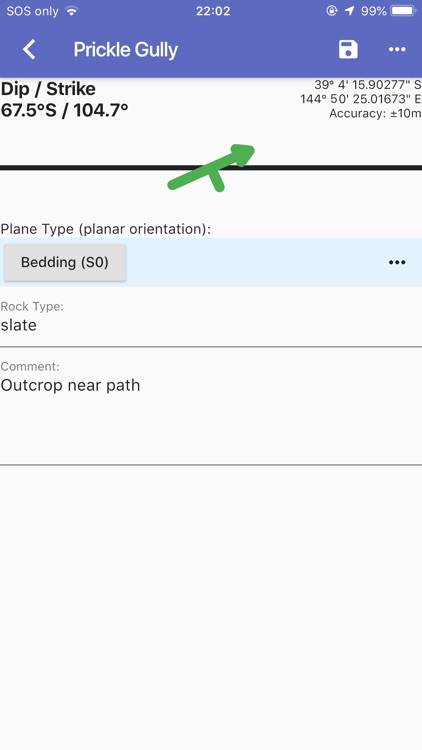
App Screenshots
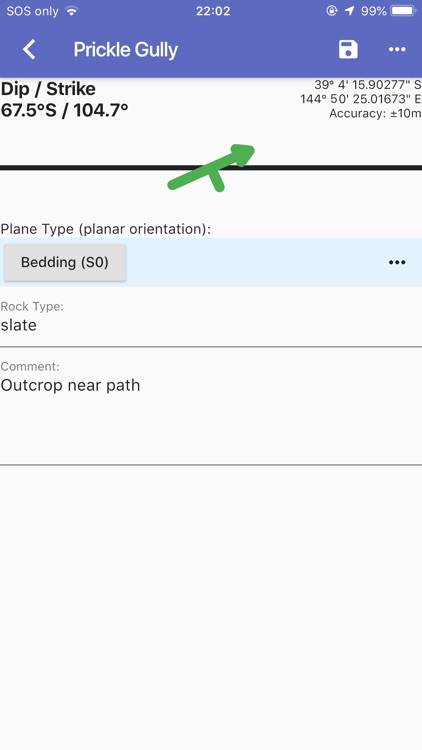
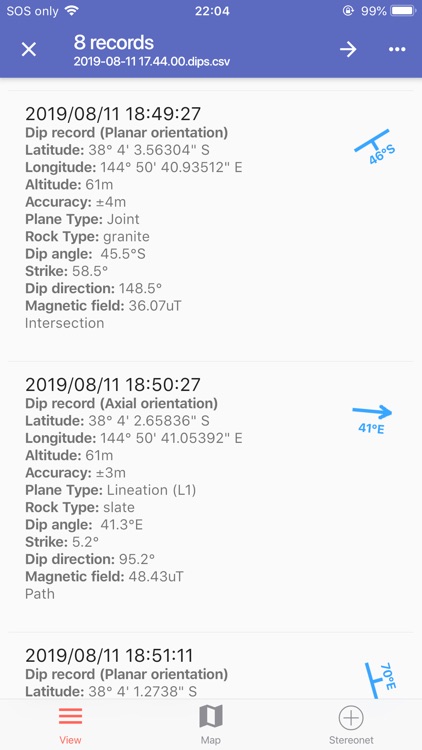

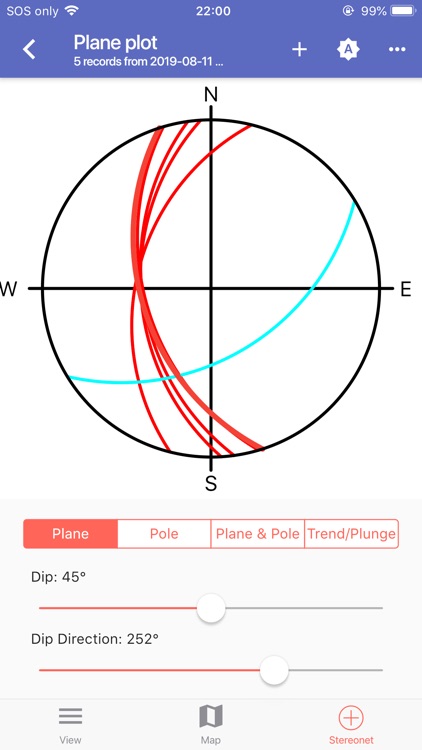
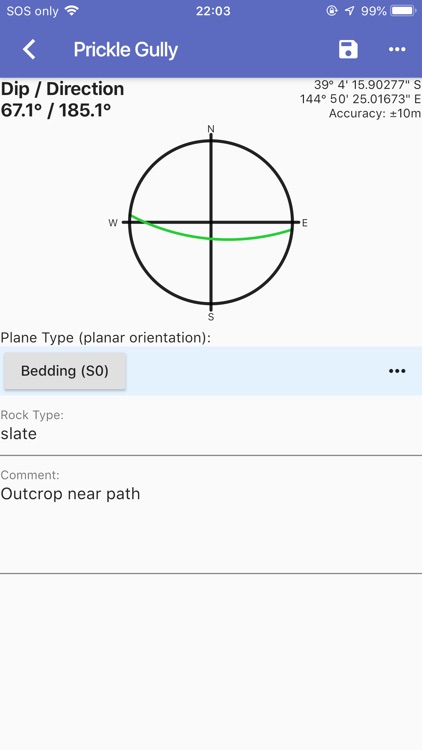
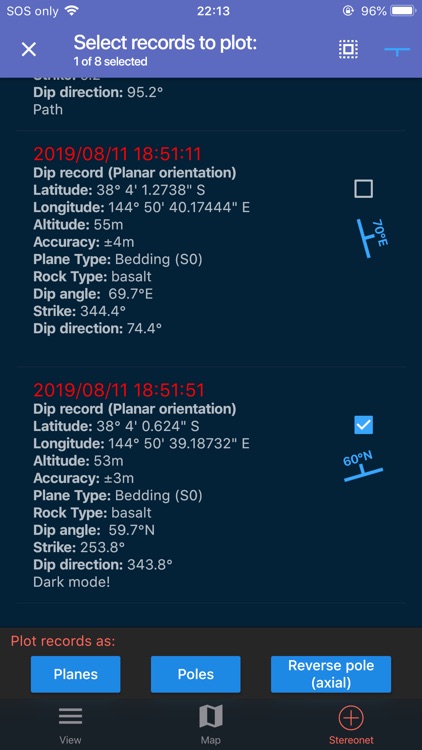
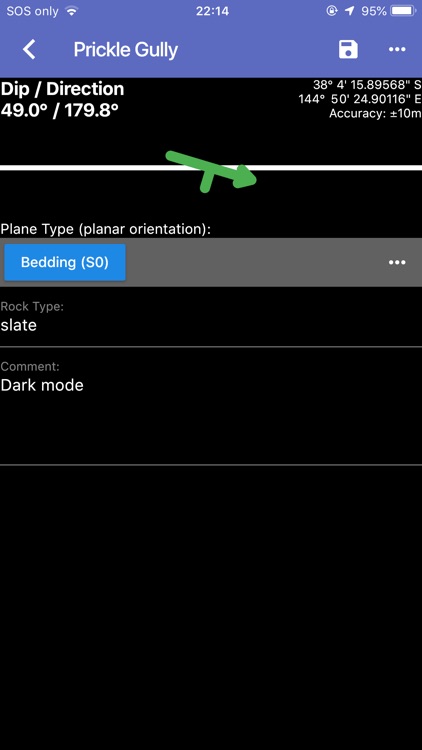
App Store Description
Rocklogger is a geological tool for measuring the orientation of rock outcrops. It uses the phone's compass and orientation sensors to measure dip & dip direction, or dip & strike, in a single tap.
GPS and magnetic field information can also be saved, along with details on the rock plane & type.
Key features:
-Log dip & strike or dip & dip direction by placing the phone on the rock/plane in any orientation (using the rotating symbol and quick help features as guides).
-Plot logs on a map, with correct dip/strike symbols
-Plot poles or planes from logs on a stereonet, and interpret by touching the plot to find trends and intersections (paid upgrade)
-Log the ambient magnetic field
-Launch the camera to take photos while logging. Notes and GPS data are saved to the log file. Photos are stored with the log file, and are automatically attached when you send a log via email
The log is saved to a .csv file, which can be sent to Excel / Mapinfo / etc for interpreting.
Taking the strike and dip of outcrops with a compass / declinometer usually takes a few minutes per rock. With Rocklogger, many measurements of an outcrop can be taken in seconds (in any orientation). It also works upside-down, eg for logging overhang in a mine.
The evaluation version is limited to saving 3 records per 3 minutes. Upgrade via in-app purchase to remove these restrictions, purchase the stereonet plotter, or enable dark mode.
AppAdvice does not own this application and only provides images and links contained in the iTunes Search API, to help our users find the best apps to download. If you are the developer of this app and would like your information removed, please send a request to takedown@appadvice.com and your information will be removed.