RokuMate - Remote for Roku TV app is to remote control for Roku TV
RokuMate - Remote for RokuTV


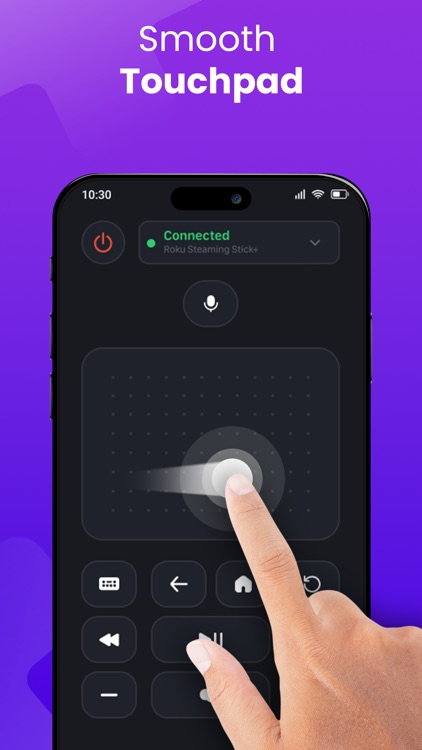
What is it about?
RokuMate - Remote for Roku TV app is to remote control for Roku TV.

App Screenshots


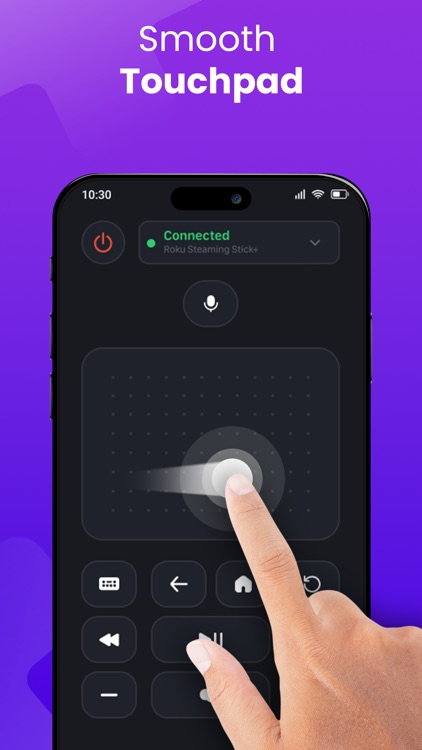
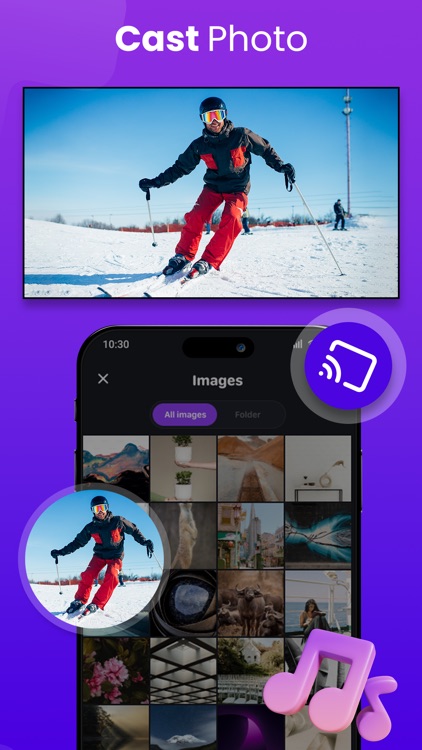


App Store Description
RokuMate - Remote for Roku TV app is to remote control for Roku TV.
Friendly interface, easy to use for everyone, and connect to Roku TV quickly.
This RokuMate - Remote Control for Roku TV app helps to access movies, music, and TV shows easily. It supports a trackpad to swipe and touch gestures for easier navigation.
Just connect your iPhone/iPad and Roku TV to the same Wi-Fi network, you can use the remote control to manage TV channels, change volume, text input, voice input, and cast videos and photos to your Roku TV.
* Main feature:
- Automatically search for Roku TV devices on the same Wi-Fi network
- Control the TV with intuitively designed Menu and navigation keys, easily launch channels with just one touch.
- The keyboard, and voice feature make it easier to enter text and search on your Roku device.
- Navigate with Touchpad like a real remote control.
- Streaming photos or videos from the iPhone/iPad library to Roku TV screen.
- Launch channels directly: Youtube, Apple TV, Ted, WWE Network...
- Adjust volume, change TV channels on Roku TV
- Compatible with every Roku models including Roku 1, Roku 2, Roku 3, Streaming Stick, Express, Express+, Premiere, Premiere+, Ultra, Roku TV
* How to connect to Roku TV:
1. Make sure your Roku TV and your iPhone/iPad are connected to the same Wi-Fi network.
2. Open the RokuMate app on your iPhone/iPad
3. Tap the "Choose a device" button on the top of the screen
4. Select your Roku TV you want
5. Select the features you want to use: Remote, Touchpad, Cast, Channel, Setting
Links to our Terms of Service and Privacy Policy can be found below:
https://sites.google.com/view/btb-ios-group/
ToS: https://sites.google.com/view/btb-ios-group-tos/
* Disclaimer:
BTB Tech, Inc is not an affiliate of Roku and the RokuMate app is not an official Roku product.
AppAdvice does not own this application and only provides images and links contained in the iTunes Search API, to help our users find the best apps to download. If you are the developer of this app and would like your information removed, please send a request to takedown@appadvice.com and your information will be removed.