In addition to the speed of your current Internet connection (upload, download, ping, signal strength) the RTR-NetTest (in German: RTR-Netztest) also measures a number of quality parameters (VoIP, unmodified content, web page, transparent connection, DNS, ports)
RTR-Netztest


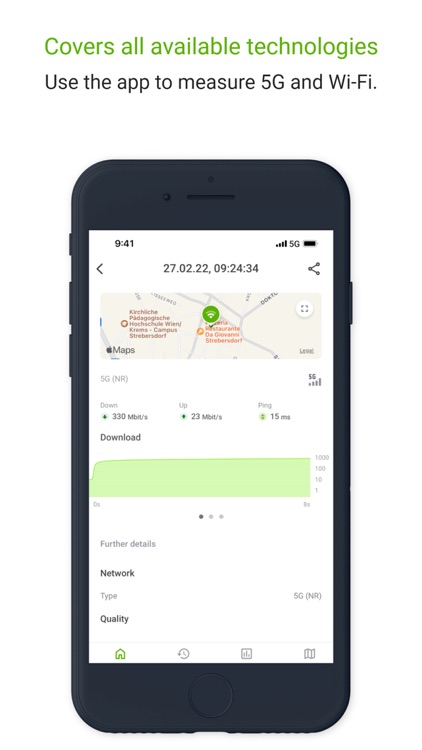
What is it about?
In addition to the speed of your current Internet connection (upload, download, ping, signal strength) the RTR-NetTest (in German: RTR-Netztest) also measures a number of quality parameters (VoIP, unmodified content, web page, transparent connection, DNS, ports).

App Screenshots


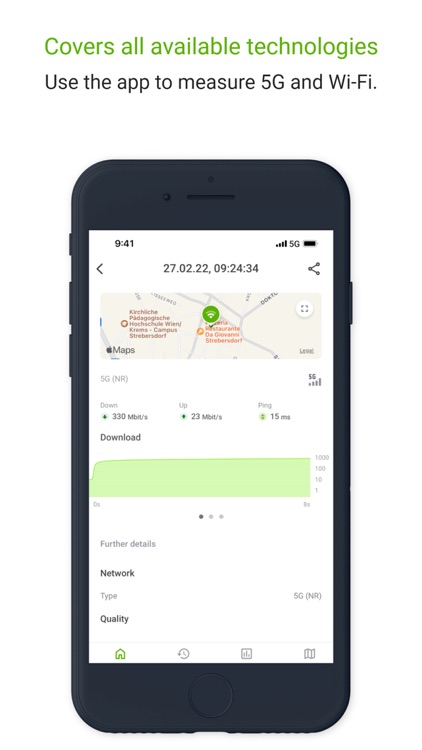

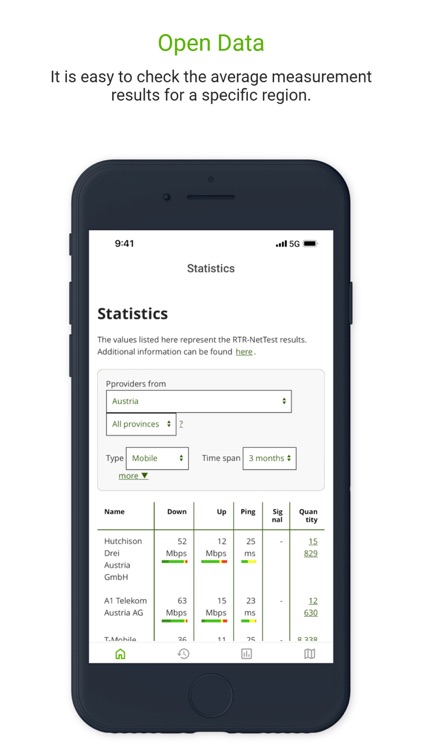
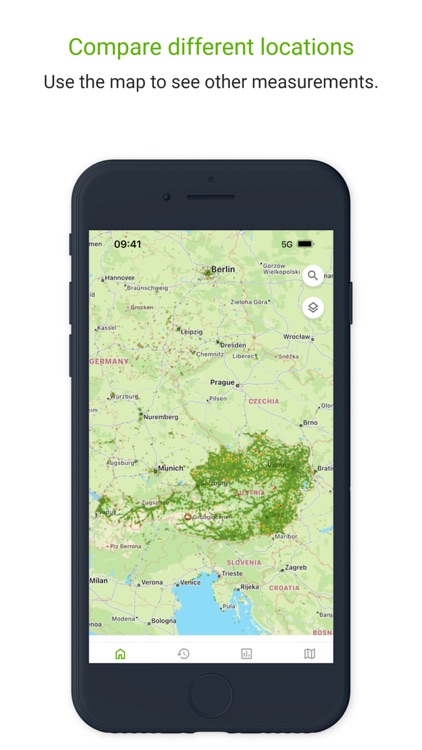
App Store Description
In addition to the speed of your current Internet connection (upload, download, ping, signal strength) the RTR-NetTest (in German: RTR-Netztest) also measures a number of quality parameters (VoIP, unmodified content, web page, transparent connection, DNS, ports).
The RTR-NetTest was developed by the Austrian telecom-regulator, the Regulatory Authority for Broadcasting and Telecommunications (RTR). The source code of the app is available as open source at https://github.com/rtr-nettest/open-rmbt-ios .
The start page provides information about the cellular or WLAN connection. The RTR-NetTest is carried out by pressing the "START" button. If the loop mode has been activated, the "LOOP" button will appear instead of the “START” button. The loop mode enables the RTR-NetTest to be repeated automatically. The tests will start as soon as the waiting time has elapsed or the specified distance has been covered.
The results of the RTR-NetTests are available as Open Data (https://www.netztest.at/en/Opendata ) and are shown in the map view as heatmap or as coloured dots. In addition, there are additional options to filter the results according to various criteria. You can tap each measuring point for more details.
The RTR-NetTest app includes:
· the possibility to retrieve one’s own test results and to synchronize the results of different end devices and to display them in the browser ("history")
· a map view of all test results with filter options by measurement parameters, statistics, Internet providers, end device and period of time (“map”)
· the option to repeat tests automatically (loop mode)
· the display of the five most recent tests, statistics on the results of the Internet providers and all end devices / browsers used with filter options by quantile, measurement parameters and measurement period ("statistics")
· quality parameters (e.g. signal strength, connectivity on different ports, changes in data transmission, transmission time for a reference website)
· a traffic light assessment of the measurement results detailed FAQ list is available at https://www.netztest.at/redirect/de/help
AppAdvice does not own this application and only provides images and links contained in the iTunes Search API, to help our users find the best apps to download. If you are the developer of this app and would like your information removed, please send a request to takedown@appadvice.com and your information will be removed.