Search Photos can image process (or scan) the photos in your photos library for the purpose of finding a specific (lost) photo by using your search text
Search Photos

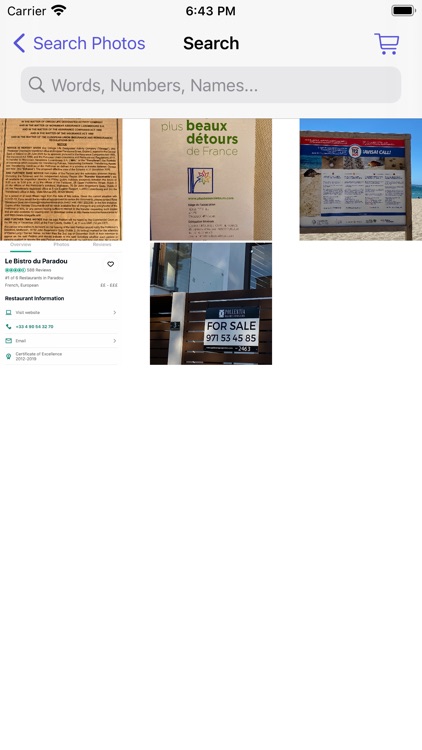

What is it about?
Search Photos can image process (or scan) the photos in your photos library for the purpose of finding a specific (lost) photo by using your search text. It uses Text Recognition software to find text in a photo. You can then search for text in your photos. You can also use Spotlight to search through your photos.

App Screenshots

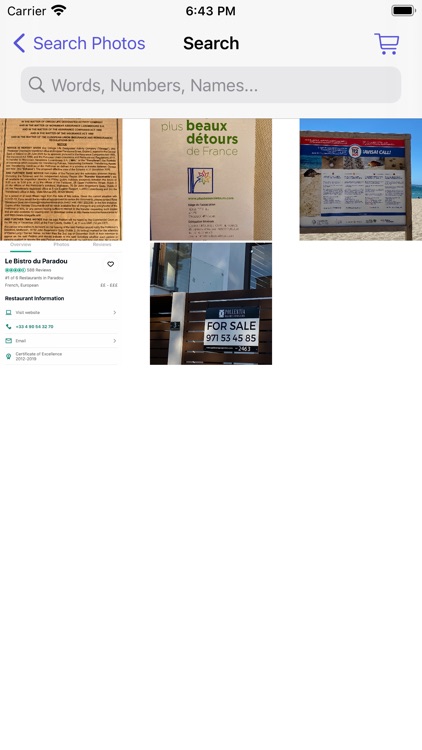



App Store Description
Search Photos can image process (or scan) the photos in your photos library for the purpose of finding a specific (lost) photo by using your search text. It uses Text Recognition software to find text in a photo. You can then search for text in your photos. You can also use Spotlight to search through your photos.
You can scan a selected time period (7 days, 30 days, 6 months etc.) or scan all your photos. Once a photo has been processed, you will not have to scan it again, so after a while you will have processed your complete photos library and it will be ready to be searched instantaneously.
Search Photos can extract the text from any photo and will allow you to copy the text. It will also detect links, phone numbers, calendar events etc. You can mark the found photo as a favourite, if you wish.
An extensive User Guide is included.
Search Photos integrates with Maps to show you the physical location where the photo has been taken.
You can also use Search Photos to scan an individual photo, a photo of a paper document or a screen shot.
The free edition is limited to five search results. After the In-App Purchase you will receive unlimited search results.
AppAdvice does not own this application and only provides images and links contained in the iTunes Search API, to help our users find the best apps to download. If you are the developer of this app and would like your information removed, please send a request to takedown@appadvice.com and your information will be removed.