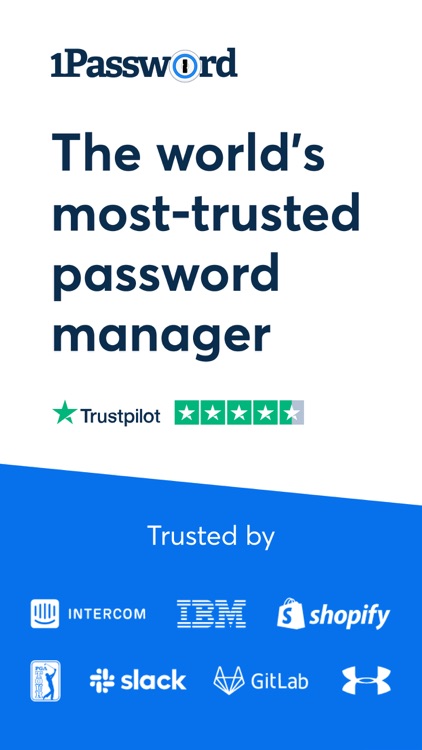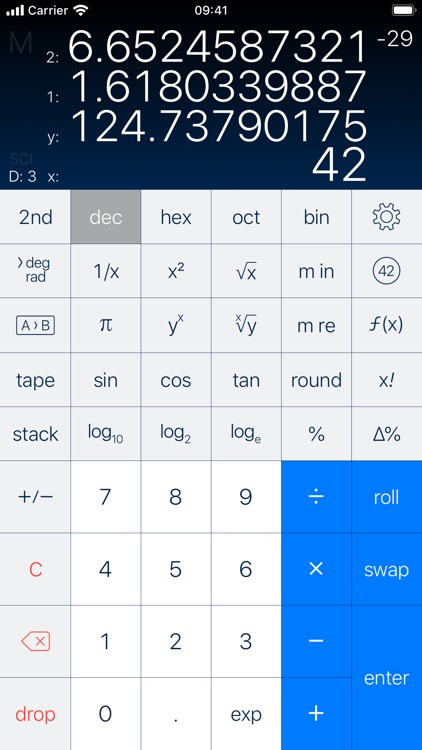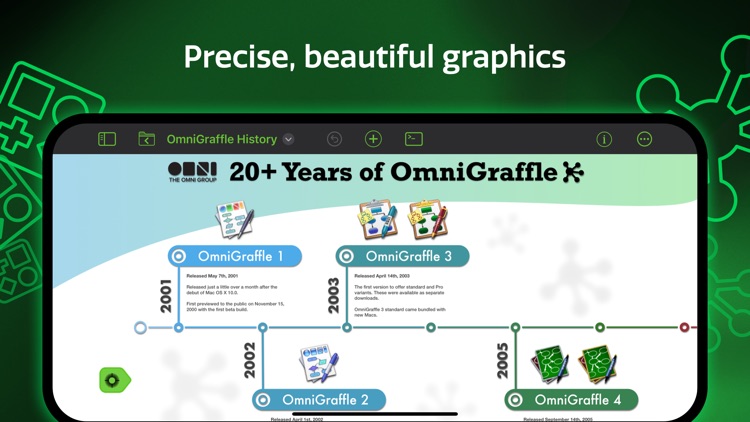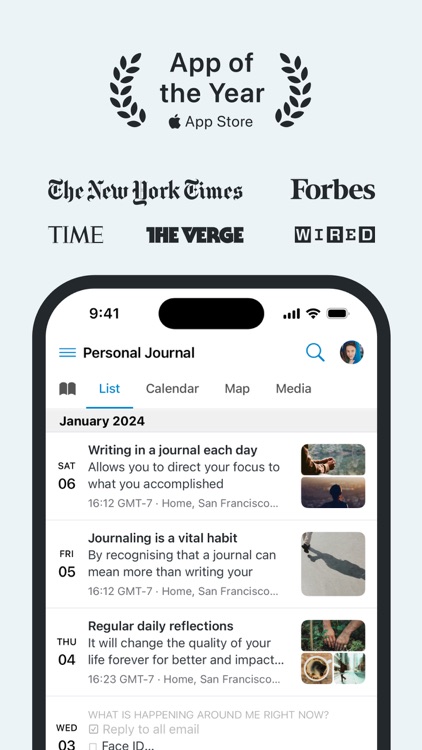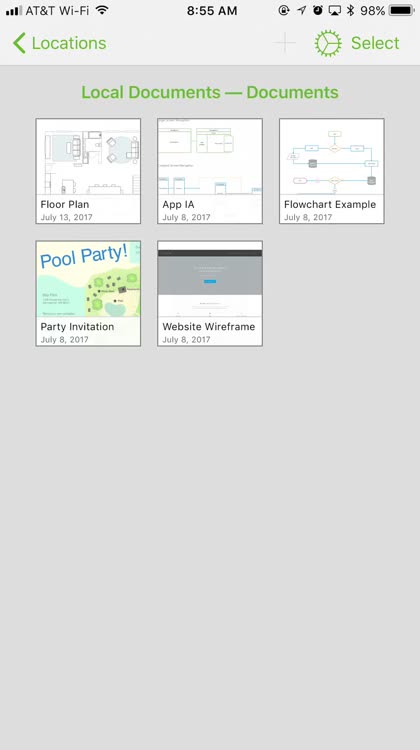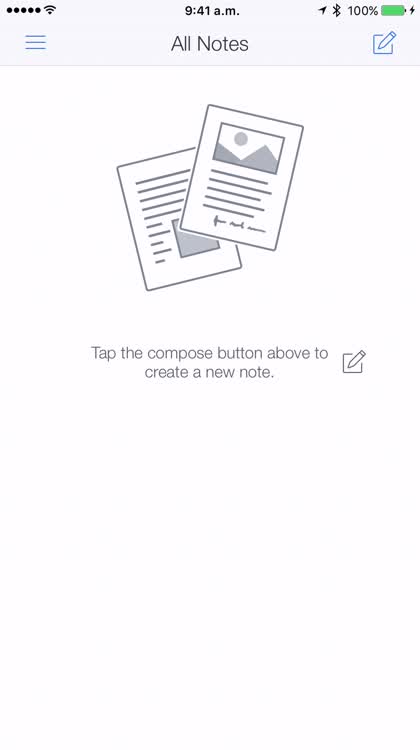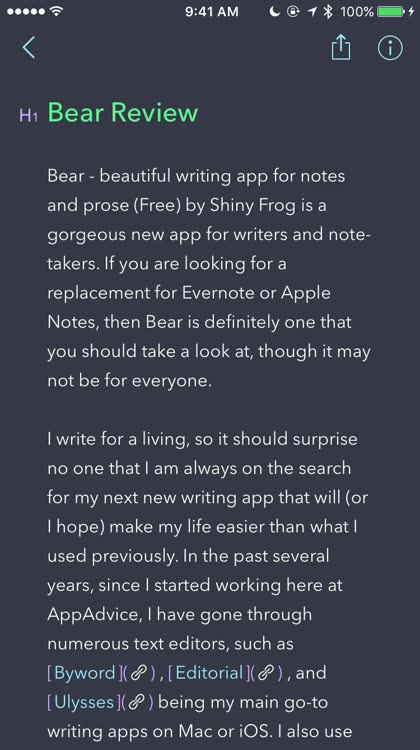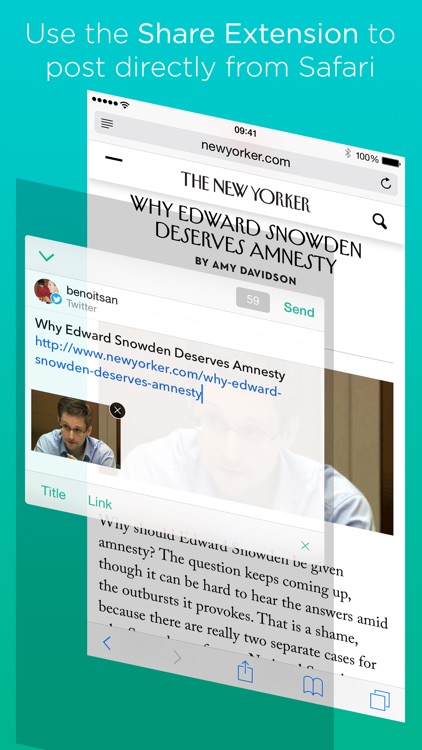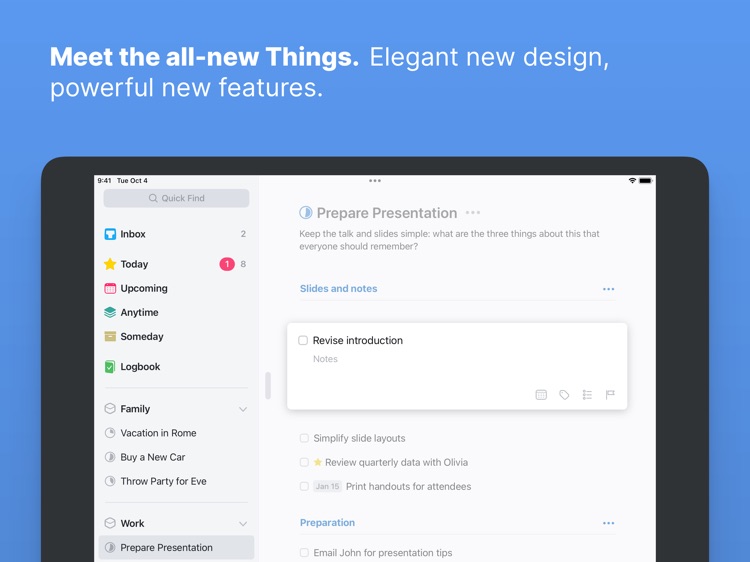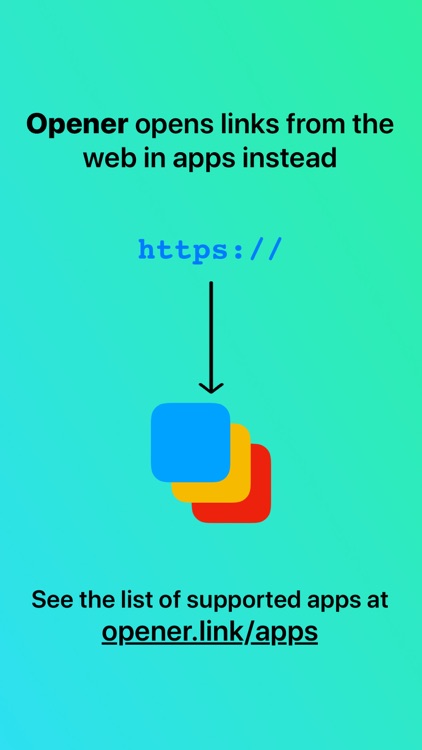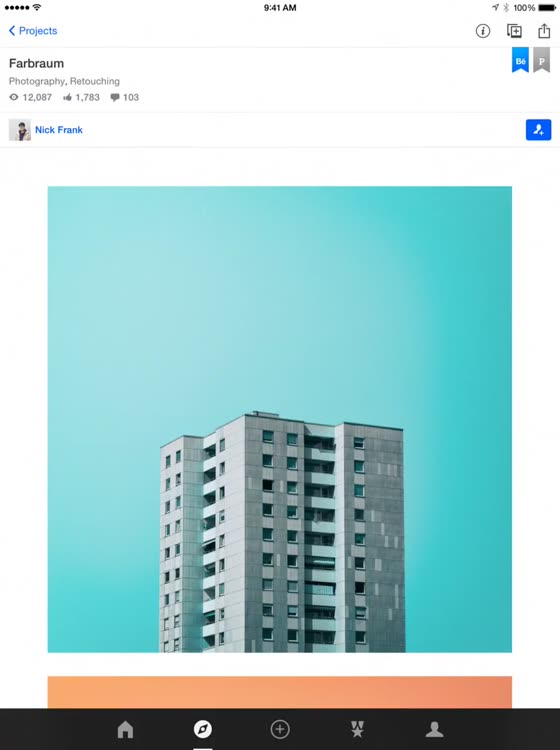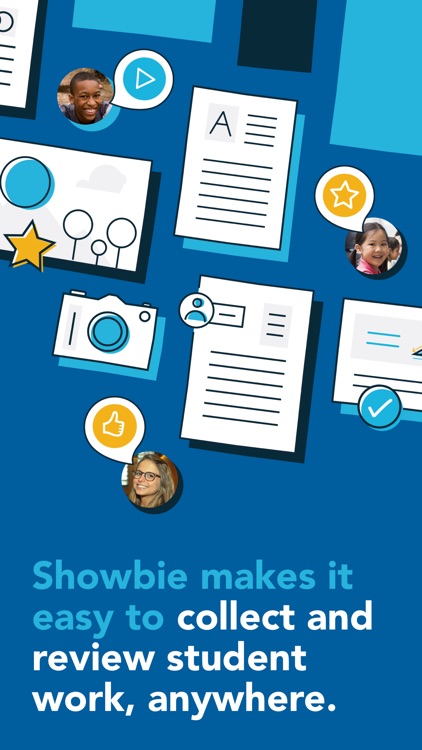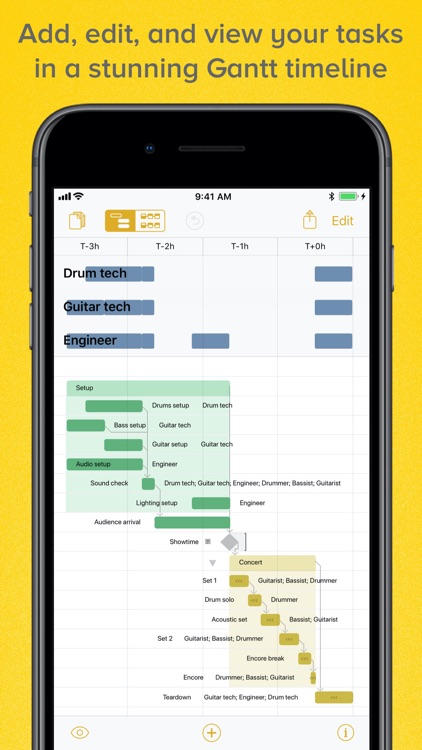The perfect clipboard for your iPad
Dropped: Drag & Drop Clipboard

For users who want a powerful drag and drop clipboard for their text and files
Dropped is a very easy-to-use drag and drop clipboard by the fine folks at <a href="http://www.2peaches.de">2peaches</a>. Text is a snap; just highlight what you want to copy, and then open Dropped in Slide Over. Drag your highlighted text, and it's ready to paste somewhere else. You can also use Dropped to help move images from one place to another, which is handy for copying those pictures into another app without using Files as a middle man. Dropped aims to be "your drag and drop clipboard for everything," and it does a pretty decent job. It supports plain text, PDFs, Pages and Numbers documents, images, videos, and more. Unfortunately and surprisingly, Dropped doesn't currently work with some pretty common file types in the Apple ecosystem. Word documents aren't currently supported within the app. You also can't drag and drop documents from the Files app if they're still only stored in iCloud Drive. The nice thing is that if you come across an unsupported file type, it's easy to let the developers know you want it to work. Just tap "Yes" to the dialog that comes up, and Dropped fills in an email for you to send.
Why we love it
Even with its current limitations, Dropped is very powerful. It supports a large number of file types, plain text, and even web page addresses. It's all nicely categorized within the app, so you can find what you're looking for quite easily. You can also quickly delete the Drops you aren't going to use anymore. Just tap on the ones you want to get rid of, then tap the trash can icon. When you drag a file into Dropped, the state of that file is saved and then refreshed when you make changes to it. So, if you save an image into Dropped and then edit that image, the next time you choose to drag it into a different app, your changes will appear. That's definitely a handy feature for ongoing collaboration.