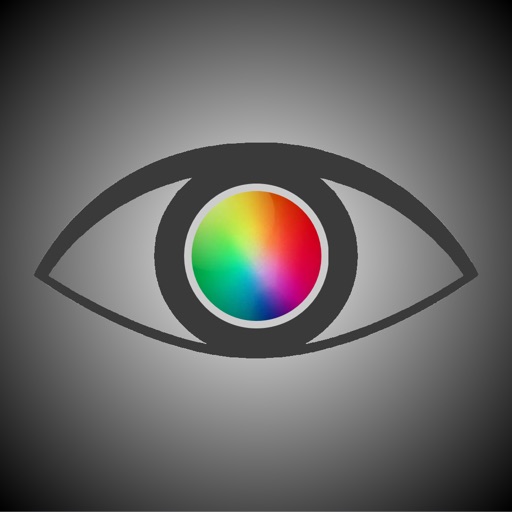
This app is to simulate sight of dog and cat, sight of human who has disease of eyes, by filtering camera image

SimEye
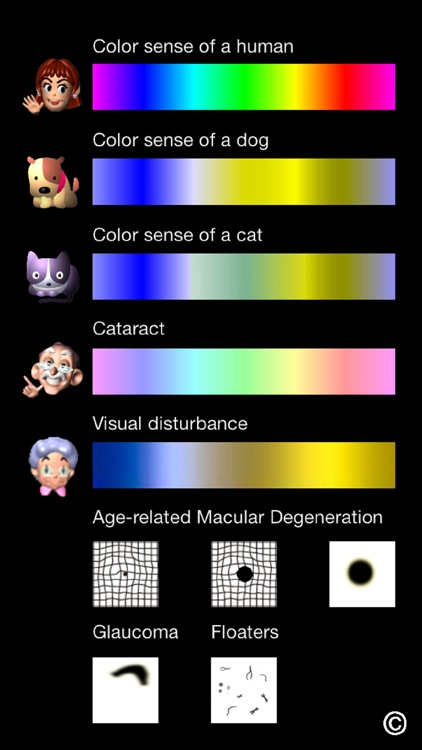

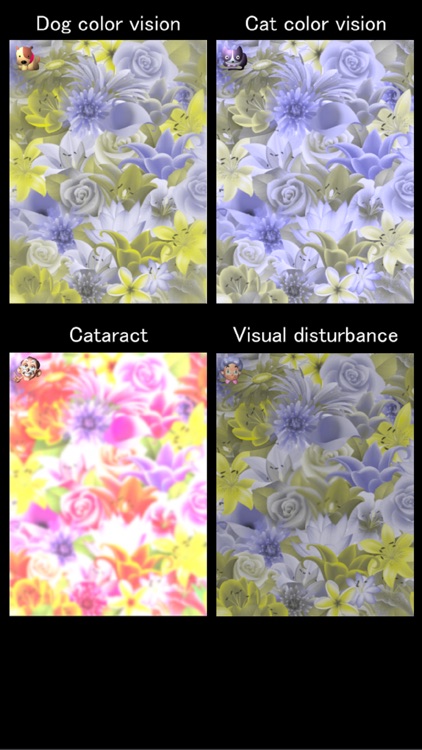
What is it about?
This app is to simulate sight of dog and cat, sight of human who has disease of eyes, by filtering camera image. The filtered camera image can be saved to photo library as a still image.
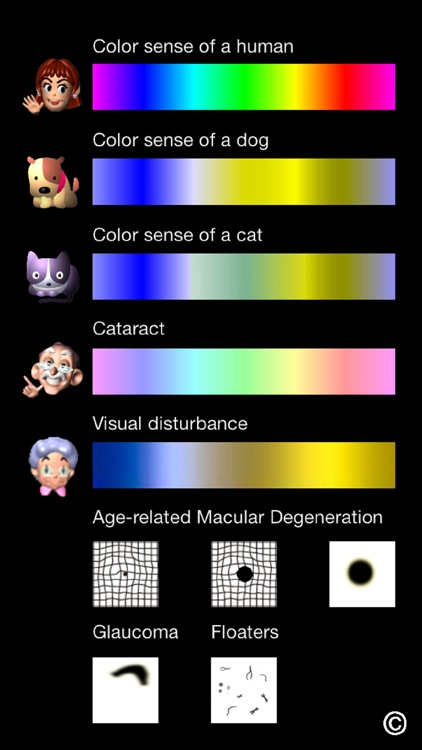
App Screenshots
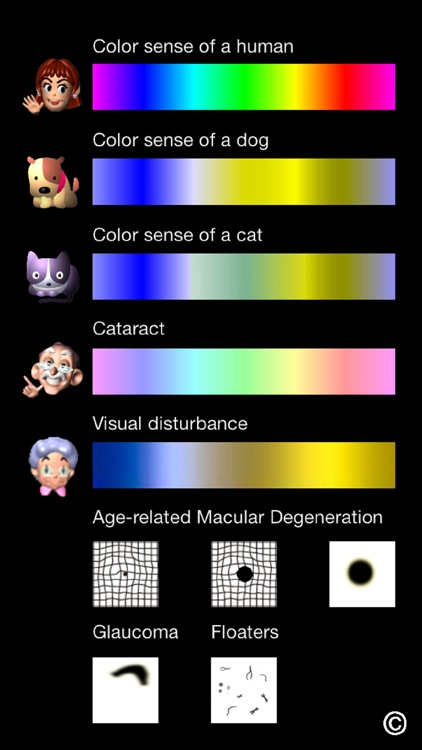

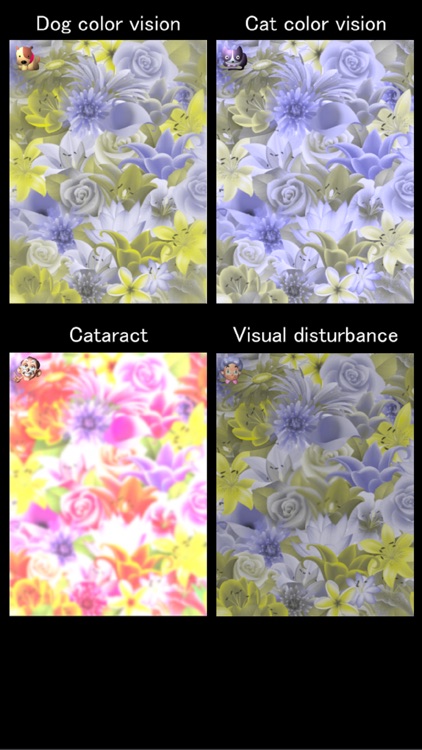
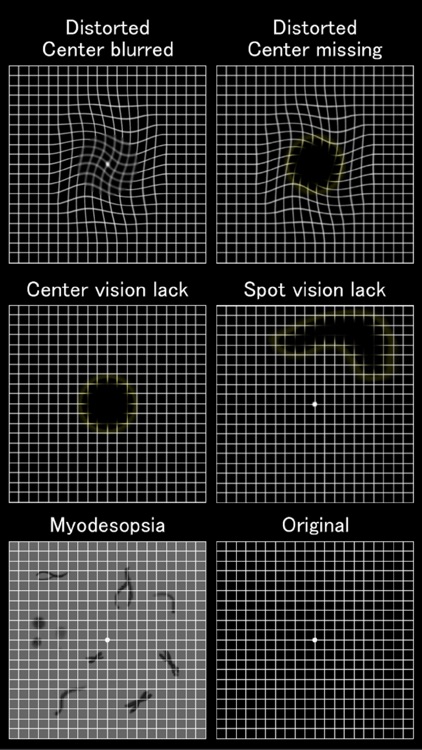
App Store Description
This app is to simulate sight of dog and cat, sight of human who has disease of eyes, by filtering camera image. The filtered camera image can be saved to photo library as a still image.
The simulated sights are as follows;
- Normal Color Vision (no filtered)
- Color vision of dog
- Color vision of cat
- Color vision of Cataract
- Color Vision Defect
- Vision of Age-related Macular Degeneration (Wavy vision, Blurry or Fuzzy vision, Loss of vision)
- Vision of Glaucoma (Loss of vision)
- Vision of Floaters
The image filters to simulate these visions are developed by referring to open to public and generally recognized information related to visions described on the internet or other sources. Therefore, this simulation does not guarantee their actual visions.
It is preferable for those who keep dogs and/or cats, those who have a family or neigberhood with disease of eyes to use this app as one of references.
[How to use]
After launching this app, main menu is displayed. Touch one of icons you want to use. The filtered camera image is displayed. The icon you selected is shown at left top of the camera image.
Touching white circle at center bottom to save filtered image to photo library as a still image. The resolution of saved image is VGA (640 x 480).
Flash setting button shown at right bottom changes like "Auto" -> "On" -> "Off" -> "Auto".
Touching "Back" button at left bottom to go back to main menu.
This app uses GPUImage library. Copyright of GPUImage library belongs to following people;
Copyright (c) 2012, Brad Larson, Ben Cochran, Hugues Lismonde, Keitaroh Kobayashi, Alaric Cole, Matthew Clark, Jacob Gundersen, Chris Williams. All rights reserved.
AppAdvice does not own this application and only provides images and links contained in the iTunes Search API, to help our users find the best apps to download. If you are the developer of this app and would like your information removed, please send a request to takedown@appadvice.com and your information will be removed.