
Beauty meets robustness in this all-in-one calendar app.

Simpliday – Smart Lock Screen

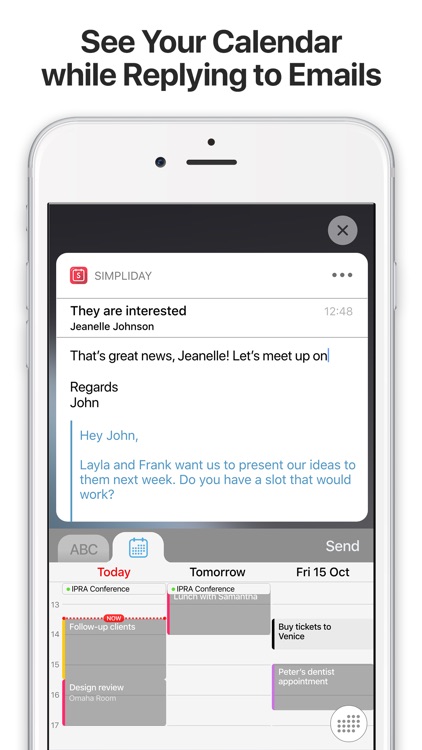
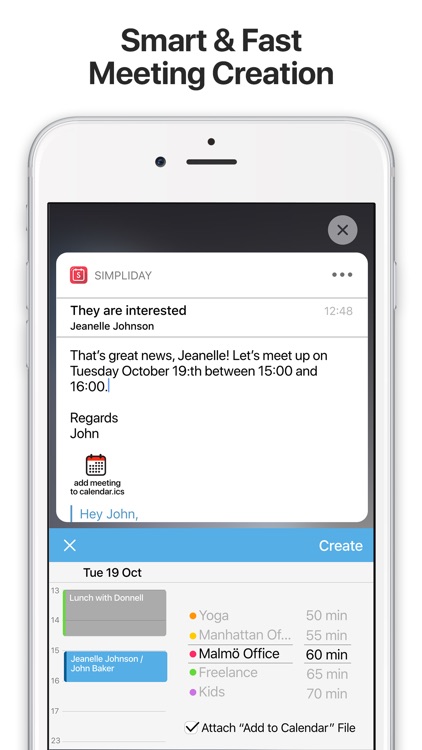
Simpliday is an all-in-one calendar app that offers drag-and-drop actions, meeting invitations, simple reminders, and the ability to convert emails into meetings and reminders. It also offers a customizable background, flexible event options, and an intuitive interface.
Add a meeting or reminder. You can choose to add a meeting or reminder and move between the two easily. Add recent contacts or search for one to invite, set the date and time with options for all day or repeating events, include a location, attach a file, and add a note with checklist ability.


See everything at a glance. The main calendar screen has a beautiful background display that can be changed to suit your taste. Meetings and reminders are clearly identified and can easily be moved with a drag-and-drop action. You can tap any item to view the details, mark a reminder as complete, edit it, or delete it if necessary.
Connect emails and services. By connecting your email account, you can conveniently convert messages into meetings and reminders. The app supports major providers including Google, Outlook, Yahoo, iCloud, and Exchange accounts. For attaching files, you can connect Dropbox, Google Drive, and OneDrive. Note that file attachments are part of the premium package.

What is it about?
What features do you look for in a calendar app? Do you need a tool that shows your meetings and reminders all in one spot? Is an app that lets you attach links and locations to events a must? Do you want a calendar that connects to your email account and lets you convert messages into meetings and reminders? Simpliday is an all-in-one calendar app that lets you do all of this and much more with a gorgeous, intuitive, and useful interface.
For those who...
- Like calendar apps with beautiful backgrounds
- Need to have meetings and reminders on one screen
Not for those who...
- Prefer their default calendar app
- Do not use a calendar app for meetings or reminders
Why we love it
Simpliday is an impressive, flexible, and robust calendar app. With the email and file integrations, drag-and-drop interface, and smooth and simple actions, it is definitely one to try.
App Screenshots
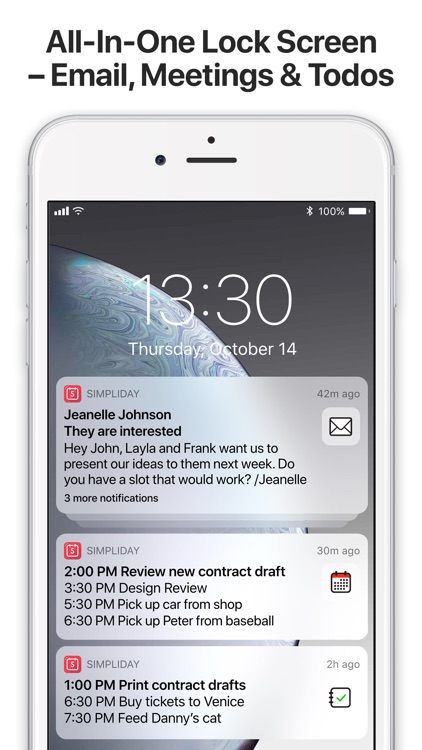
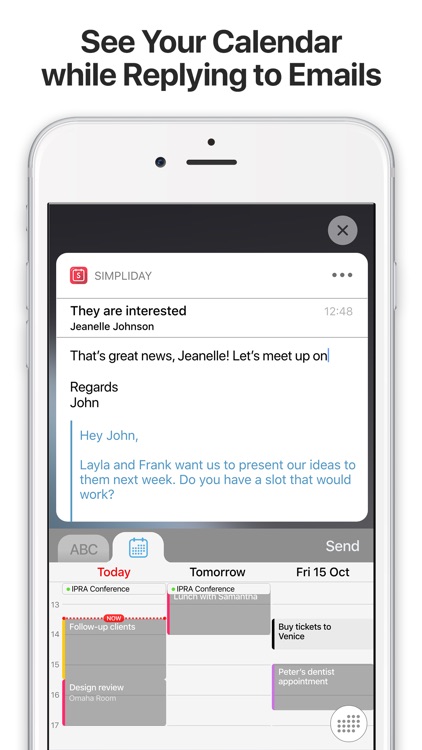
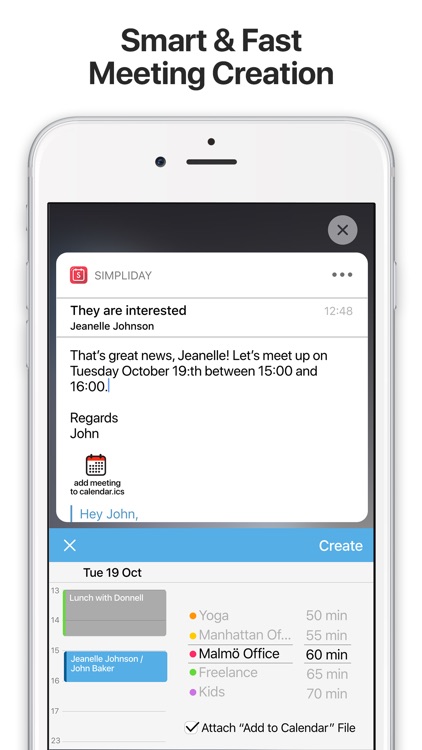
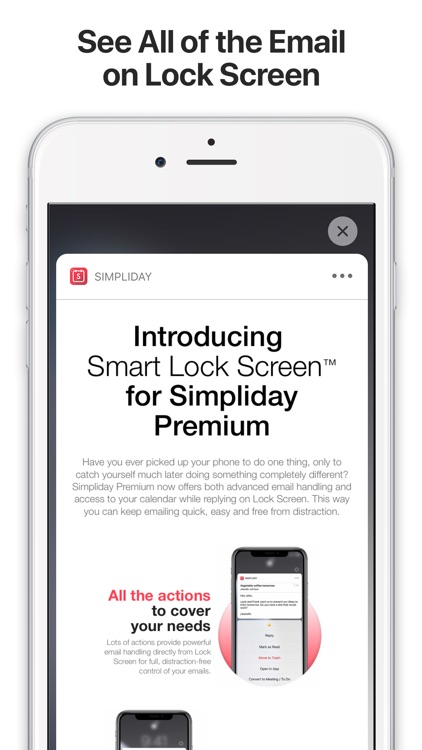
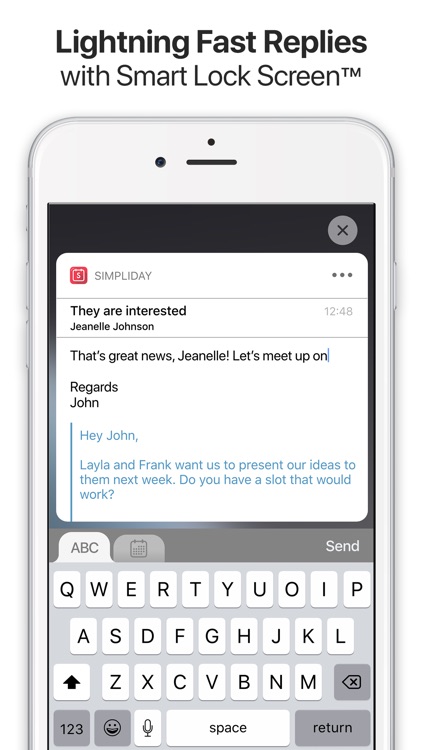
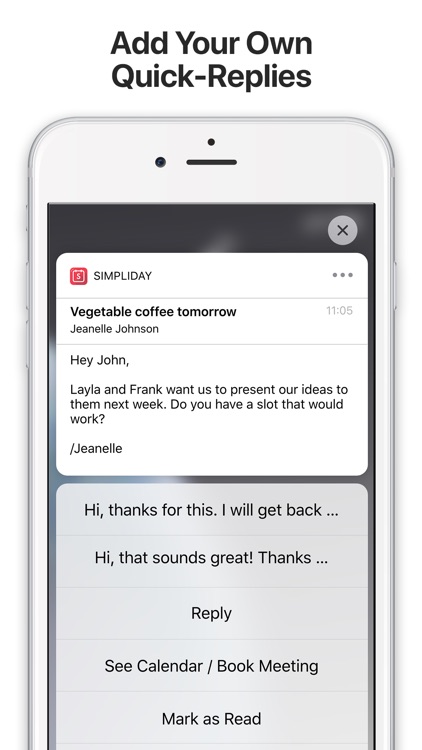
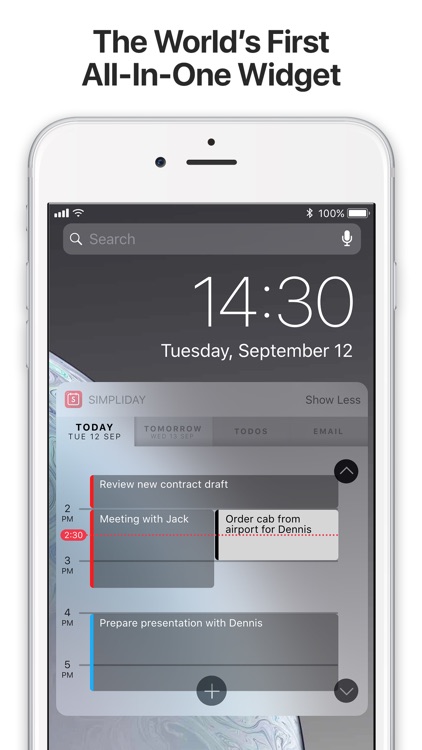
Simpliday is FREE but there are more add-ons
-
$4.99
Premium
-
$1.99
Multiple Email Accounts
-
$1.99
Reminder Categories
-
$1.99
Premium Backgrounds
-
$1.99
All Asset Providers
-
$1.99
Premium Invites
App Store Description
Simpliday Smart Lock Screen™ simplifies a busy day by helping you stay focused and getting your things done easier and faster - directly on lock screen. We put Gmail, Google Calendar and reminders into one experience to make sure you miss nothing and can easily handle your commitments with a few taps. Smart Lock Screen™ utilizes the full power and functionality of iOS 12 to bring you an unparalleled getting-smoothly-through-the-day experience.
Simpliday is free to download - give it a test to see how it enhances and simplifies your day!
FEATURED IN APP STORE CATEGORIES “STAY ON SCHEDULE”, AND “LIFE HACK”
***** REVIEWS *****
"Busy lives simplified with launch of new calendar app Simpliday" - Yahoo
”Finally. I tried dozens of apps to be able to combine my calendar and to-do’s, and this is the only app that allows me to see both at all times! The interface is perfect. Combined with the additional bonus of email, drag-and-drop, simplicity, tastefulness, etc. this app is my favorite productivity app available.” Megtr0n / September 2018
”Simply great. I really like this app, it is well designed and it presents everything to you in a beautiful screen that is easy in the eyes. There is no confusion when you open the app it Simply presents everything right there in front of you. I have used other apps that claim to do what Simpliday does. They all come short” ECCS / October 2018
_______________________________________
Simpliday Premium contains an abundance of features to simplify your day by helping you stay focused and get more things done easier and faster than before. If you choose to purchase Simpliday Premium Subscription, payment will be charged to your iTunes account, and your account will be charged for renewal within 24-hours prior to the end of the current period. Auto-renewal may be turned off at any time by going to your settings in the iTunes Store after purchase. Simpliday Premium Subscriptions price starts at $7.99 per month for 1-month subscription (billed monthly), $19.49 for a 3-month subscription (billed each 3 months) and $47.99 for a 12-month subscription (billed each 12 months). Prices are in US dollars, may vary in countries other than the US and are subject to change without notice. If you don’t choose to purchase Simpliday Premium you can simply continue using Simpliday for free.
Terms: http://www.simpliday.com/end-user-license-agreement/
Privacy Policy: http://www.simpliday.com/privacy-policy/
AppAdvice does not own this application and only provides images and links contained in the iTunes Search API, to help our users find the best apps to download. If you are the developer of this app and would like your information removed, please send a request to takedown@appadvice.com and your information will be removed.