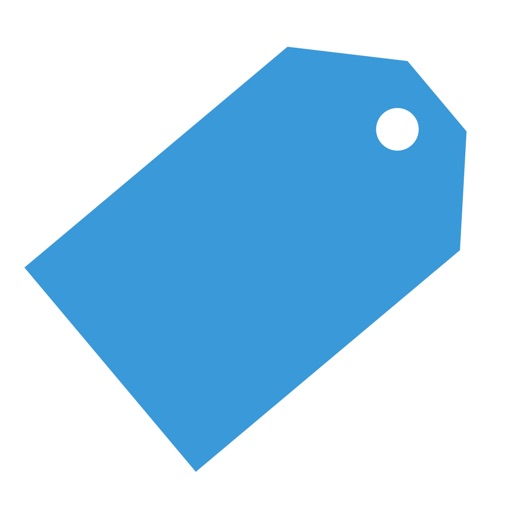
SimplyMeta is a viewer for Exchangeable image file format (Exif) metadata attached for your photos

SimplyMeta
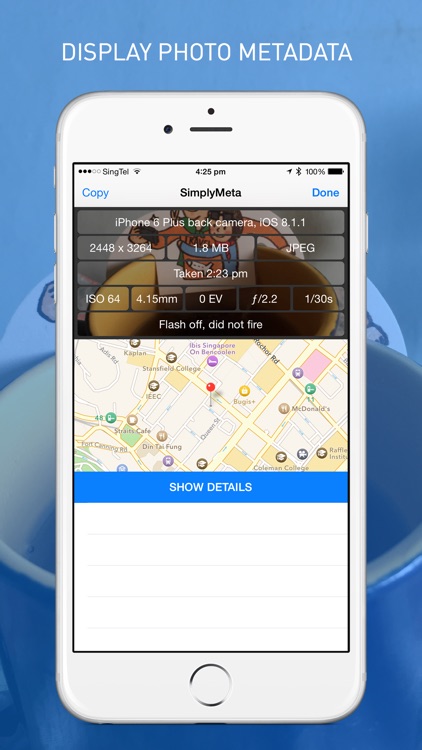
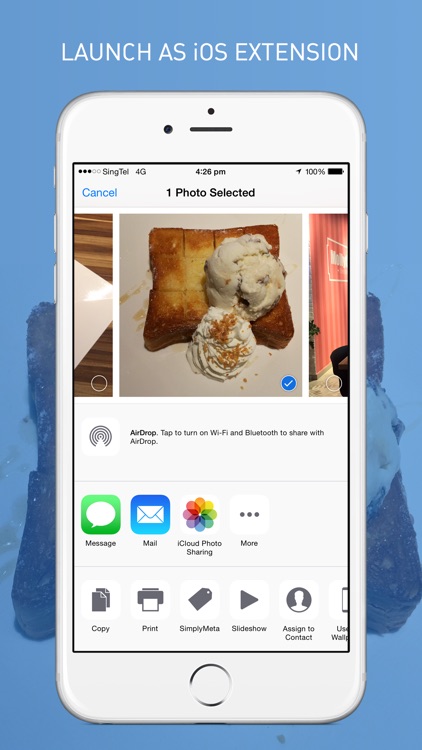
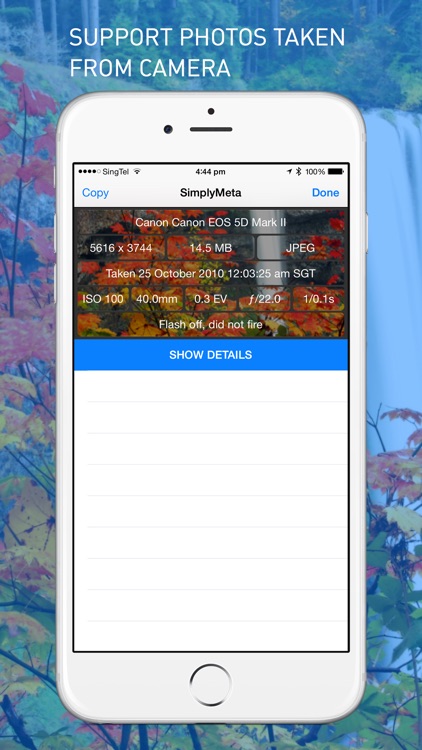
What is it about?
SimplyMeta is a viewer for Exchangeable image file format (Exif) metadata attached for your photos. You launch it as an iOS extension. E.g. You can launch it while viewing photos in the built-in Photos app and any other apps that support photo extensions. For the privacy conscious, you can also strip meta data from a photo and share or save it using SimplyMeta.
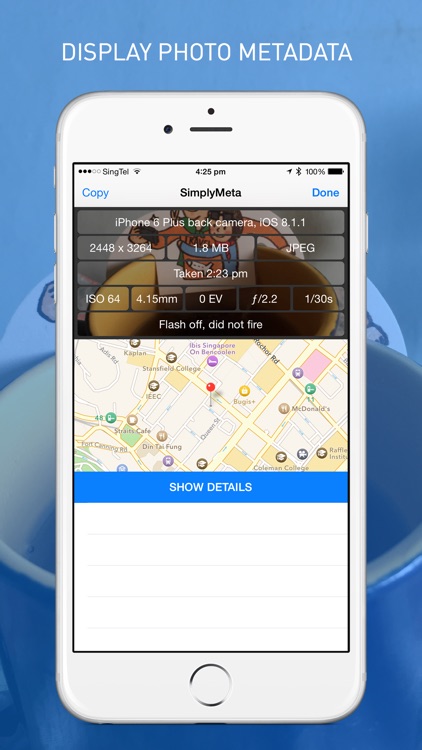
SimplyMeta is $1.99 but there are more add-ons
-
$1.99
Generous Tip
App Screenshots
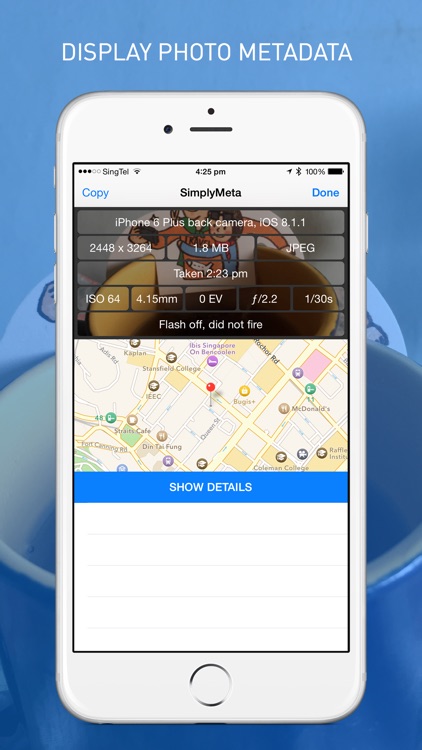
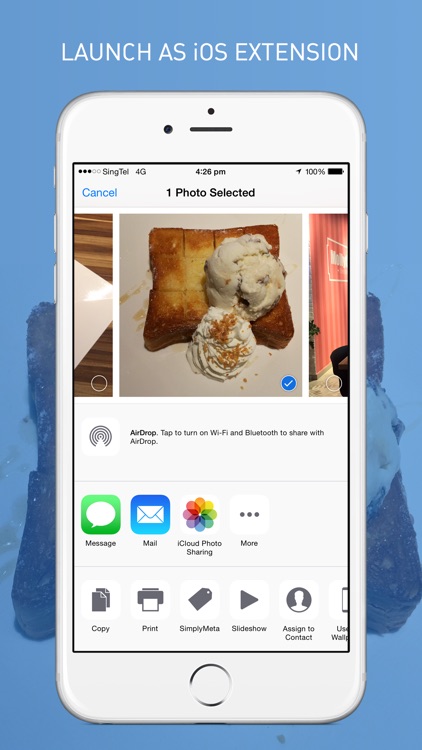
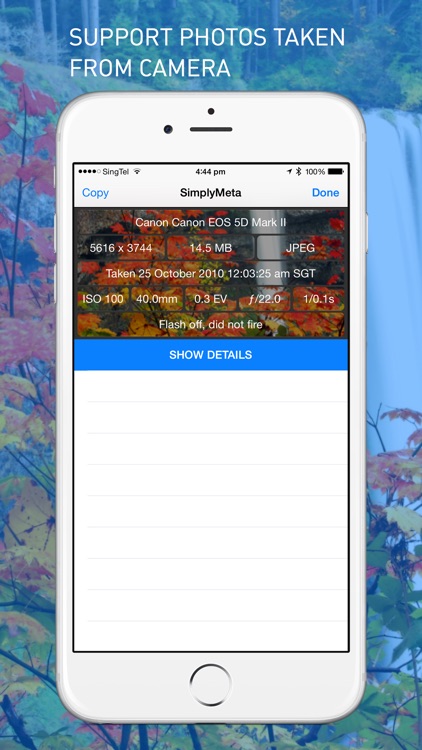
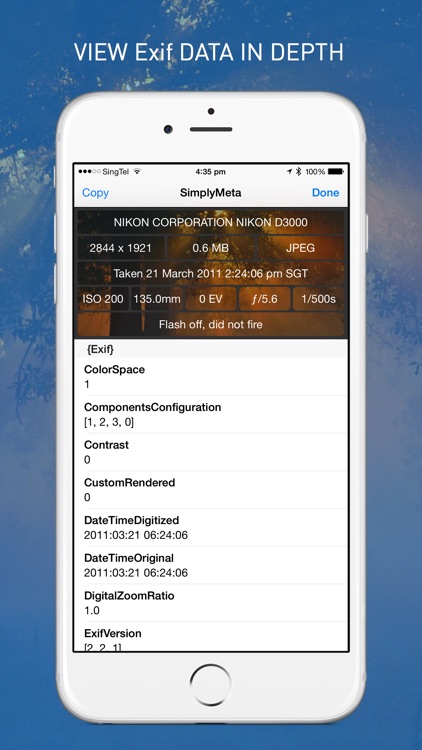
App Store Description
SimplyMeta is a viewer for Exchangeable image file format (Exif) metadata attached for your photos. You launch it as an iOS extension. E.g. You can launch it while viewing photos in the built-in Photos app and any other apps that support photo extensions. For the privacy conscious, you can also strip meta data from a photo and share or save it using SimplyMeta.
FEATURES
---
– Displays key Exif data including photo dimensions, size, ISO, focal length, exposure, f-number, timestamp, and whether flash is on and was it fired.
– 1-tap copy of key Exif data so you can paste it somewhere else
– Displays location in a map
– Includes all the raw Exif data, tidily hidden within 1 single tap of a button
– Share/save a photo without Exif/meta data. Open a photo in Photos.app, open the SimplyMeta extension, then tap the action button (top left) and choose "Share Without Meta Data". This will launch the share sharing sheet with the photo without meta data.
– Reverse geocoding is used to figure out a sensible, readable address from latitude/longitude captured in the photo
From the developer
–––
It's been several years since I first launched SimplyTweet, and I thought I should go back to using the Simply prefix again.
––
Boon
AppAdvice does not own this application and only provides images and links contained in the iTunes Search API, to help our users find the best apps to download. If you are the developer of this app and would like your information removed, please send a request to takedown@appadvice.com and your information will be removed.