Snap Timeline is an app that allows you to save the content on your phone screen at any time and in any situation without the need to launch it
Snap Timeline - Notes Taking
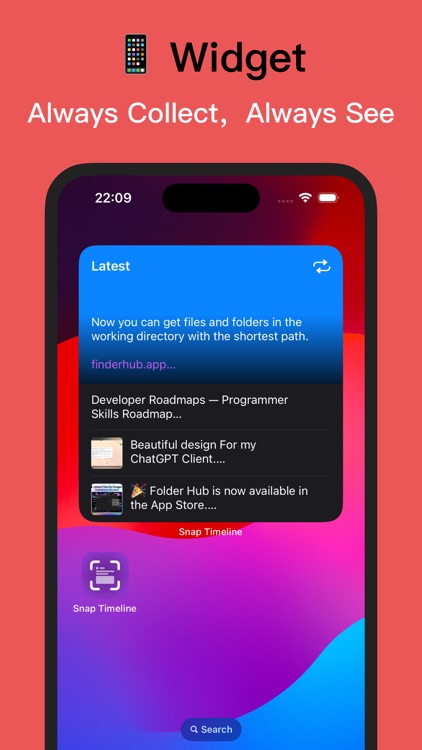
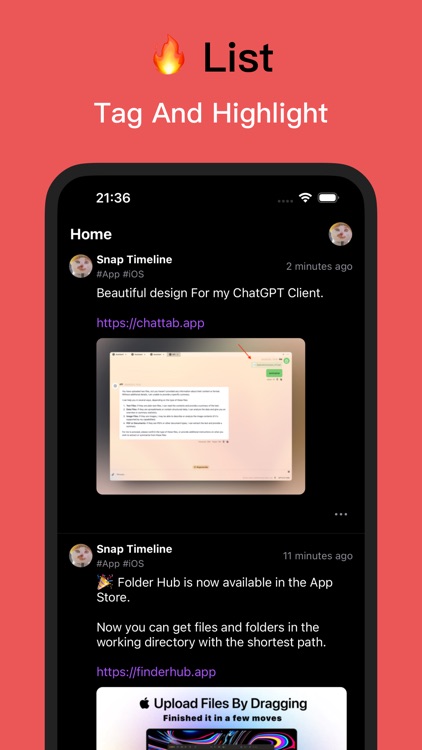
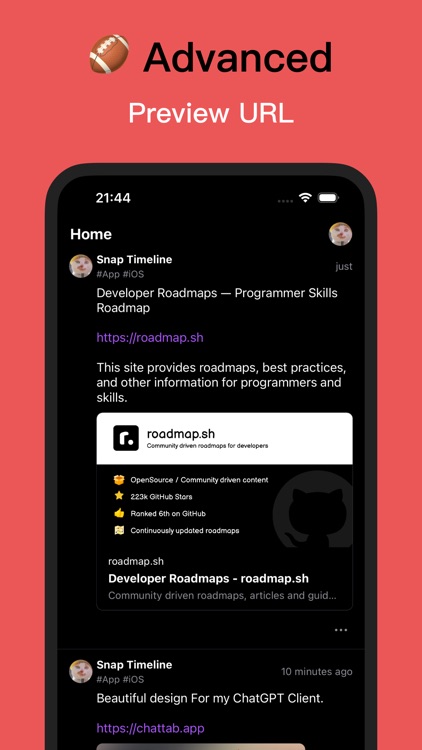
What is it about?
Snap Timeline is an app that allows you to save the content on your phone screen at any time and in any situation without the need to launch it.
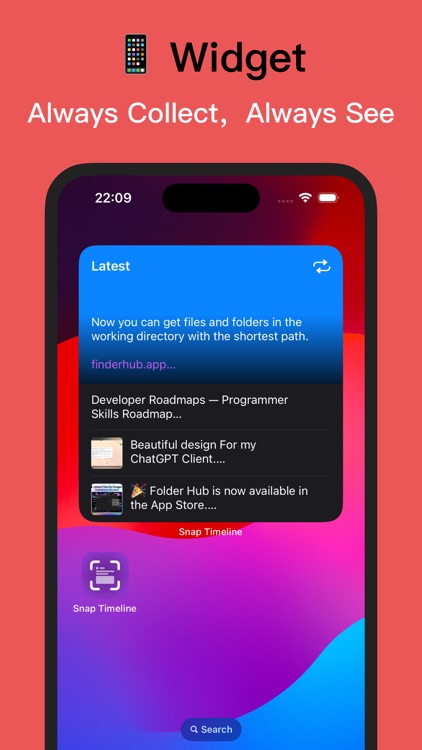
App Screenshots
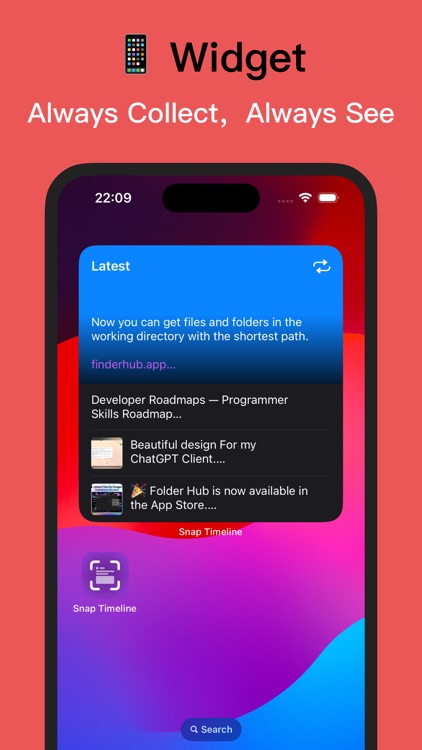
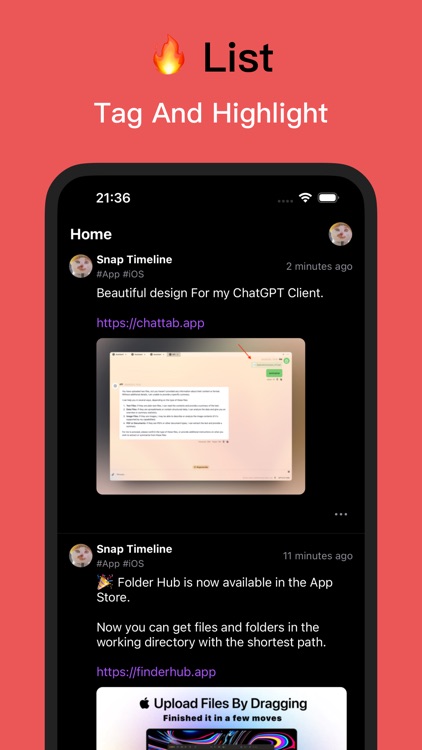
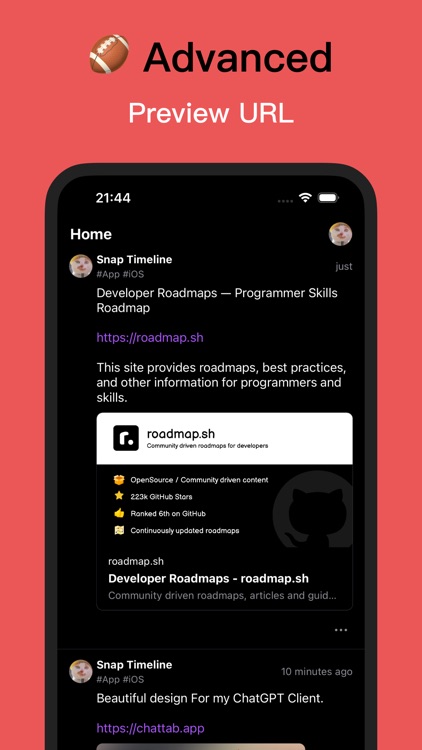

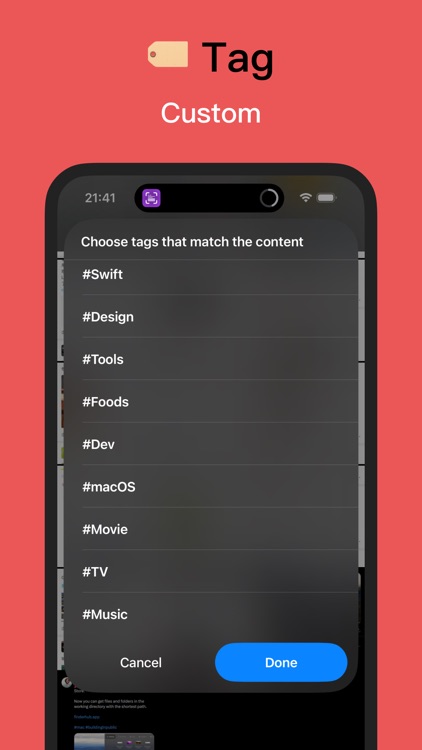

App Store Description
Snap Timeline is an app that allows you to save the content on your phone screen at any time and in any situation without the need to launch it.
【Usage】
Simply tap the back of your iPhone or long-press the action button on your iPhone 15 Pro to execute a shortcut to save the content on the screen. It's that simple, nothing more.
Currently optimized for the following collection scenarios:
【Post】
When browsing various information feed apps and come across valuable posts you want to save, you can immediately save them using Snap Timeline's shortcut.
- Snap Timeline can intelligently extract the content from the first post.
- For posts with links, Snap Timeline will automatically generate a preview of the link.
【Short Videos】
When browsing short videos and come across movies, TV shows, etc. that you want to save for later viewing, you can immediately save them using Snap Timeline's shortcut.
- Snap Timeline can intelligently extract movie, TV show names, etc.
- Snap Timeline can intelligently generate a thumbnail for the short video.
【Widgets】
Home screen widgets will display the latest few items collected by Snap Timeline.
【Tag】
Each saved content can be customized with tags for easy categorization, convenient for subsequent management and searching.
【Highlighting】
Snap Timeline will highlight key content such as movie names, tags, and links.
【Tutorials】
Snap Timeline includes built-in video tutorials that detail its functions and usage tips.
AppAdvice does not own this application and only provides images and links contained in the iTunes Search API, to help our users find the best apps to download. If you are the developer of this app and would like your information removed, please send a request to takedown@appadvice.com and your information will be removed.