SongBoxPlayer is a music app for your Dropbox files
SongBox Music Player Dropbox
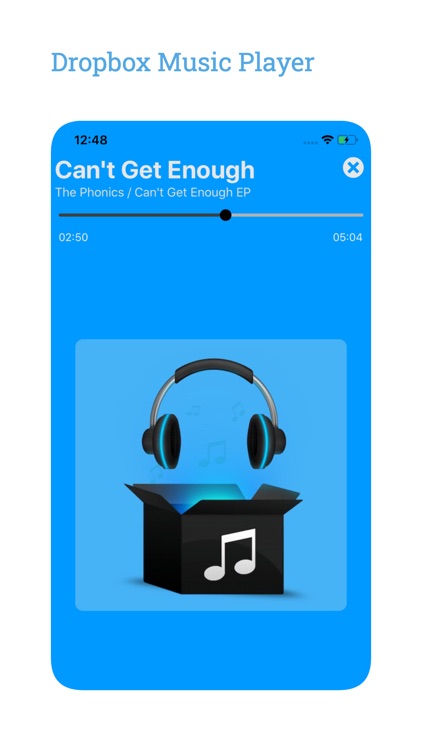

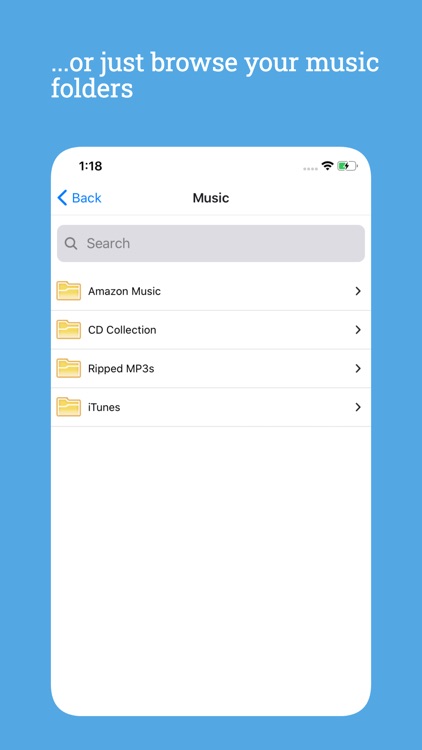
What is it about?
SongBoxPlayer is a music app for your Dropbox files. You can simply browse your music folders and play your music or organize it into a music library. SongBoxPlayer can scan your entire Dropbox account and discover mp3 or m4a files. You can also scan a specific folder or manually add your music files using a file picker. SongBoxPlayer will store copies of your files for offline playback. Here the rest of the features which SongBoxPlayer provides:
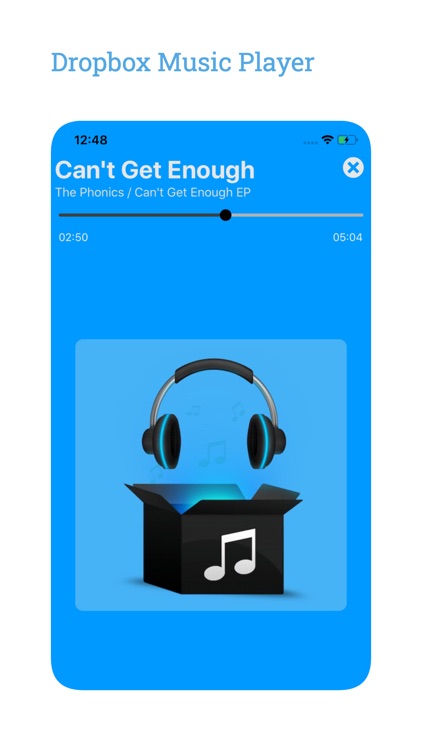
App Screenshots
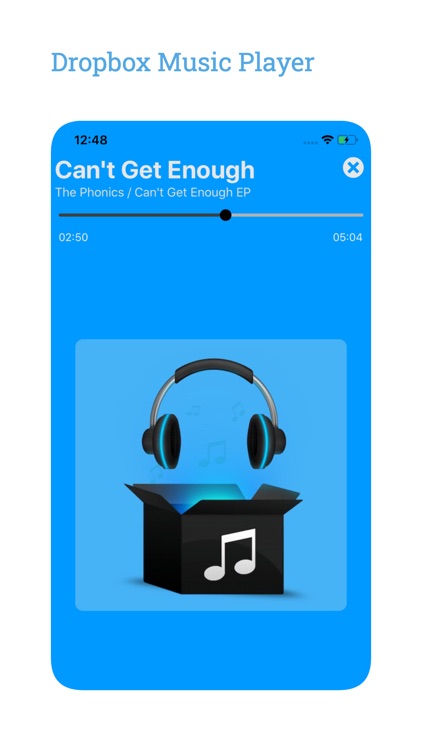

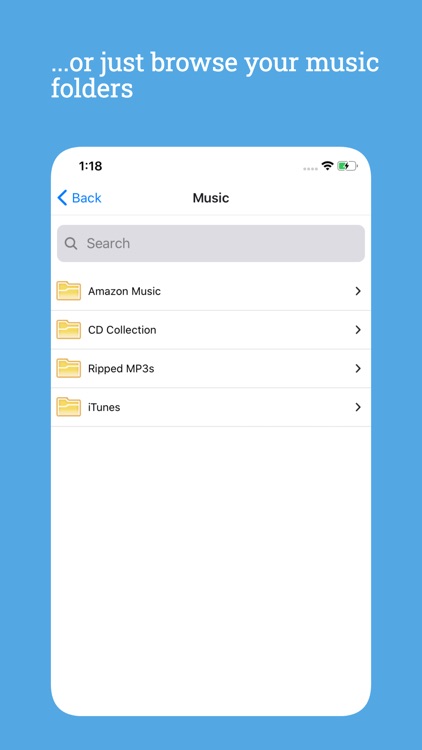

App Store Description
SongBoxPlayer is a music app for your Dropbox files. You can simply browse your music folders and play your music or organize it into a music library. SongBoxPlayer can scan your entire Dropbox account and discover mp3 or m4a files. You can also scan a specific folder or manually add your music files using a file picker. SongBoxPlayer will store copies of your files for offline playback. Here the rest of the features which SongBoxPlayer provides:
- Music Discovery:
- Scan entire Dropbox for music files
- Deep scan an entire Dropbox folder
- Add individual music files using a file picker
- Music Library:
Organize your Dropbox music files by
- Songs
- Artists
- Albums
- Genre
- Offline Playback:
Keep your music offline. All music files are automatically downloaded for offline playback.
Enjoy offline playback by downloading individual tracks or download all at once with the download manager.
- Metadata:
SongBoxPlayer automatically discovers your music file metadata. You can also manually look up the song meta to correct it.
- Playlists:
Create and manage your own playlists. Smart playlists allow you to play recently added, frequently played, and recently played tracks.
- Dropbox Media Browser
An intuitive file browser, which lets you access your music files with ease
You can update track metadata by looking up song's artist or the title. Most songs without metadata will be resolved using our smart metadata lookup engine. You can correct the metadata later manually by going to the tracks (...) context menu.
AppAdvice does not own this application and only provides images and links contained in the iTunes Search API, to help our users find the best apps to download. If you are the developer of this app and would like your information removed, please send a request to takedown@appadvice.com and your information will be removed.