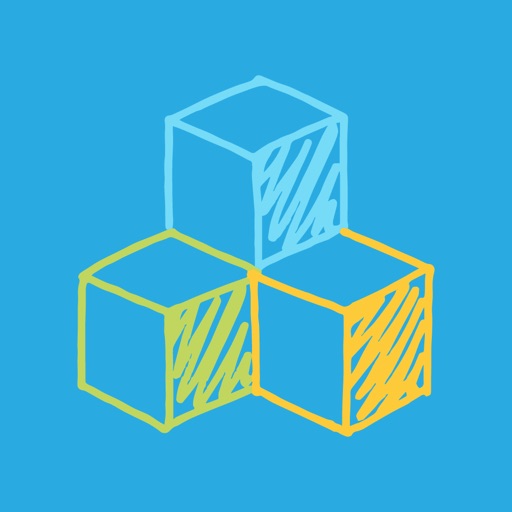
Spatial Vis Engineering is a training tool for engineering and pre-engineering students

Spatial Vis Engineering
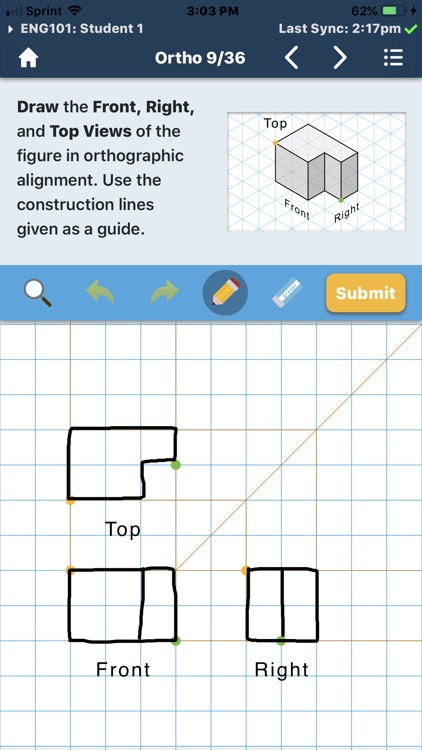
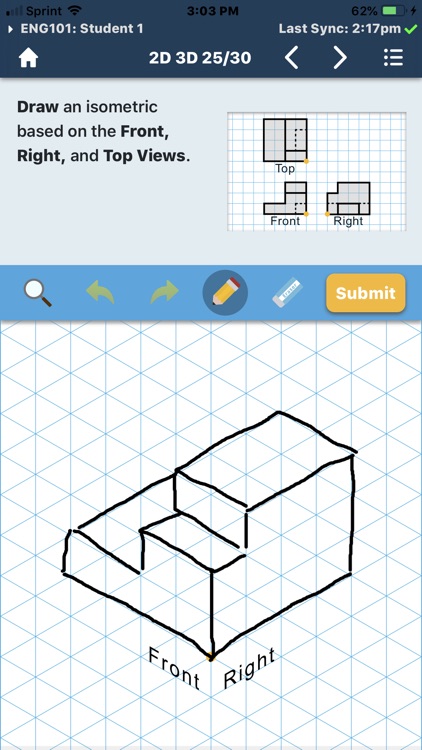
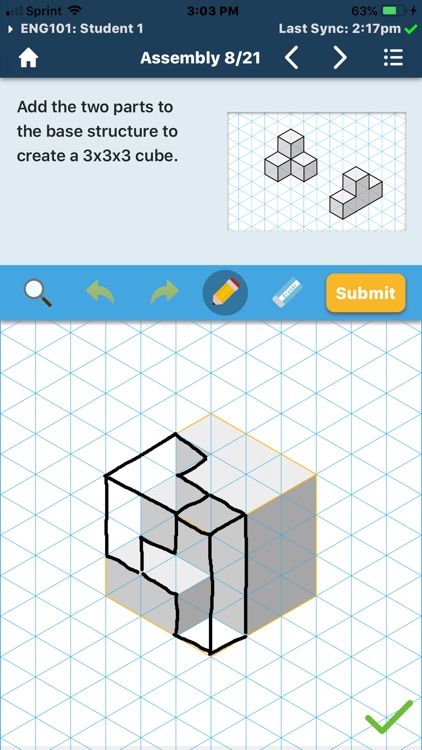
What is it about?
Spatial Vis Engineering is a training tool for engineering and pre-engineering students. The app teaches freehand sketching of 2D and 3D views, which is an important skill for technical communication and improving one's ability to visualize shapes in 3D. These skills have been shown to increase GPAs and graduation rates in STEM.
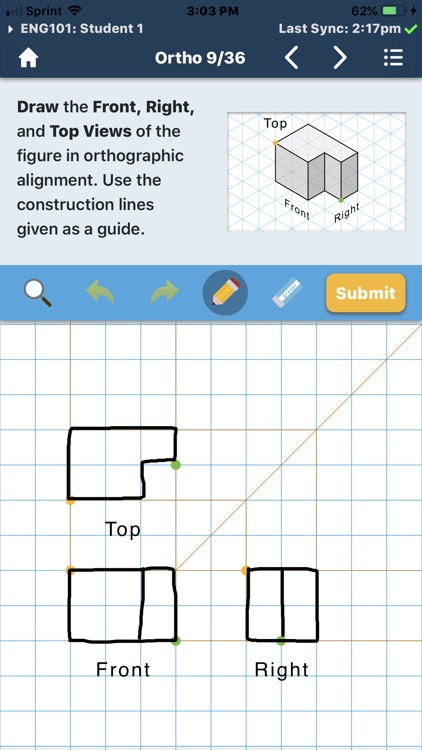
App Screenshots
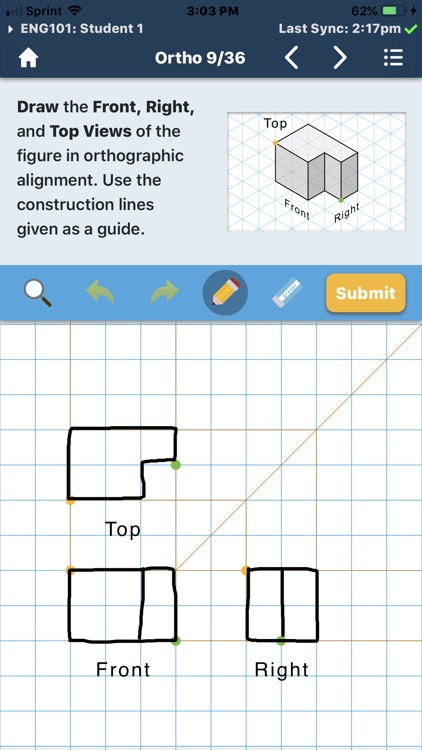
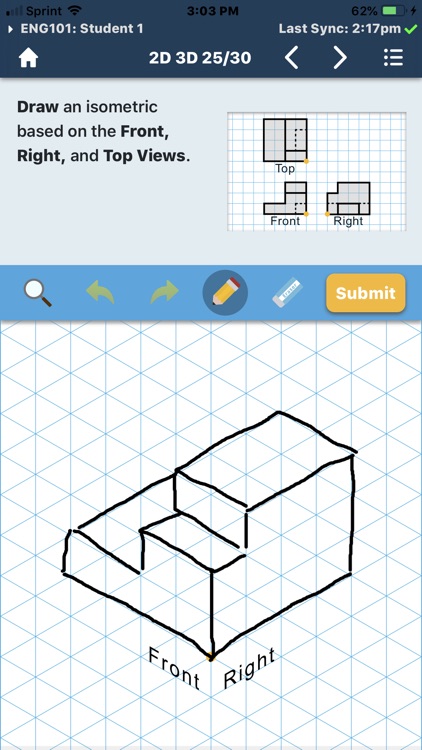
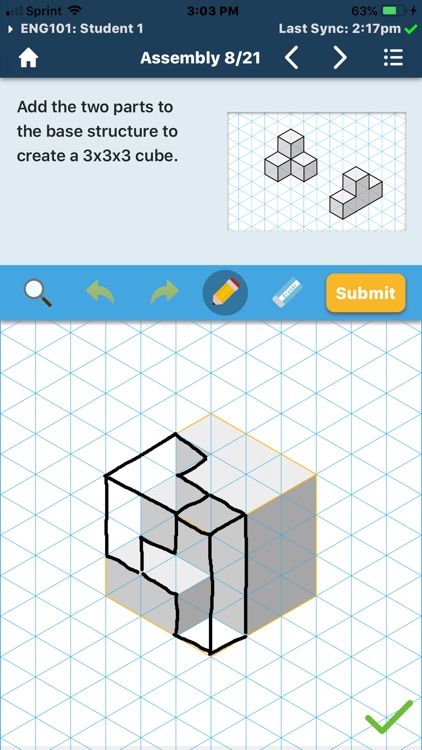
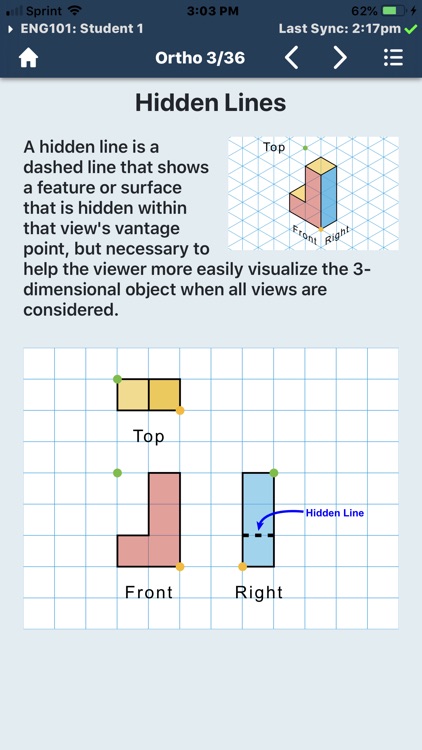
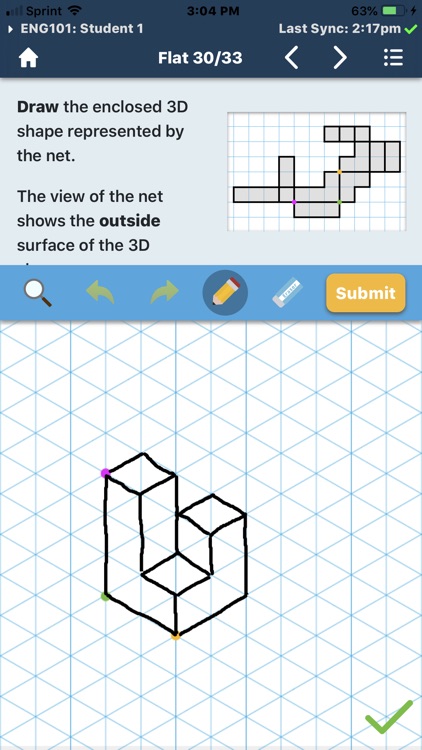
App Store Description
Spatial Vis Engineering is a training tool for engineering and pre-engineering students. The app teaches freehand sketching of 2D and 3D views, which is an important skill for technical communication and improving one's ability to visualize shapes in 3D. These skills have been shown to increase GPAs and graduation rates in STEM.
Spatial Vis Engineering has 10 unique lessons that include orthographic projections, 2D and 3D rotations, and flat patterns. Students complete assignments by sketching their solution and submitting their sketch to be automatically graded. Students have access to hints if they get stuck, but Spatial Vis Engineering is gamified to encourage students to try on their own before using the help features.
Spatial Vis Engineering is designed for students enrolled in a course at a participating institution. Instructors and students not at participating institutions may review the course material through Preview Mode or as an Unregistered User; allowing viewing access to all assignments and grading enabled for the first few assignments of each lesson.
AppAdvice does not own this application and only provides images and links contained in the iTunes Search API, to help our users find the best apps to download. If you are the developer of this app and would like your information removed, please send a request to takedown@appadvice.com and your information will be removed.