
This app lets you create your todos

Task a task
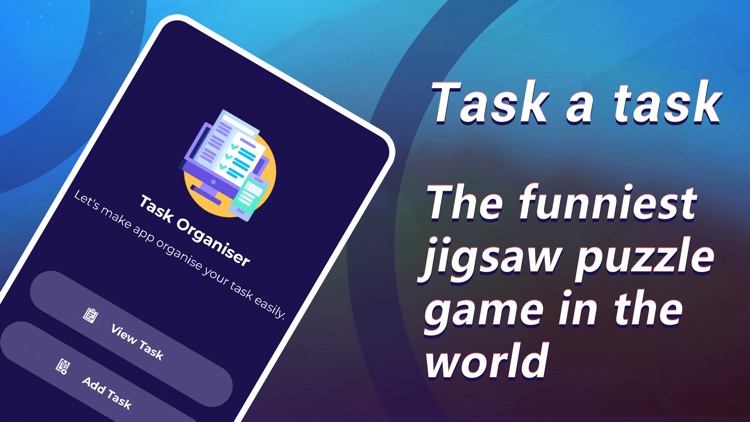

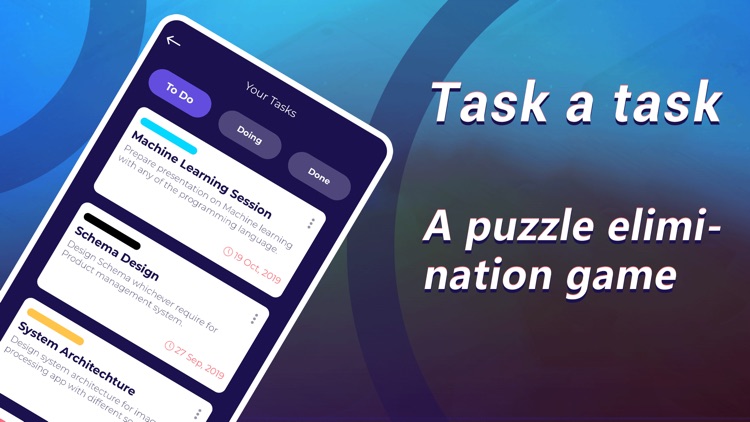
What is it about?
This app lets you create your todos. whether they are work related, personal or things that you just can’t remember and want to get it done one by one. It allows you to add new tasks to your todo list and by using a unique and easy drag and drop feature you can move your task card to “Doing” or “Done” list and vise-versa to change the status of the task, its a light weight and does the work efficiently.
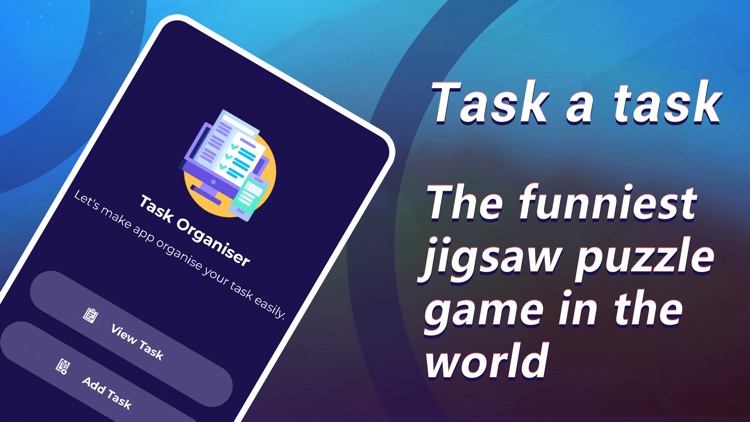
App Store Description
This app lets you create your todos. whether they are work related, personal or things that you just can’t remember and want to get it done one by one. It allows you to add new tasks to your todo list and by using a unique and easy drag and drop feature you can move your task card to “Doing” or “Done” list and vise-versa to change the status of the task, its a light weight and does the work efficiently.
Features
Home screen
This screen shows two buttons “View Tasks” and “Add Task” which will navigate you to View task screen and Add task screen respectively.
Add Task Screen
This screen contains a form where you fill details like task title, description, date, task attachment and task color, to create a new task
View Task Screen
This screen shows 3 tabs ToDo, Doing and Done. To move your task card to any of the tab you just have to simply follow below steps
1. Touch and hold any of the card, so it will be selected.
2. Then move that card towards the top 3 button to which you want to move. E.g If you want to move ToDo task card to Doing list, then touch and hold your card from ToDo list and drag towards Doing button from the top so that Doing button color will be changed.
3. Finally drop the task card to that button and app will show a move message to you. Bingo..!!
Image Preview Screen
If you have add any attachment to the task card then small camera icon will appear in that card in the task list. By clicking on that camera you can see attachment with zooming option.
Note
- This drag and drop of task card functionality will be run only on iOS 11.0+. For the version below 11.0, you need to select option button from the card and it will show the move option.
- To view full description of your task, touch on the description to read more. And again touch on that and it will display less content.
Download Task a task Now!
AppAdvice does not own this application and only provides images and links contained in the iTunes Search API, to help our users find the best apps to download. If you are the developer of this app and would like your information removed, please send a request to takedown@appadvice.com and your information will be removed.