
TASKING is a simple and effective project and task management tool

TASKING - The Final Boss of Task Management

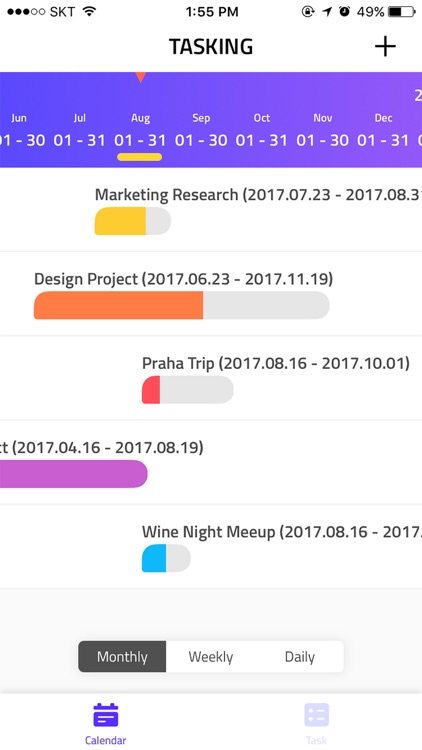

What is it about?
TASKING is a simple and effective project and task management tool. You can easily see the progress of each project, and you can collect only what you need to do today. Whether it's for work, school or home will help you increase your productivity and decrease your stress levels.

App Screenshots

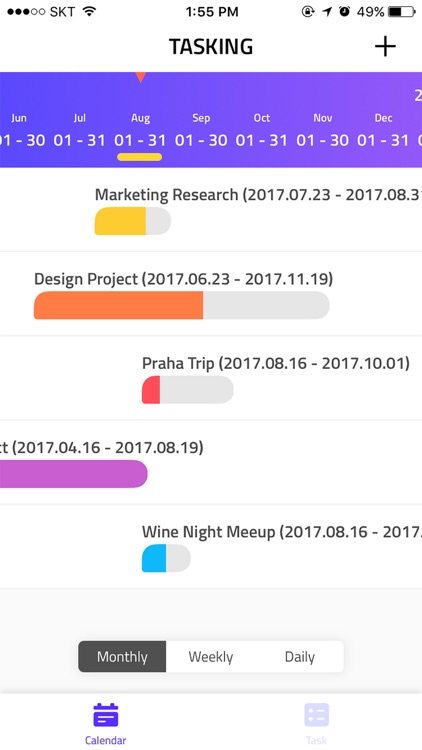

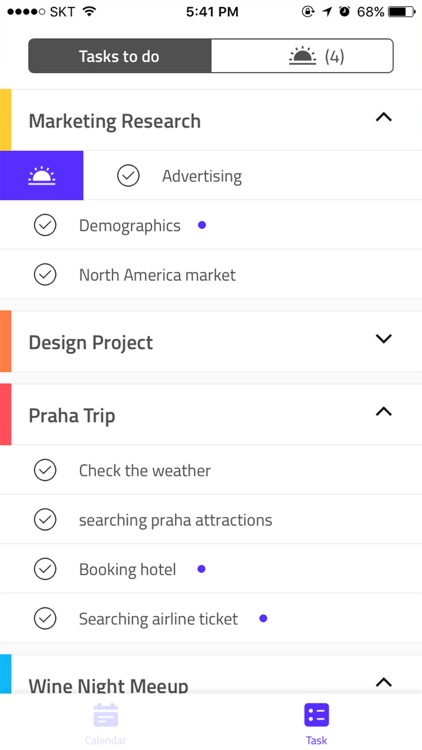
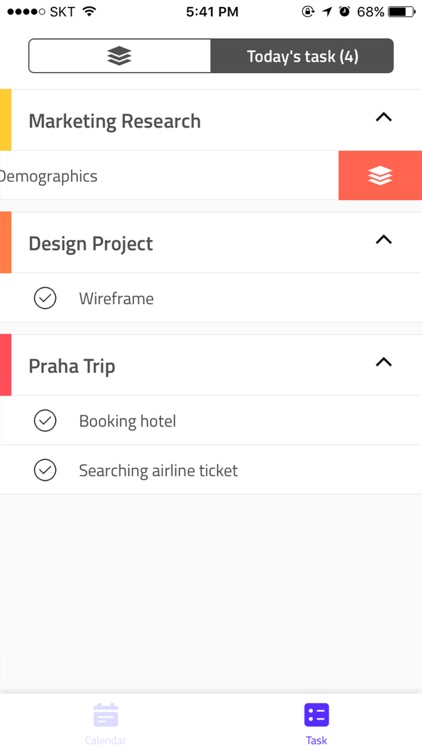
App Store Description
TASKING is a simple and effective project and task management tool.
You can easily see the progress of each project, and you can collect only what you need to do today.
Whether it's for work, school or home will help you increase your productivity and decrease your stress levels.
+ Create a project.
Set the entire project duration, record what you need to do during the project, and do not forget it. Each time you check DONE by project, the calendar fills up. Manage your work with differentiated design.
+ Plan what you want to focus on today.
If you have a hard time deciding what to do, what is more important, or to prioritize work, use the TASK tab.
It has all task to do in your project.
when you starting the day, classify your today's task. It makes easy to plan your day.
Tip
- You can create a new project by pressing the + button at the top right of the main screen.
- If you want to return to the current date, press the TASKING logo on top.
- Click the created graph to see a list of tasks for each project.
- On the TASK tab, you can see a list of tasks for all your projects, and you can sort them into today's tasks by swiping them.
If you have any questions or concerns about using the app, please contact us at "favorie@favorie.co" We will respond as soon as possible.
AppAdvice does not own this application and only provides images and links contained in the iTunes Search API, to help our users find the best apps to download. If you are the developer of this app and would like your information removed, please send a request to takedown@appadvice.com and your information will be removed.