◉ "The Best TaskPaper app for iOS" — Macdrifter
Taskmator - TaskPaper Client
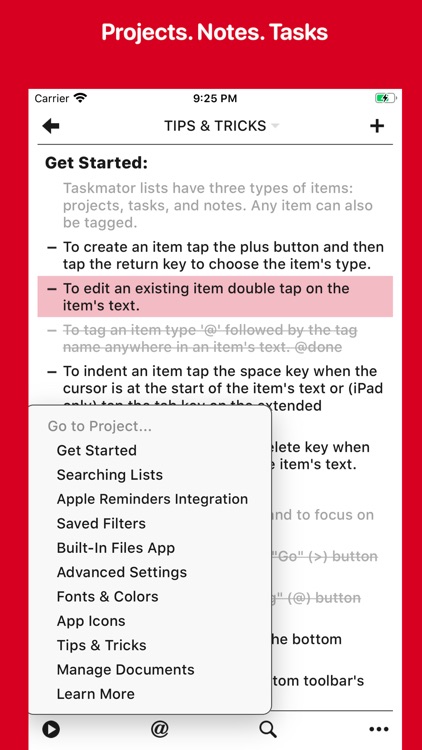
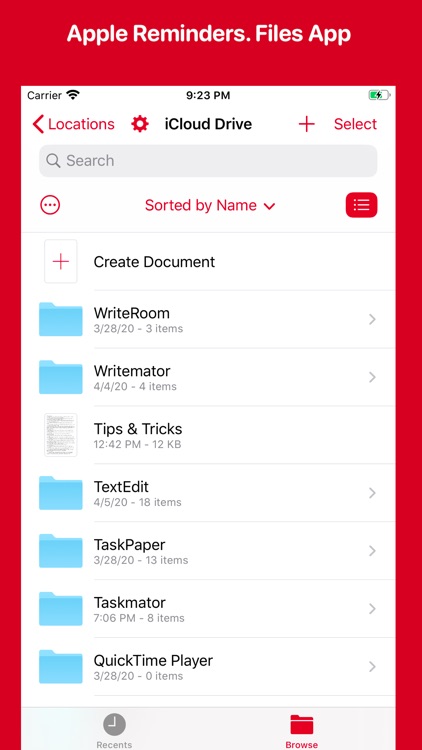
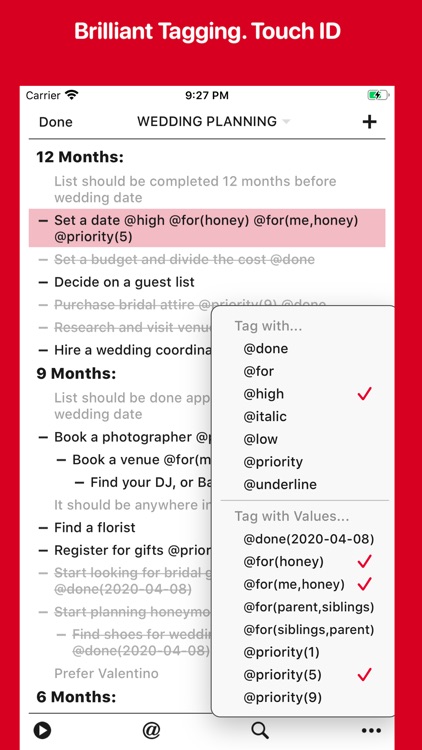
What is it about?
◉ "The Best TaskPaper app for iOS" — Macdrifter
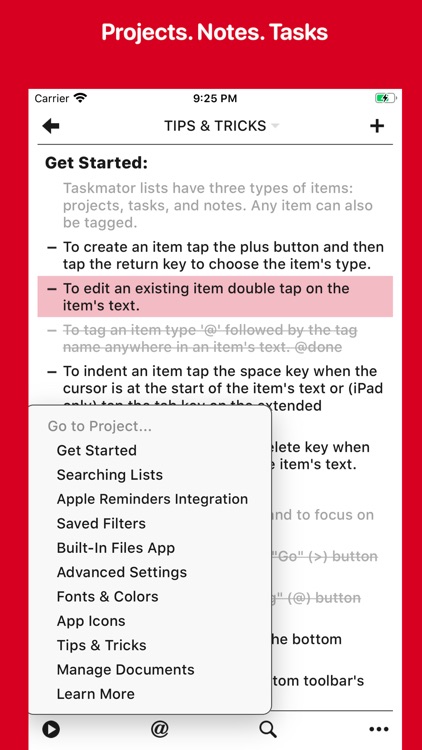
App Screenshots
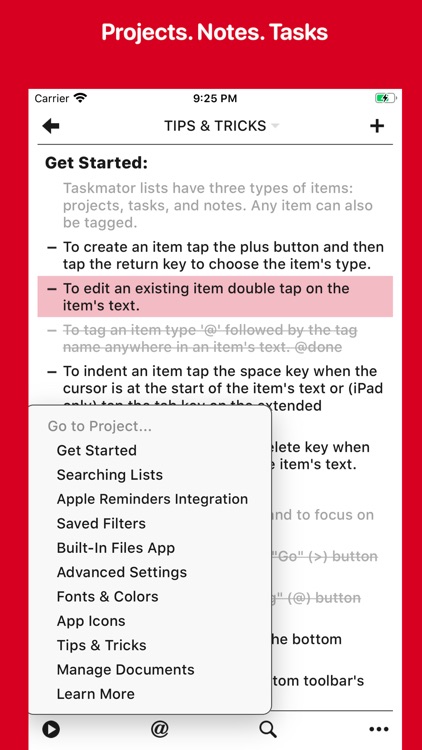
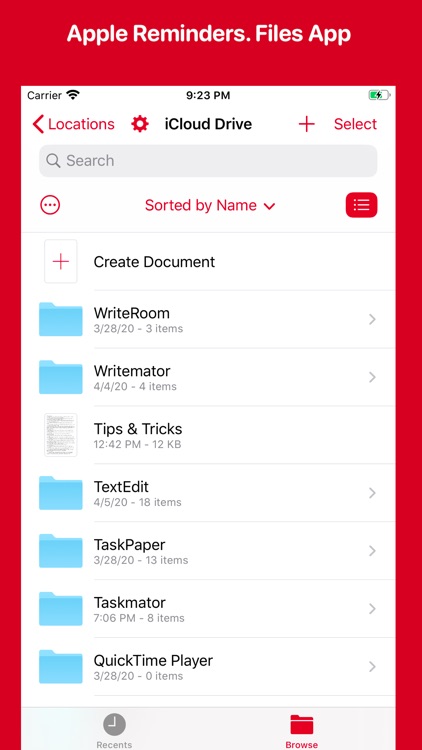
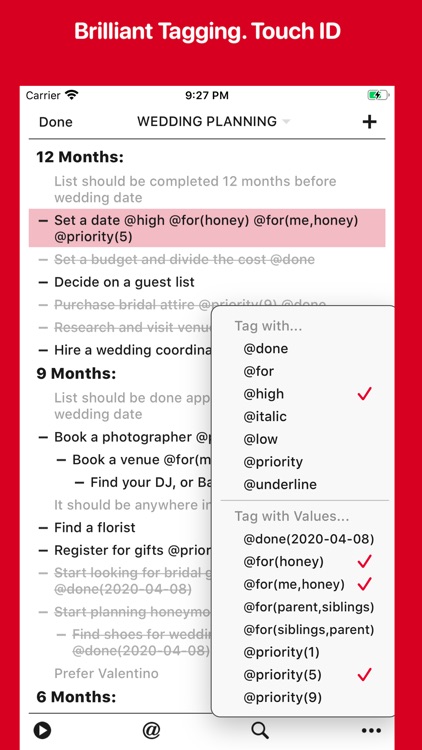
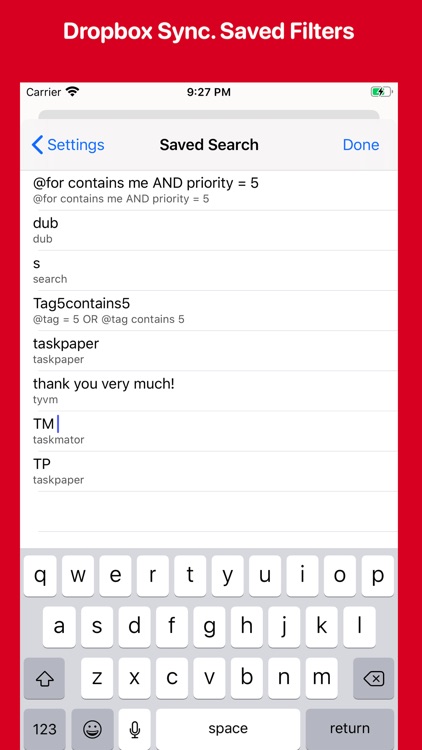
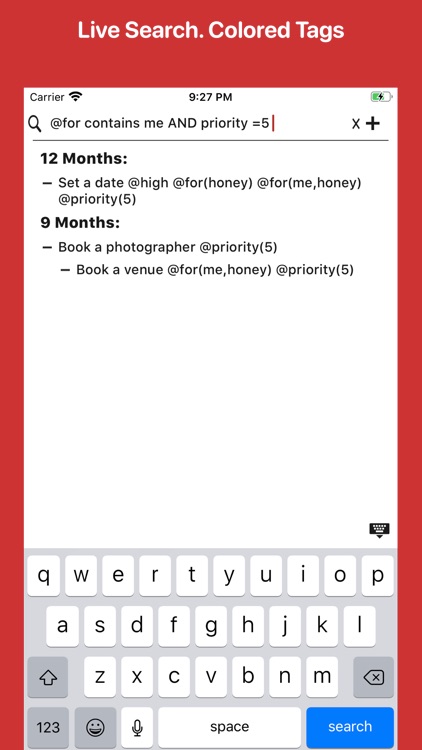
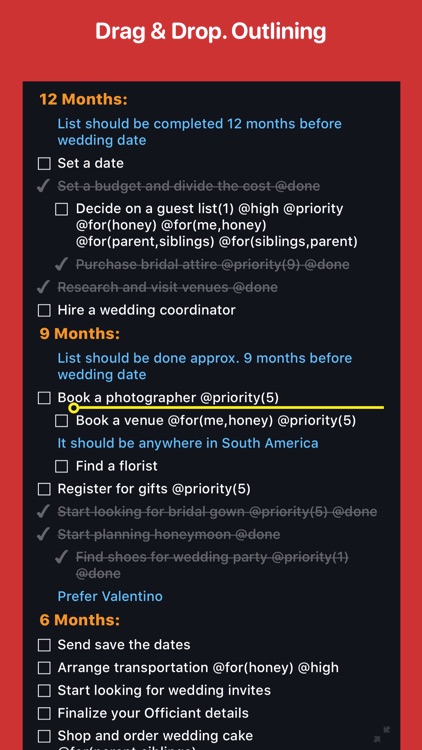
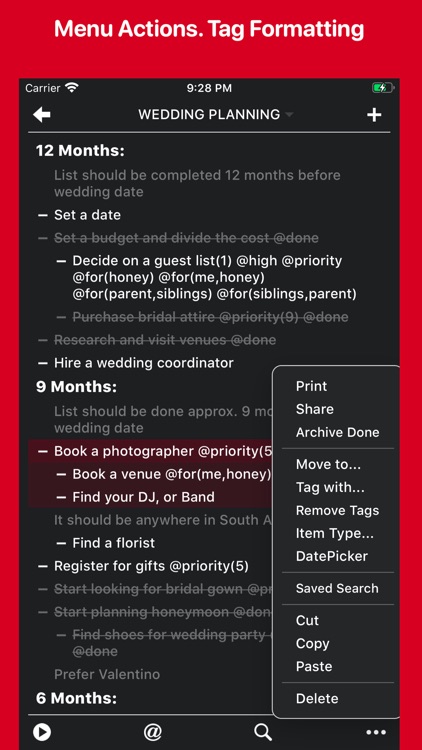
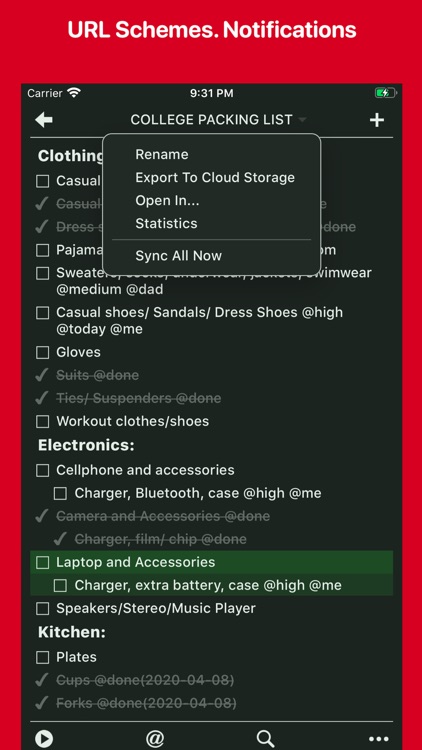
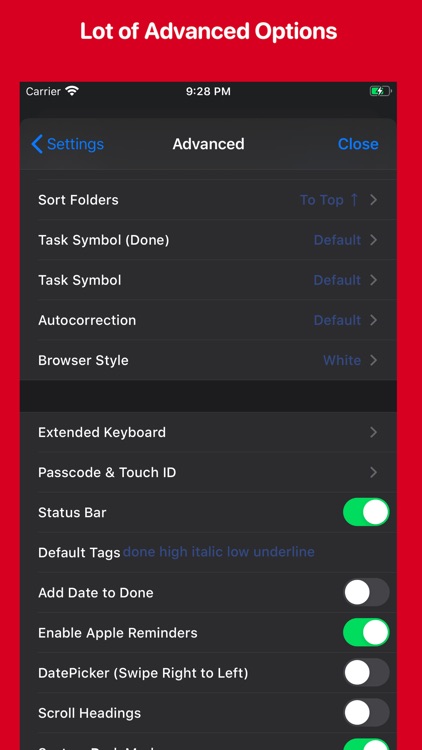
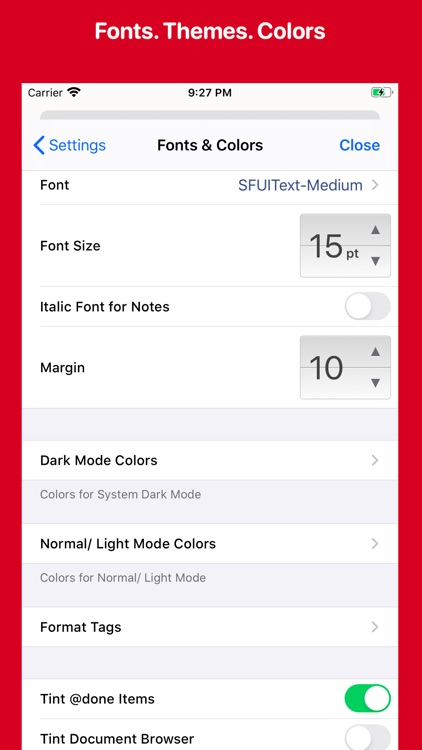
App Store Description
◉ "The Best TaskPaper app for iOS" — Macdrifter
◉ "Excellent Task Manager"— Cult of Mac
◉ “Taskmator, a powerful TaskPaper client for iPhone and iPad, has received full Reminders Integration” — Federico Viticci, MacStories
◉ "Taskmator is really neat and great" —Merlin Mann
◉ "I love using the TaskPaper format, with TaskPaper on Mac and Taskmator on iOS" —Brett Terpstra
Taskmator ( Next-Generation of renowned task management app called TaskPaper ) takes full advantage of iOS/ iPadOS technologies, gives you speedy, powerful tools that let you more productive.
• Based on the open source code of TaskPaper for iOS/ iPadOS.
• Type your lists into Taskmator and each line is quickly formatted into a Project, Task, or Note.
• Apple Reminders Integration.
• Built-In Files App Integration.
• Local Notifications.
• Live Search with Saved Filters.
• Dropbox Sync API V2.
• Multiple Window, Split View Support for iPadOS.
• System Dark Mode.
• Touch ID/ Face ID support.
• Document Picker Support.
• Custom Task Symbol.
• Colored Tags, Tags Suggestion, Links Detections, Tag Formatting.
• Print with custom task symbol.
• Full Screen Mode. Scroll Headings to have more space.
• Organize notes, tasks, or projects by tags.
• Support Outlining. Drag & Drop items from another app and vice versa.
• UI elements respond to the cursor on iPadOS when connecting a mouse or trackpad.
• Statistics.
• TextExpander (TETouch Snippet Expansion) support.
• Re-use a file on a single tap. Little expensive method.
• Review all your projects using "Go to Project.." feature.
• URL Schemes.
• Customize extended keyboard keys, themes, dark mode, fonts, colors.
• Export file as PDF.
• Approx. 150 beautiful fonts are available.
• Total 9 app icons available.
If you have any questions/ suggestions/ issues related to Taskmator then please contact me via email (taskmator@gmail.com) or on twitter (@Taskmator).
AppAdvice does not own this application and only provides images and links contained in the iTunes Search API, to help our users find the best apps to download. If you are the developer of this app and would like your information removed, please send a request to takedown@appadvice.com and your information will be removed.