Use your obsolete mobile phone and turn it into a remote alarm
tracklock - remote control



What is it about?
Use your obsolete mobile phone and turn it into a remote alarm!

App Screenshots




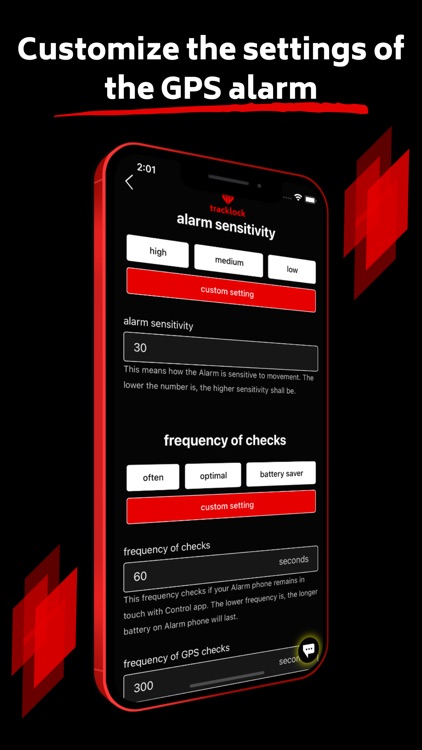
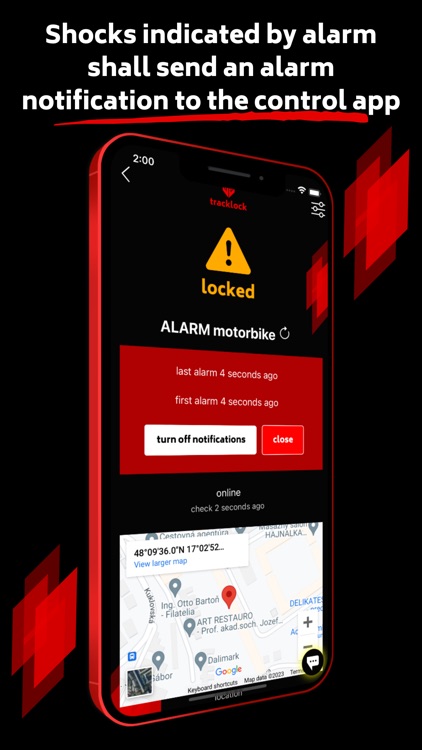
App Store Description
Use your obsolete mobile phone and turn it into a remote alarm!
This is Control app. That's the first app which makes a pair with the Alarm app. The Control app turns your daily used phone into a remote controller, which controls the Alarm app placed in your vehicle.
How does it work? Install the Alarm app to your obsolete mobile phone and put it in your vehicle and have the supervision over the security of your vehicle.
The app will immediately alert you to impending theft or damage to your vehicle. You can also track its current GPS position. The app includes a shock alarm, combined with GPS tracking. Interested already?
Here's how it works. Just install the Alarm app on your unused mobile phone.
Then install the Control app on the phone, you use on a daily basis.
Pair them together, and you’re good to go! Everything you should do, is to activate the Alarm app and put it to your vehicle.
From now on, everything is controlled from your daily used phone and its Control app. Everything works remotely even your supervision over the security of your vehicle. In case of theft or damage, you will be notified by the ringing alarm on your daily used phone. You may set many kind of settings as well as Alarm sensitivity or GPS and battery polling.
Our app gives even resistance to highly sophisticated attacks such as GSM signal disruptor. In a such case, the Control app shall alert you on missing the connection with the Alarm app. Therefore you gain even more security for your vehicle.
What about the battery and data consumption? Don’t worry! We have worked so hard, the Alarm app is optimized for low battery and data consumption.
AppAdvice does not own this application and only provides images and links contained in the iTunes Search API, to help our users find the best apps to download. If you are the developer of this app and would like your information removed, please send a request to takedown@appadvice.com and your information will be removed.