
TrakCar shows the way back to your parked car

TrakCar - Find Where & for How Long You Parked Car


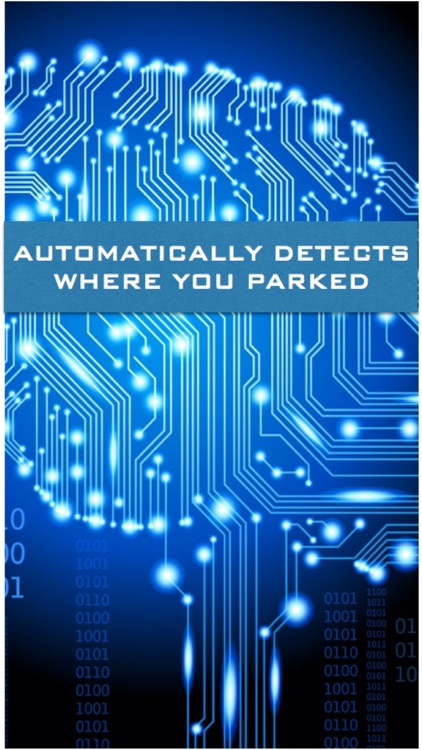


Check the details on WatchAware
What is it about?
TrakCar shows the way back to your parked car.

TrakCar is FREE but there are more add-ons
-
$1.99
Full Version of TrakCar
App Screenshots


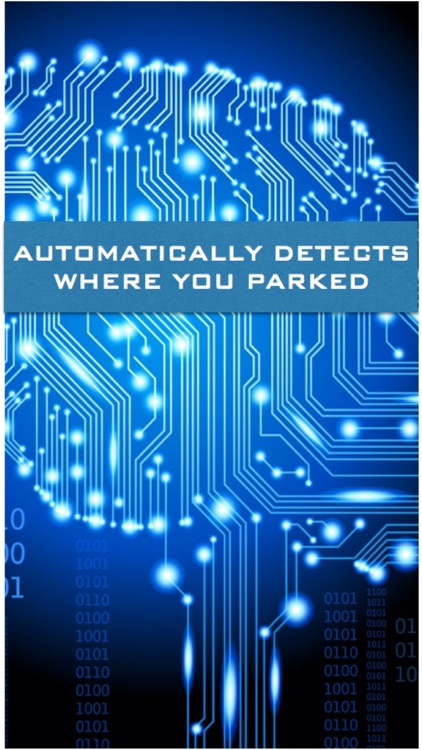
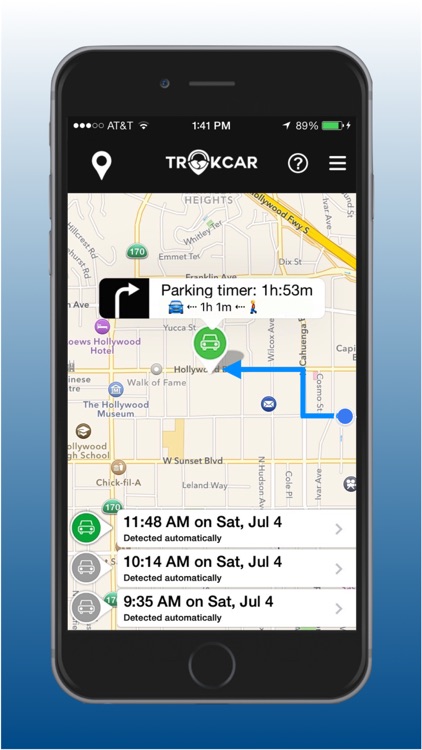

App Store Description
TrakCar shows the way back to your parked car.
TrakCar saves you from getting a parking ticket by showing time since you parked.
You don't need to press anything on your phone when you park.
You don't need to install any devices in your car.
TrakCar application works 100% automatically with any car.
TrakCar does not rely on Bluetooth or any other hardware.
TrakCar is the only app that always remembers where you parked your car.
How many times have you asked yourself: "Where have I parked my car?". With TrakCar you will never have to ask this question again! TrakCar records your parking location AUTOMATICALLY, whenever you park your car. Yes, you read it right, automatically! No button pressing or extra accessory required, as in an ordinary App. It does not rely on bluetooth or any other external device, so it will show the way back to any car you park.
TrakCar uses state-of-the-art Artificial Intelligence Patent Pending technology to detect and record your parking location whenever you park your car, without any action on your side required. All you need to do is launch it, and it will stay in the background and do its job. You set it and forget it - and when the time comes, instead of asking yourself or some dude "where is my car?" - you just look at TrakCar, and it will answer this question for you.
The App configures itself, all you need to do is press "YES" on two popups during the first launch.
In a very unlikely event that something is not working you can adjust settings manually:
1. Set iPhone->Settings->General->Background App Refresh->ON (Both the Main and TrakCar toggles)
2. Set iPhone->Settings->Privacy->Location Services->ON (Both the Main and TrakCar toggles)
3. Launch the app! (It works in the background if minimized)
And that is it. Never look for your car again. No button pressing, no hassle. TrakCar detects parking locations fully automatically. And - it never sends any data to anyone, so your privacy is fully preserved.
TrakCar is a simple, efficient and convenient solution to a "Where is my car?" problem that solves it once and for all!
+Works on iPhone 5, 5s, 5c, 6, 6 Plus, 6s, 6s Plus, SE, 7, 7 Plus
+Works on iOS 8.0 or newer
Disclaimer: Continued use of GPS running in the background can dramatically decrease battery life.
AppAdvice does not own this application and only provides images and links contained in the iTunes Search API, to help our users find the best apps to download. If you are the developer of this app and would like your information removed, please send a request to takedown@appadvice.com and your information will be removed.