The measured value monitoring and preferences setting software for digital measurable tools with Bluetooth wireless connection, such as digital torque wrench, provided by Japanese tool manufacturer KTC
TRASAS Admin


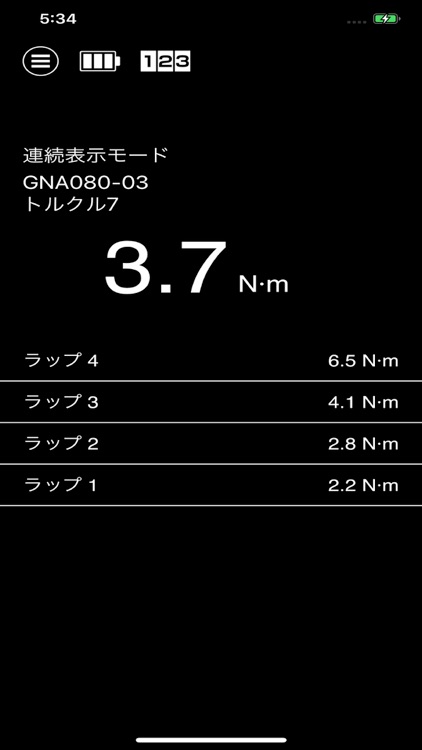
What is it about?
The measured value monitoring and preferences setting software for digital measurable tools with Bluetooth wireless connection, such as digital torque wrench, provided by Japanese tool manufacturer KTC. (Kyoto Tool Co., Ltd.)

App Screenshots


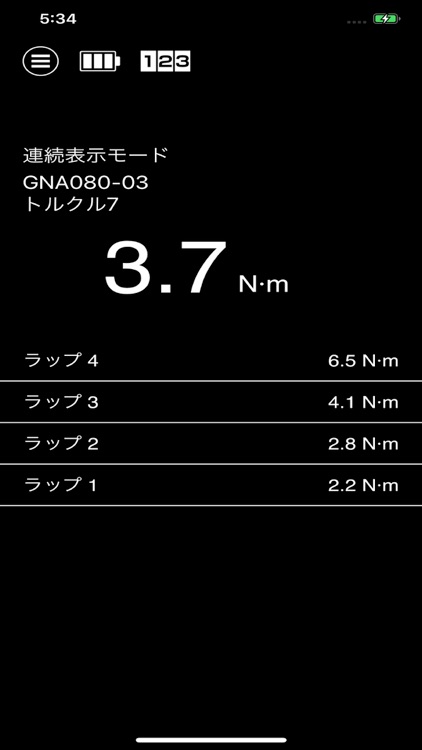



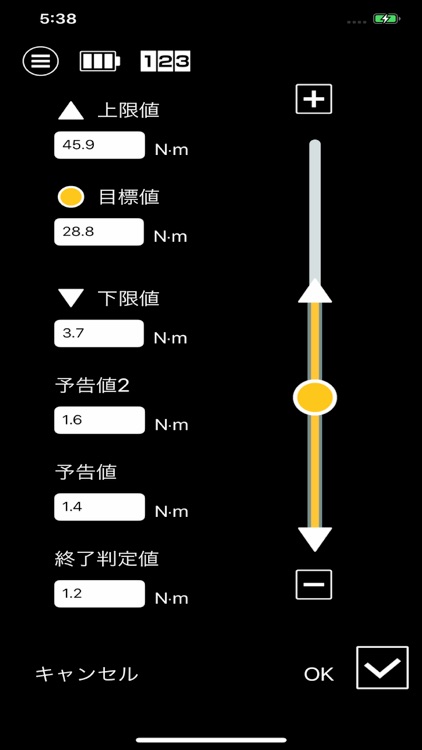
App Store Description
The measured value monitoring and preferences setting software for digital measurable tools with Bluetooth wireless connection, such as digital torque wrench, provided by Japanese tool manufacturer KTC. (Kyoto Tool Co., Ltd.)
This software can display and record measured values in maintenance (assembly / disassembly) work of automobiles, motorcycles, bicycles, machines etc.
●Function list
•connection setting for measurable tools
•monitoring numeric values of measurable tool
•indication for measurement value threshold
•recording measured values
•graph of work records of measured value
●Supported tools
•TORQULE(GNA010-02、GNA080-03、GNA200-04)
•BRAKE PAD GAUGE(GNNA025)
•TIRE DEPTH GAUGE(GNDA020)
●How to Use
[TORQULE]
1. Turning ON the Bluetooth function of the terminal devices, such as iPhone, iPad.
2. Begin TRASAS Admin app and tap "START TO CONNECT."
3. Turn ON the power of the TORQULE main unit.
4. To connect, tap your TORQULE when it appears onscreen.
[BRAKE PAD GAUGE and TIRE DEPTH GAUGE]
1. Turning ON the Bluetooth function of the terminal devices, such as iPhone, iPad.
2. Begin TRASAS Admin app and tap "START TO CONNECT."
3. Turn ON the power of the BRAKE PAD GAUGE (TIRE DEPTH GAUGE) main unit and press its send button.
4. To connect, tap your BRAKE PAD GAUGE (TIRE DEPTH GAUGE) when it appears onscreen.
※Detected tools are displayed in model number on this app.
AppAdvice does not own this application and only provides images and links contained in the iTunes Search API, to help our users find the best apps to download. If you are the developer of this app and would like your information removed, please send a request to takedown@appadvice.com and your information will be removed.