Tag your device to TTL device to read the temperature and to upload it to the cloud
TTL TAG
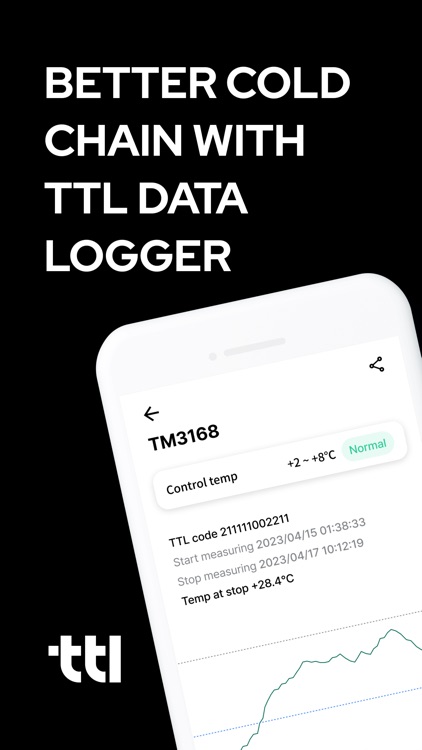
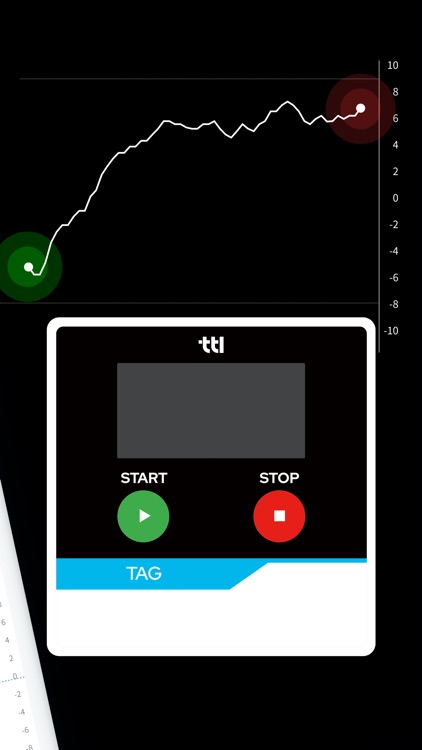
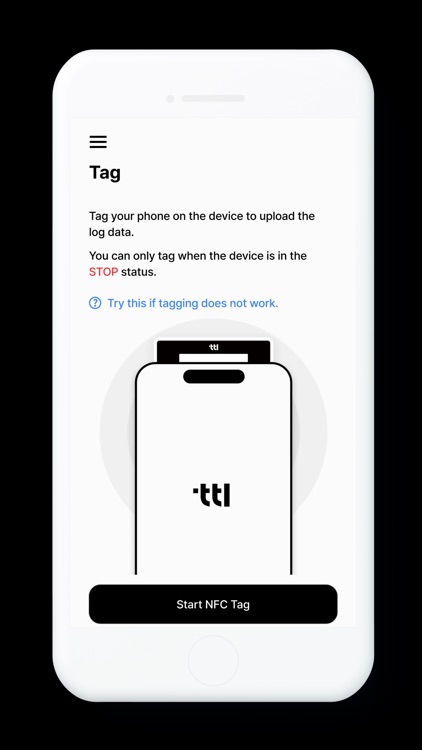
What is it about?
Tag your device to TTL device to read the temperature and to upload it to the cloud.
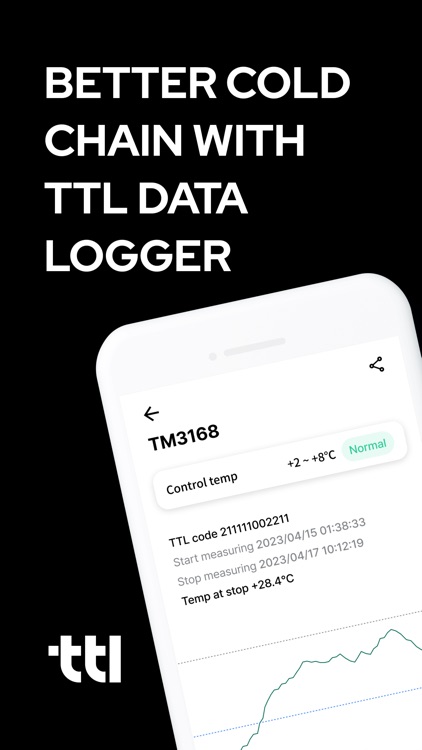
App Screenshots
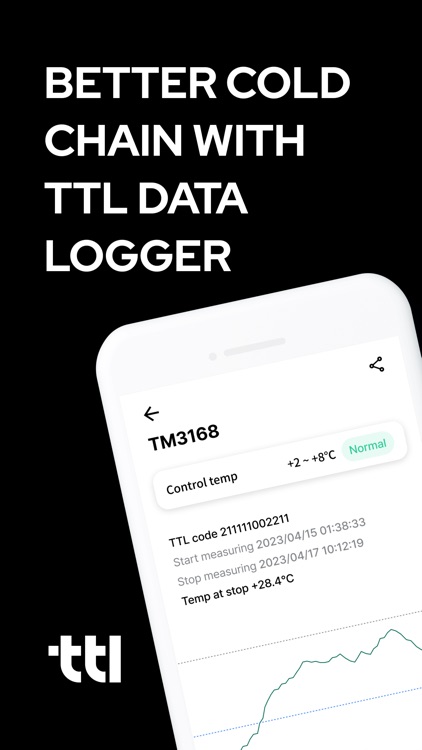
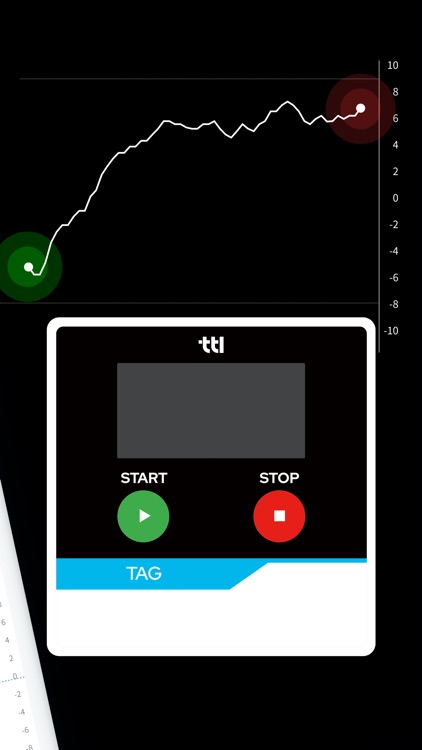
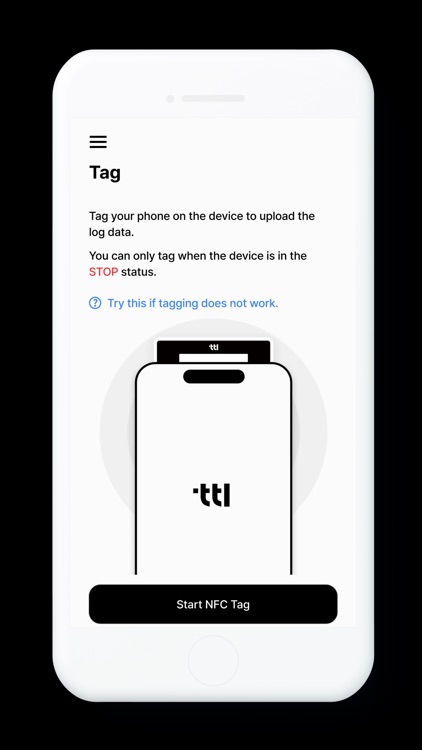
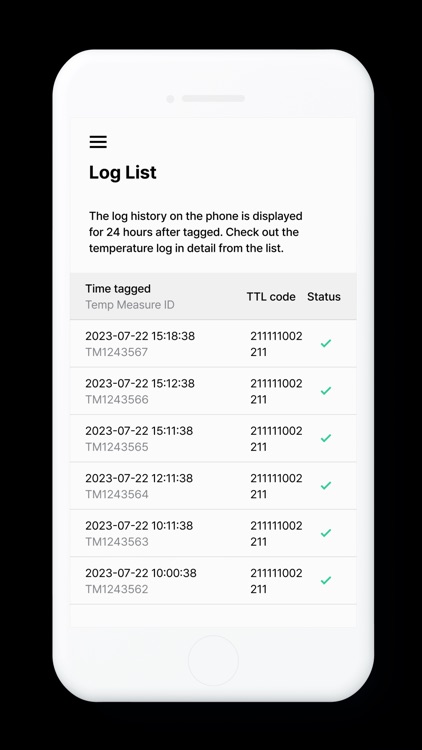
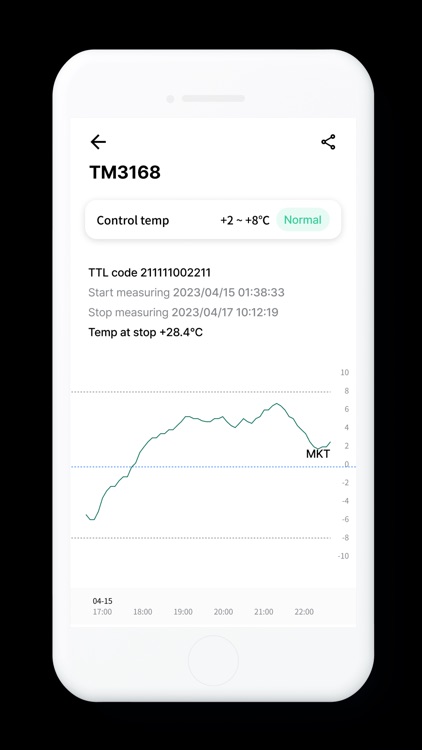
App Store Description
Tag your device to TTL device to read the temperature and to upload it to the cloud.
TTL temperature monitoring system and device allow you to safely ship pharmaceuticals or fresh foods.
You can measure the temperature during transportation, and send it to TTL Cloud (cloud.ttlcloud.net) to manage.
Upload temperature data to the cloud by just tagging.
- By simply tagging your phone on the device, you can store all temperature control data in the cloud.
-The temperature logging starts by pressing the Start button and ends by pressing the Stop button.
Check the history list.
- You can check all the temperature history you uploaded.
How to use
1. Press the STOP button of the TTL for more than 3 seconds.
2. Open the app.
3. Tap 'Start NFC Tag' button
4. Tag the top of your mobile phone on a TTL device.
5. Check the temperature information.
6. If it is not successfully tagged, please try manual connection with BLE.
Contact us if you have any questions
Website: greeniemedi.com
Channel Talk: slab.channel.io
Email: info@slabglobal.com
AppAdvice does not own this application and only provides images and links contained in the iTunes Search API, to help our users find the best apps to download. If you are the developer of this app and would like your information removed, please send a request to takedown@appadvice.com and your information will be removed.