
Showbie in Class

Tutorials for Showbie
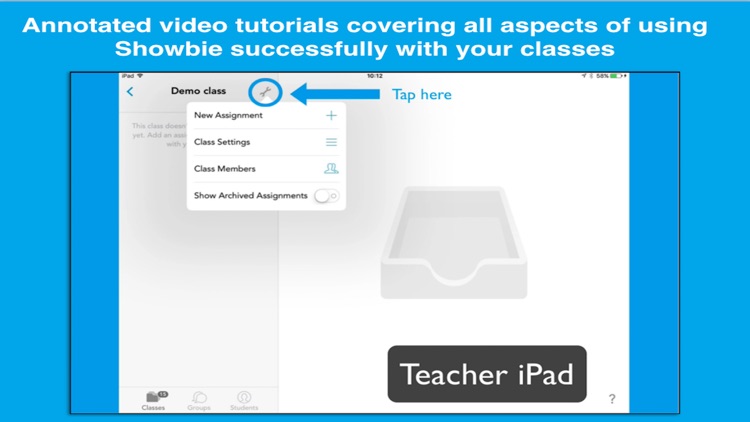
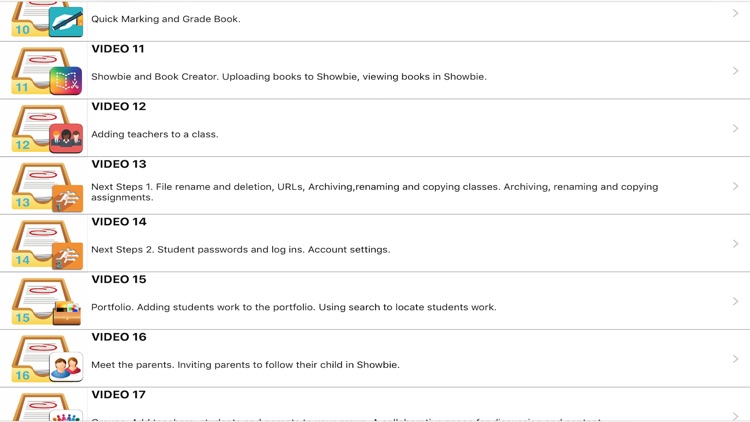
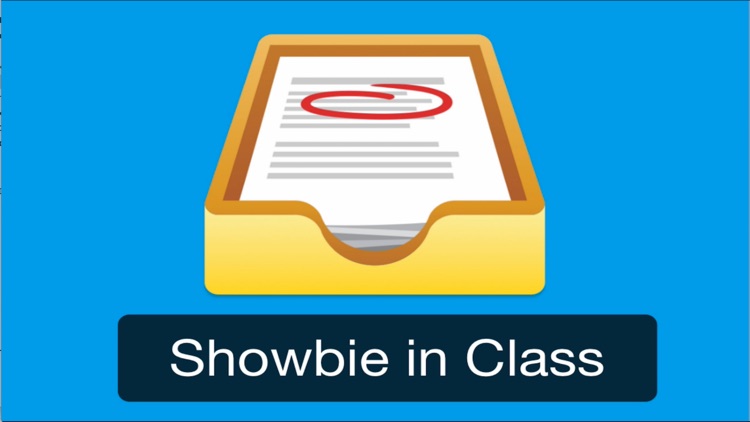
What is it about?
Showbie in Class
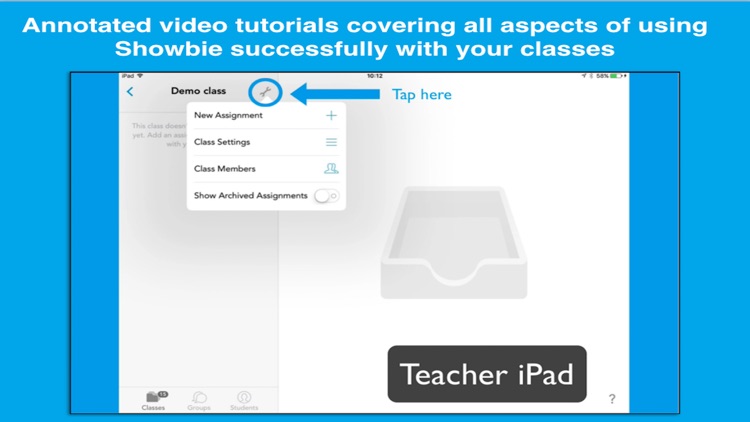
App Screenshots
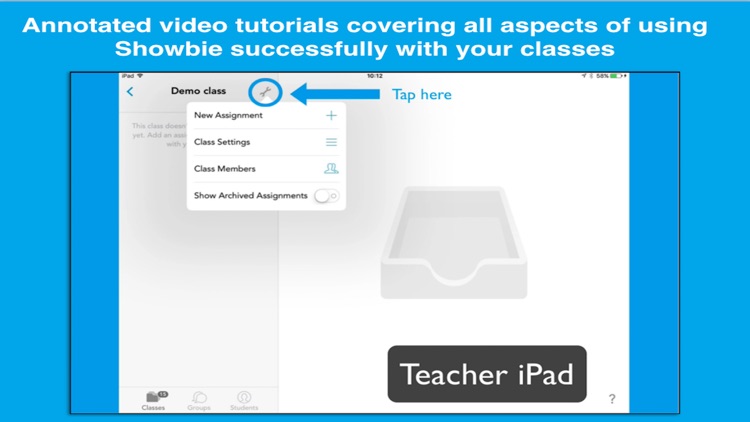
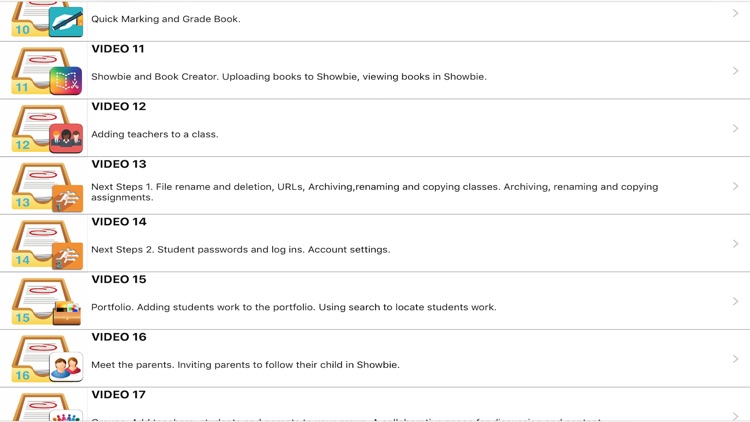
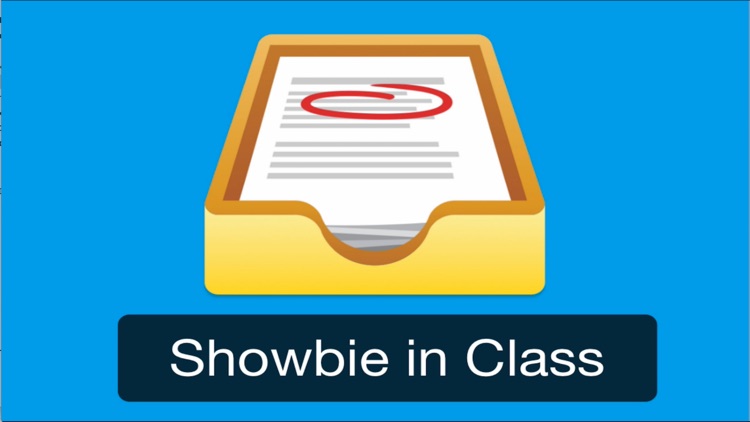
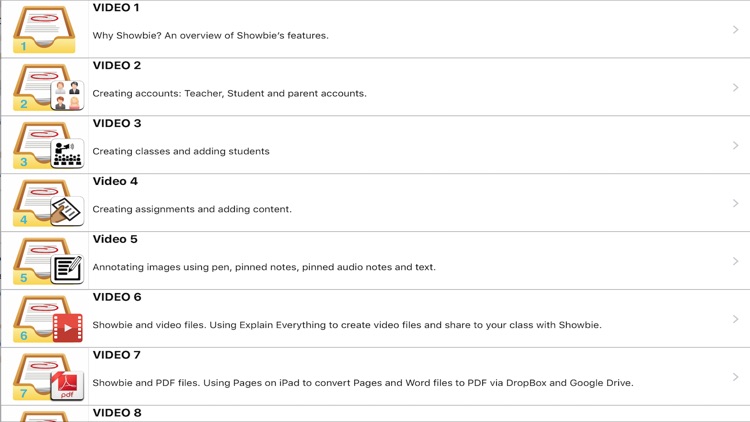
App Store Description
Showbie in Class
Officially endorsed by Showbie, this indispensable guide offers comprehensive instruction, tips and support to enable you to get the most out of using Showbie in a classroom environment.
Twenty tutorial videos totalling over 60 minutes, with supporting PDFs take you from the basics of logging into Showbie, creating classes and assignments through to adding content, marking and grading work, adding feedback as well as providing video tutorials on some essential workflows.
Video 1 Why Showbie?
Video 2 Creating accounts
Video 3 Creating a class and adding students
Video 4 Creating assignments and adding content
Video 5 Annoting images
Video 6 Showbie and video files
Video 7 Showbie, PDF files and the paperless classroom
Video 8 Moving files from Showbie to iPad
Video 9 Quick Marking
Video 10 Accessing Google Drive, One Drive and DropBox within Showbie
Video 11 Showbie and Book Creator
Video 12 Adding Teachers
Video 13 Next steps 1
- File rename and deletion, URLs, Archiving,renaming and copying classes. Archiving, renaming and copying assignments.
Video 14 Next steps 2
- Student passwords and log ins. Account settings.
Video 15 Portfolio
Video 16 Meet the parents
Video 17 Groups
Video 18 Showbie and Early Years and SEN classes
Video 19 Showbie free and Showbie Pro
Video 20 iPad Pro
AppAdvice does not own this application and only provides images and links contained in the iTunes Search API, to help our users find the best apps to download. If you are the developer of this app and would like your information removed, please send a request to takedown@appadvice.com and your information will be removed.