Uses the Credential Identification Number (CIN) printed on the back of the TWIC card and compares it against a List of Canceled CIN Numbers (LCCN) to determine if the card has been canceled
TWIC ADVISR
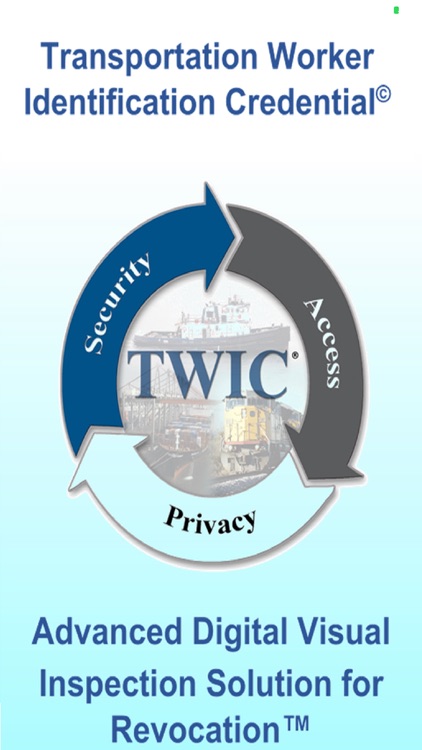
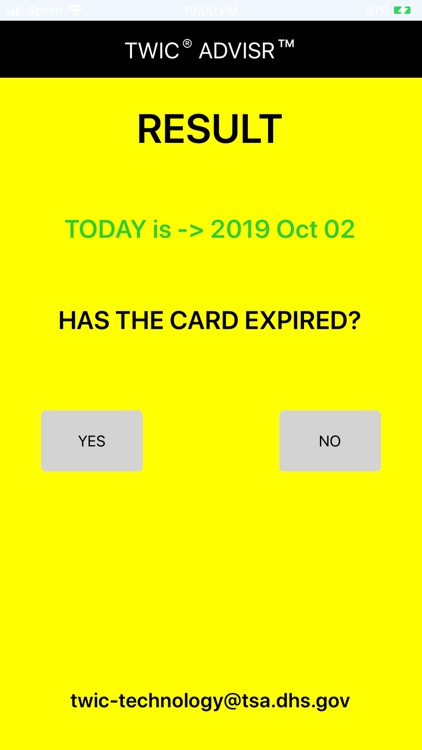
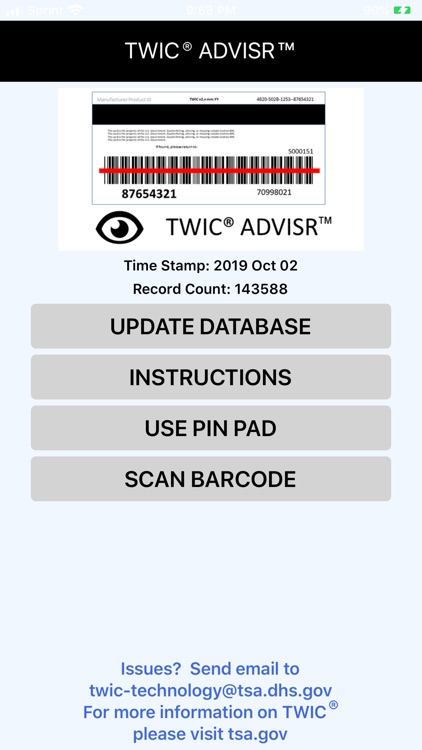
What is it about?
Uses the Credential Identification Number (CIN) printed on the back of the TWIC card and compares it against a List of Canceled CIN Numbers (LCCN) to determine if the card has been canceled. The CIN can be entered via a keypad or the barcode can be scanned via the device's camera. If the CIN is found on the list, the display indicates the card is canceled. If the CIN is not on the list, the operator is prompted to check the expiration date printed on the front of the card. If the card is expired, the display indicates to the operator that it is expired. If it has not expired, the display indicates that the card has not been canceled.
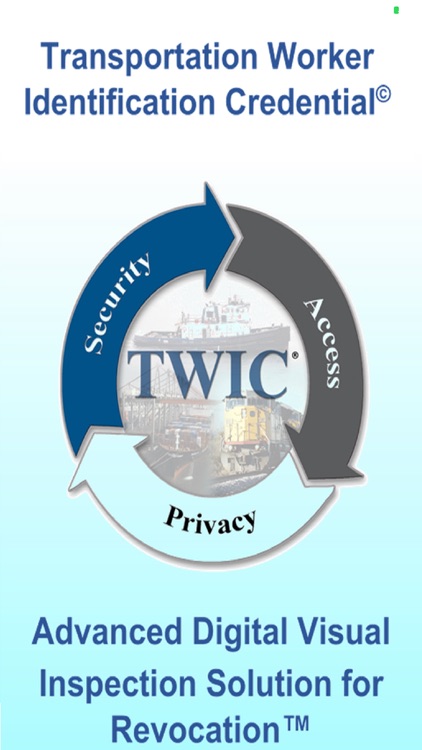
App Screenshots
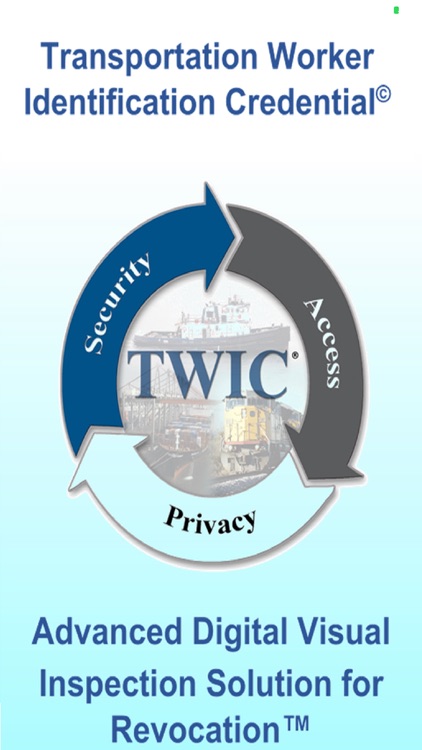
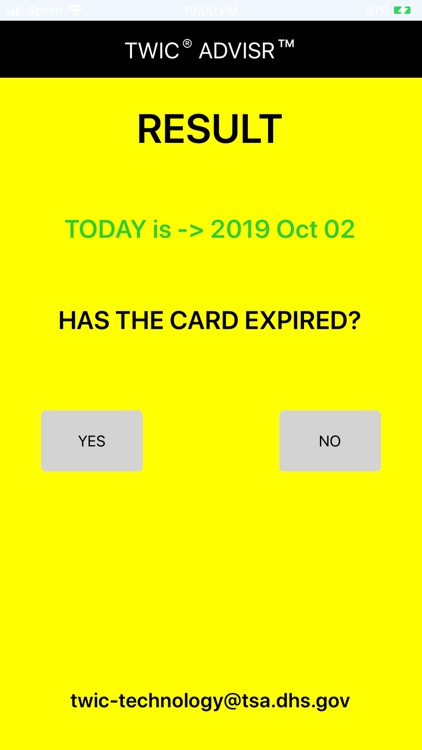
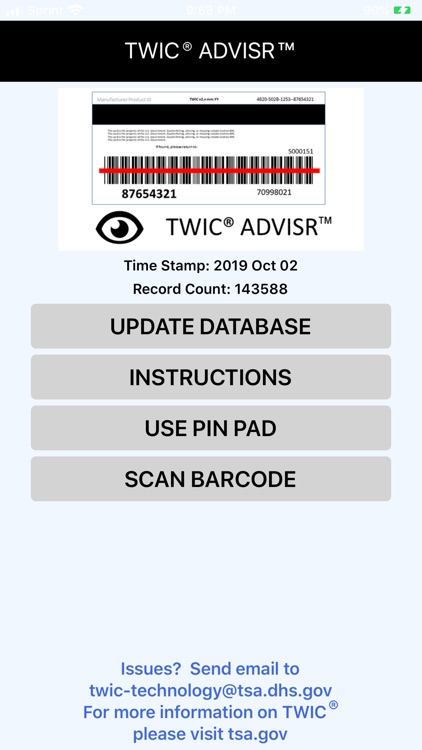

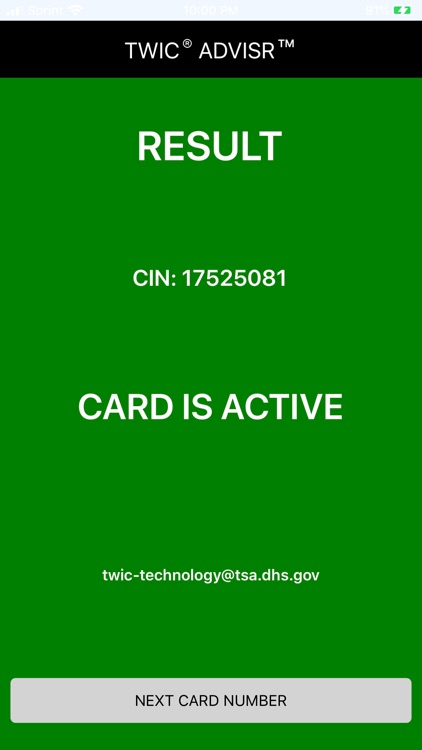



App Store Description
Uses the Credential Identification Number (CIN) printed on the back of the TWIC card and compares it against a List of Canceled CIN Numbers (LCCN) to determine if the card has been canceled. The CIN can be entered via a keypad or the barcode can be scanned via the device's camera. If the CIN is found on the list, the display indicates the card is canceled. If the CIN is not on the list, the operator is prompted to check the expiration date printed on the front of the card. If the card is expired, the display indicates to the operator that it is expired. If it has not expired, the display indicates that the card has not been canceled.
There is NO electronic read of the card and NO verification of any data stored in the card is performed.
AppAdvice does not own this application and only provides images and links contained in the iTunes Search API, to help our users find the best apps to download. If you are the developer of this app and would like your information removed, please send a request to takedown@appadvice.com and your information will be removed.