You are using an outdated browser. Please
upgrade your browser to improve your experience.
Twins allows you to use 2 webpages simultaneously
Twins: Split Screen Dual View
by Dang Nguyen
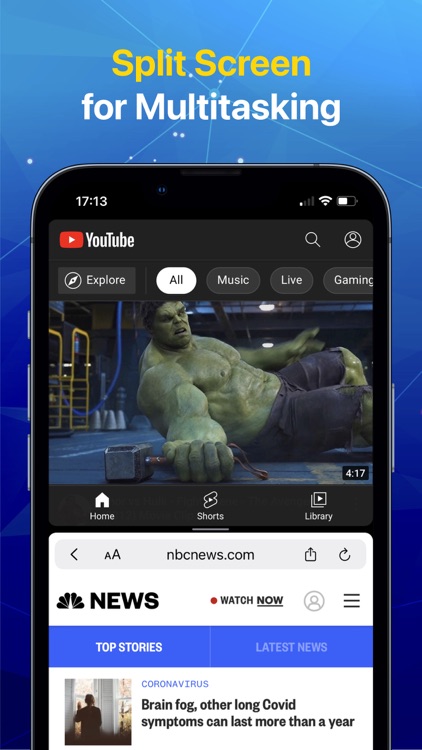
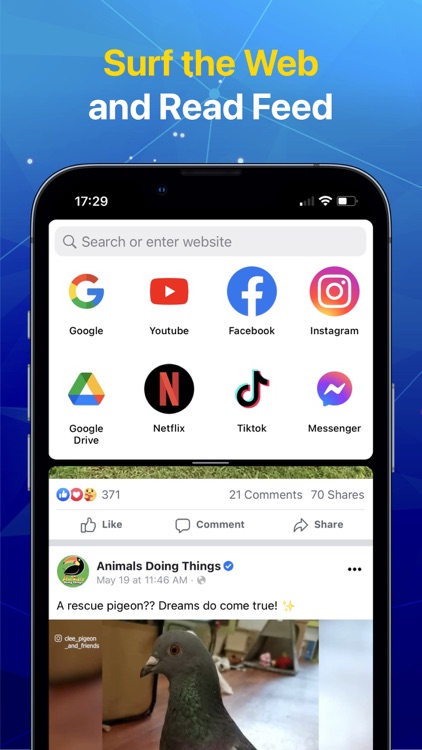
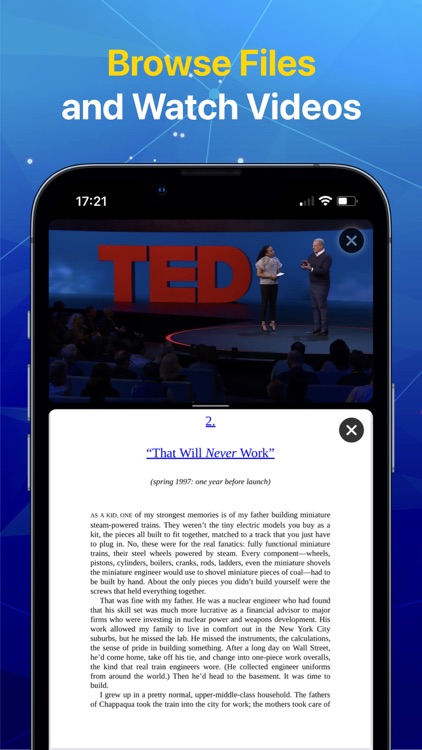
What is it about?
Twins allows you to use 2 webpages simultaneously. Besides, you could explore files and browse websites at the same time.
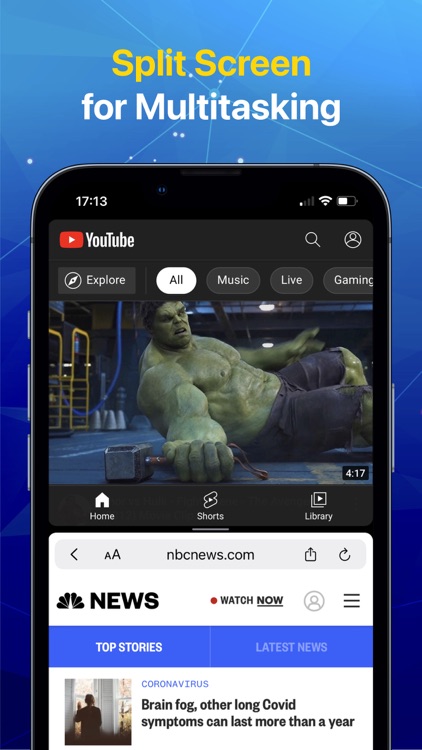
App Screenshots
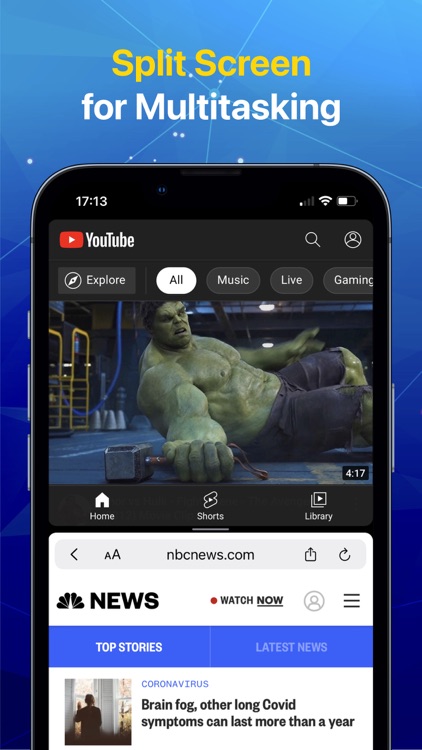
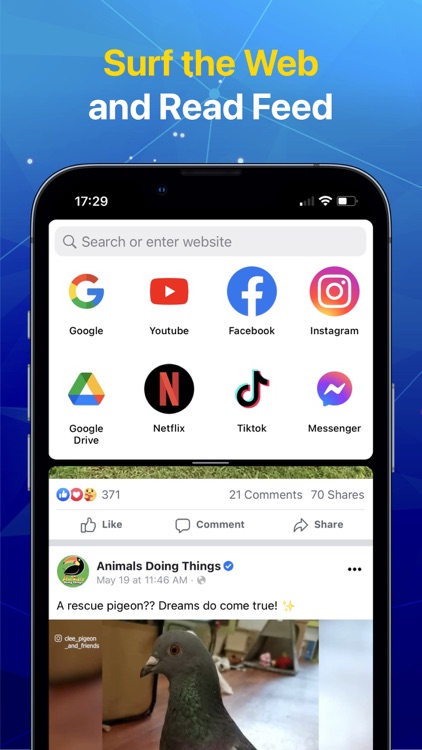
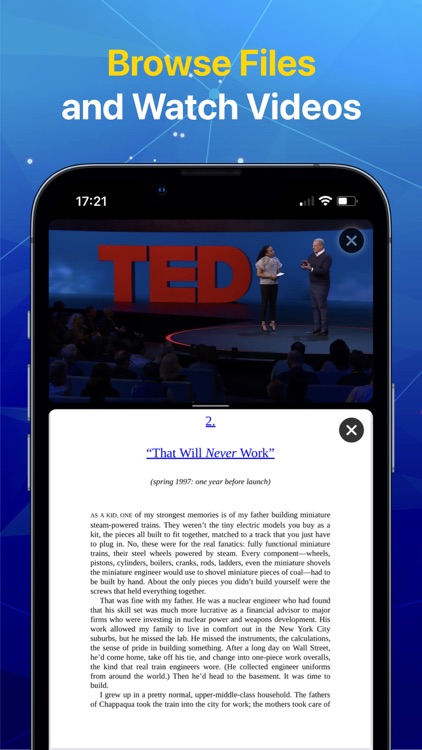


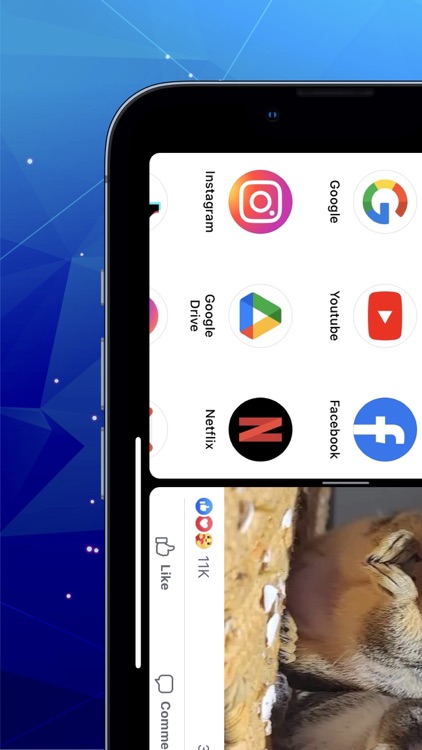
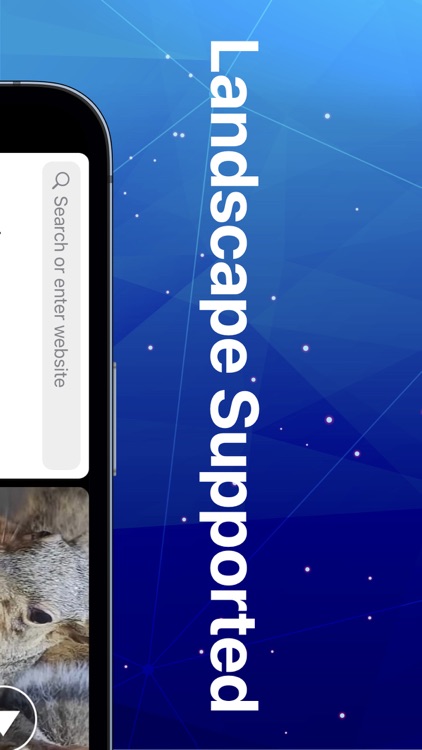
App Store Description
Twins allows you to use 2 webpages simultaneously. Besides, you could explore files and browse websites at the same time.
Features:
- Browse files and surf the web simultaneously.
- View 2 browsers (4 browsers on iPad) simultaneously.
- Resize each browser window easily.
- Support picture in picture for video.
- Quickly bookmark & access your favorite websites.
- Record website browsing history automatically.
- Offer privacy protection with Face-ID/Touch-ID.
- Enable private browsing mode.
Terms of Use: http://nhdang103.com/twins/twins-terms-of-use.html
Privacy Policy: http://nhdang103.com/twins/twins-privacy-policy.html
Disclaimer:
AppAdvice does not own this application and only provides images and links contained in the iTunes Search API, to help our users find the best apps to download. If you are the developer of this app and would like your information removed, please send a request to takedown@appadvice.com and your information will be removed.
AppAdvice does not own this application and only provides images and links contained in the iTunes Search API, to help our users find the best apps to download. If you are the developer of this app and would like your information removed, please send a request to takedown@appadvice.com and your information will be removed.