
Smart Work

TwomonAir - PC remote control

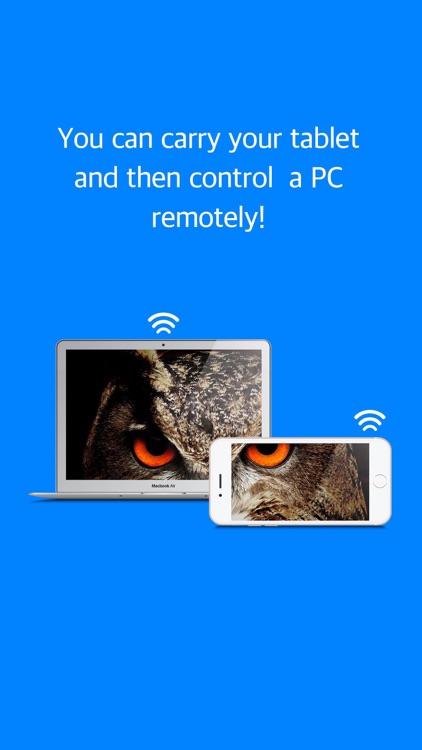
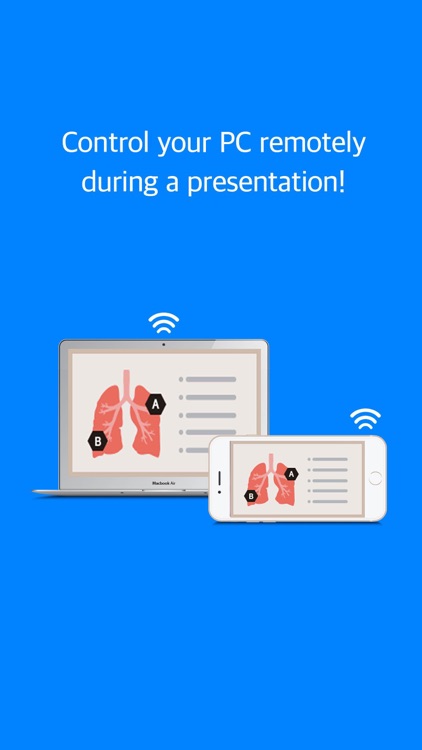
What is it about?
Smart Work? Smart TwomonAir!

App Screenshots

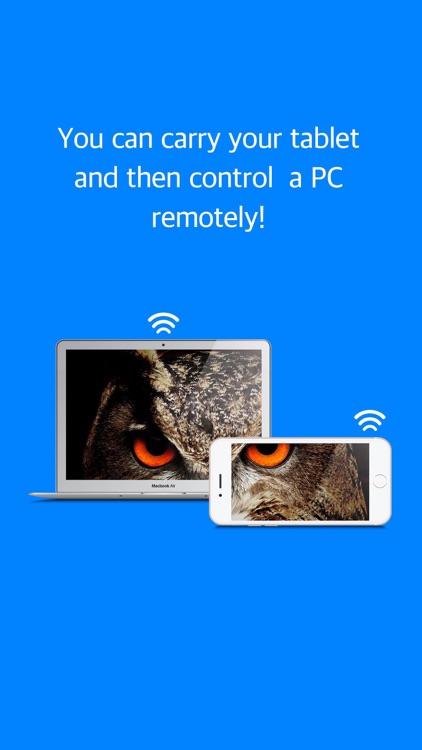
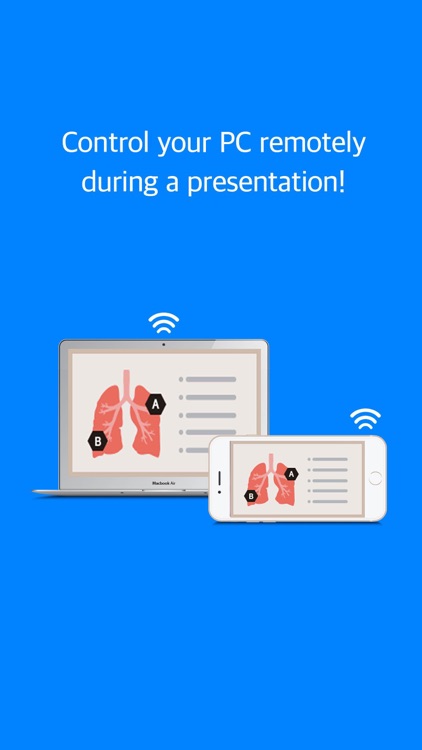
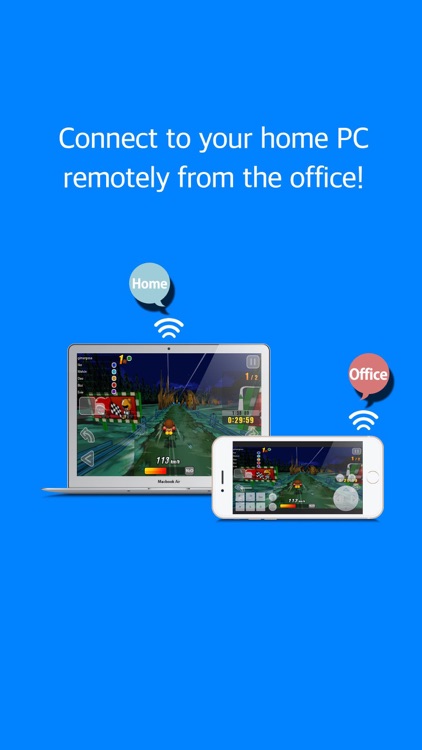
App Store Description
Smart Work? Smart TwomonAir!
TwomonAir for 3G and LTE networks has been launched!
Use TwomonAir to your convenience whenever and wherever you want!
(You can remote access without complicated configuration via sync with Google Account.)
TwomonAir is an app that enables you to use your iPad or iPhone as a dual monitor or
to remote control your computer.
It can function as a dual monitor for web surfing, document editing, watching video files, etc.,
and the remote control capability enables you to access a Twomon-installed computer whenever and wherever at your convenience.
TwomonAir is an app with high usability.
You can play games using Twomon's joystick capability, and the app also provides sound display function of a computer speaker to those without speakers.
The keyboard, numeric keypad, note pad, calculator, etc. capabilities built into the app will further increase Twomon's functionality.
Be more smart in using smart devices! Try out TwomonAir!
※ In order to use the Twomon as the main monitor,You need to set to directly move to the desktop when you boot computer. So, you need to delete the password or set the "automatic login".
Available PC OS : Windows 7 or later / Mac OSX 10.9 or later
For manual or detailed information, please visit our website at (http://www.easynlight.com/twomonair)
AppAdvice does not own this application and only provides images and links contained in the iTunes Search API, to help our users find the best apps to download. If you are the developer of this app and would like your information removed, please send a request to takedown@appadvice.com and your information will be removed.