
Description

Upload for Vine - Edit and upload your video to Vine

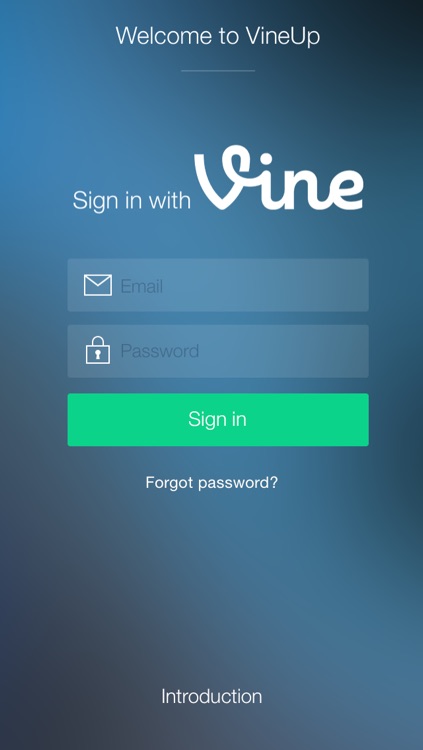
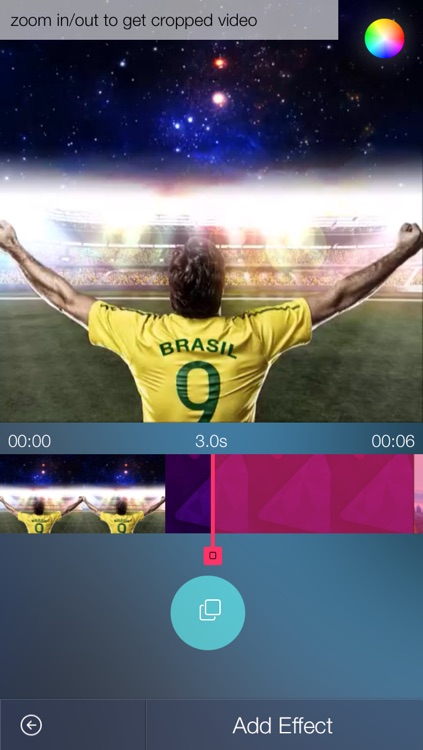
What is it about?
Description

App Screenshots

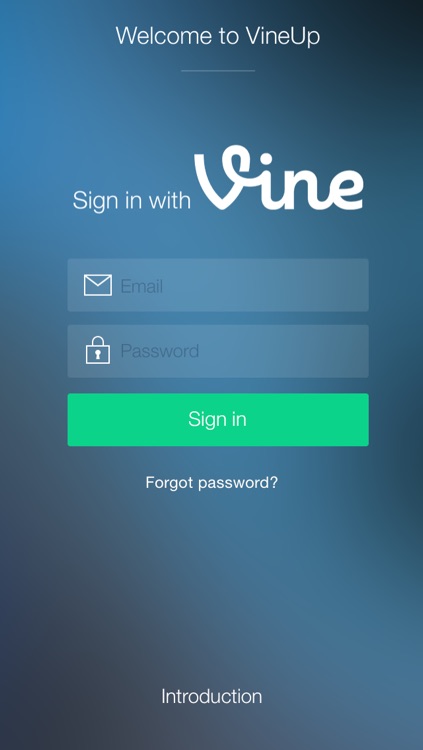
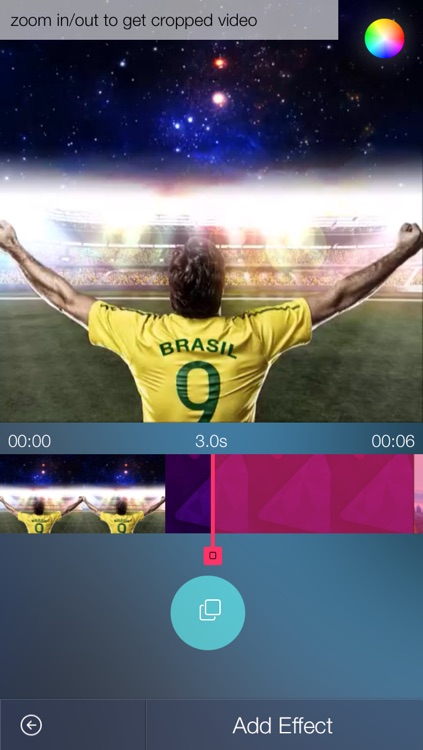

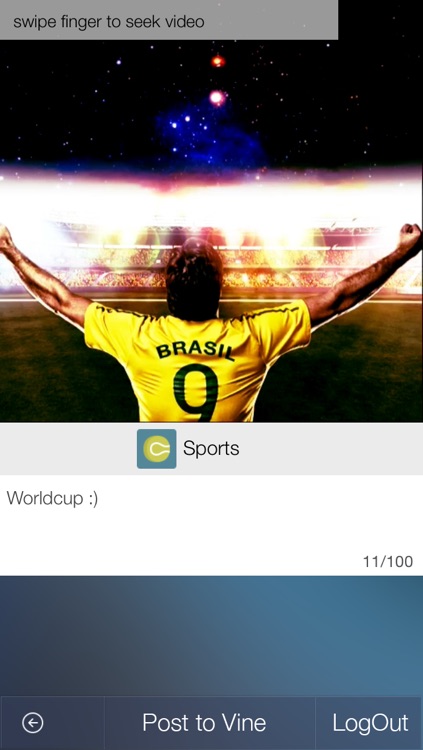
App Store Description
Description
With this app you can upload your custom videos directly to Vine.
This app also help you edit your video which is from Camera Roll (crop video frame size and trim the video length) after that share your custom video to Vine directly without using Vine App.
There are 4 steps to edit and upload:
1. Login to Vine using your Email or Twitter account. Please verify first that the account is working with the official Vine app.
2. Select any video from your Camera Roll or Photo Library.
3. Select the crop area from the original video to get square frame and trim the video length which is less than 6s.
4. Pick a filter to make the video more amazing.
4. Finally, enter a description, pick a channel and post your video in seconds!
***********Hope you enjoy this app**********
**************************************
Please send your feedbacks to email address tc26032014@gmail.com for our team to improve this application as soon as possible. Thanks
AppAdvice does not own this application and only provides images and links contained in the iTunes Search API, to help our users find the best apps to download. If you are the developer of this app and would like your information removed, please send a request to takedown@appadvice.com and your information will be removed.