Join meetings via the ATEN Video Presentation Control App that allows you to collaborate and control meeting presentations directly from your smartphone
Video Presentation Control
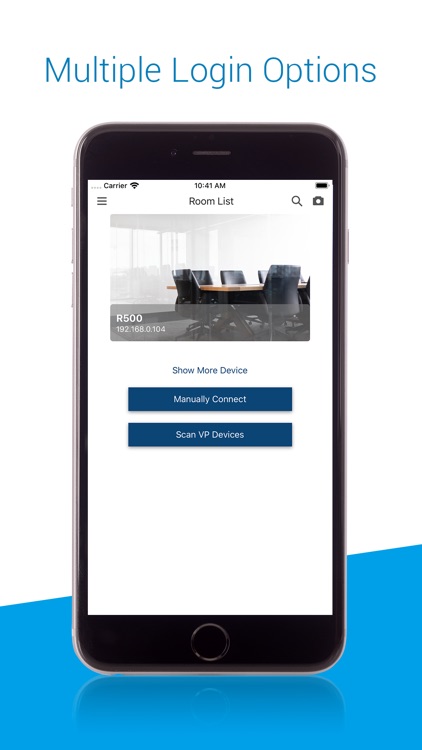
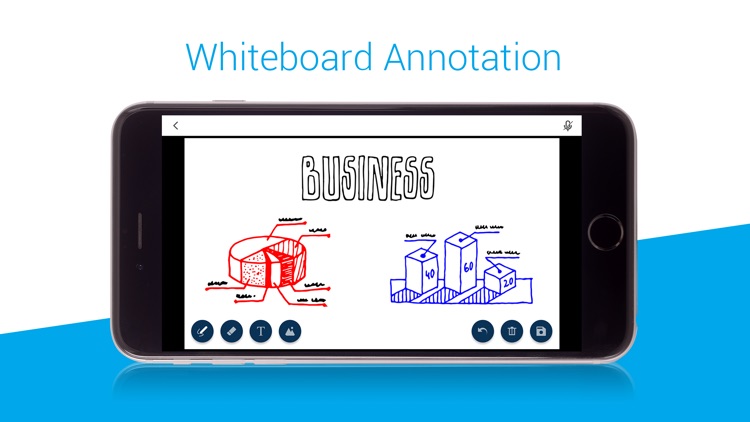

What is it about?
Join meetings via the ATEN Video Presentation Control App that allows you to collaborate and control meeting presentations directly from your smartphone. This free app features collaboration and control capabilities to help you deliver smooth, engaging, and productive meetings.
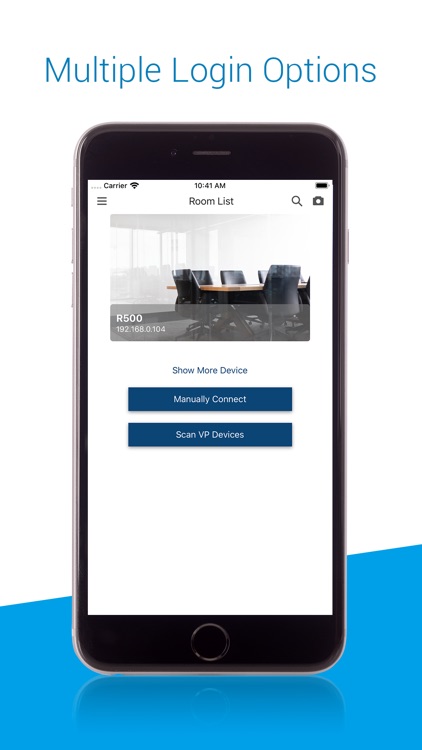
App Screenshots
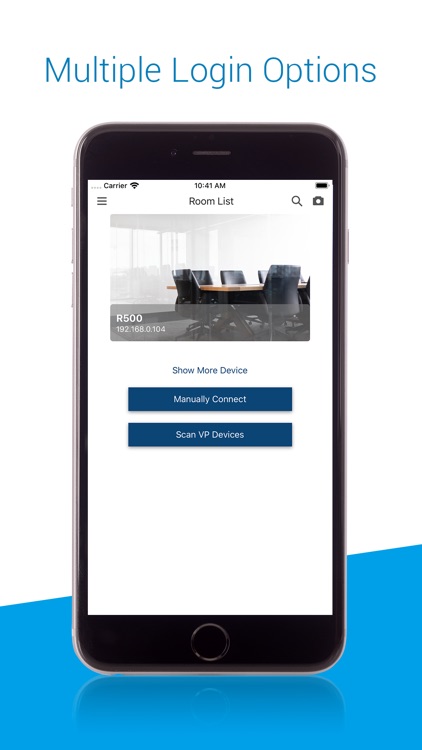
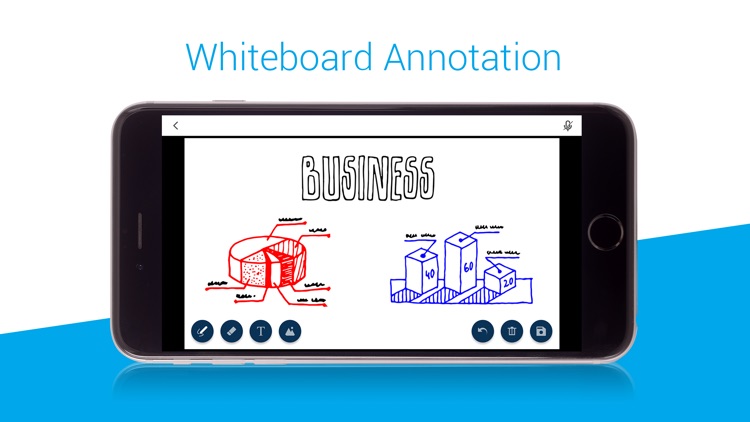


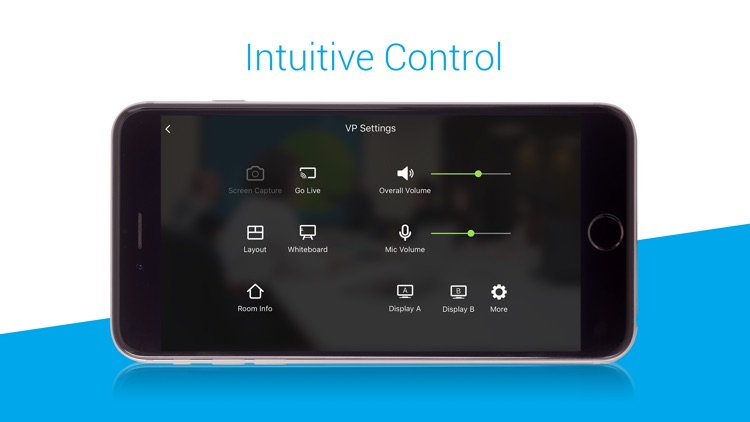
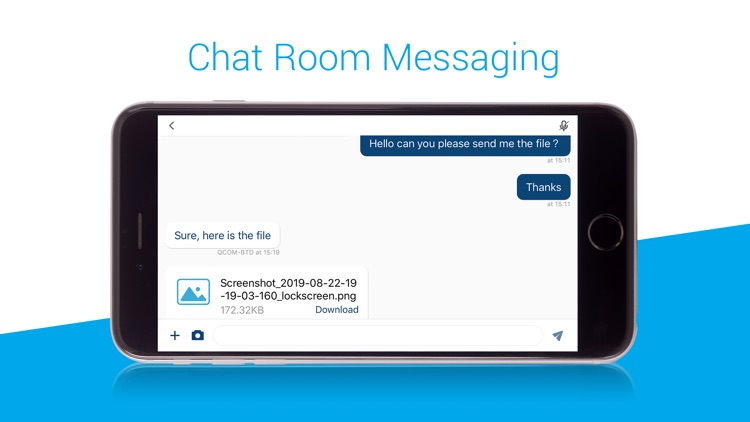
App Store Description
Join meetings via the ATEN Video Presentation Control App that allows you to collaborate and control meeting presentations directly from your smartphone. This free app features collaboration and control capabilities to help you deliver smooth, engaging, and productive meetings.
Features include*:
- Multiple Login Options: Auto search the network for devices and log in manually or via QR Code.
- Wireless Streaming: Stream presentation content from your smartphone with ease or ‘Go Live’ to share content to participants located elsewhere.
- Source Preview: Drag and drop what you want to see to where you want to see it to efficiently control the display of presentation sources.
- Intuitive Control: Set layouts, switch presentation sources, control audio and more with a few simple taps.
- Collaboration Features: Take notes, make annotations with the Whiteboard as well as instantly chat via the Chat Room
* The supported features differ by models.
Models Supported: VP2120, VP2730, VP1420, VP1421
AppAdvice does not own this application and only provides images and links contained in the iTunes Search API, to help our users find the best apps to download. If you are the developer of this app and would like your information removed, please send a request to takedown@appadvice.com and your information will be removed.