
Use your Pebble smart watch to control your presentations

Wrist Presenter, Wireless Presentation Control with the Pebble smart watch
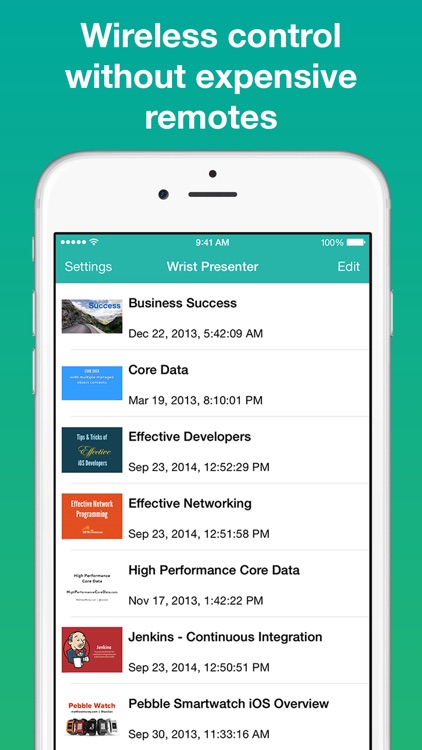
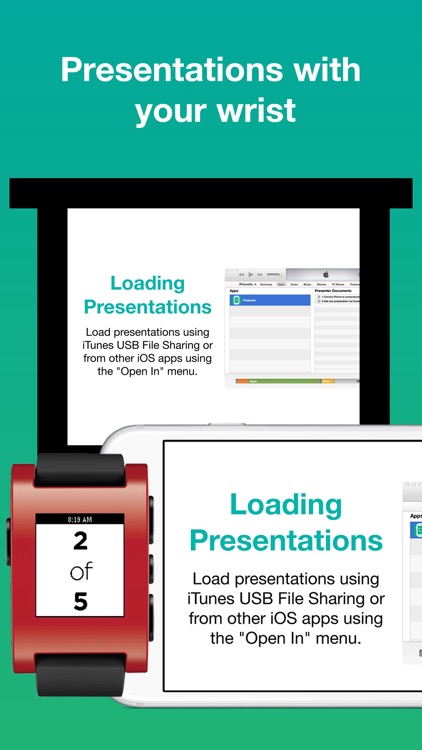
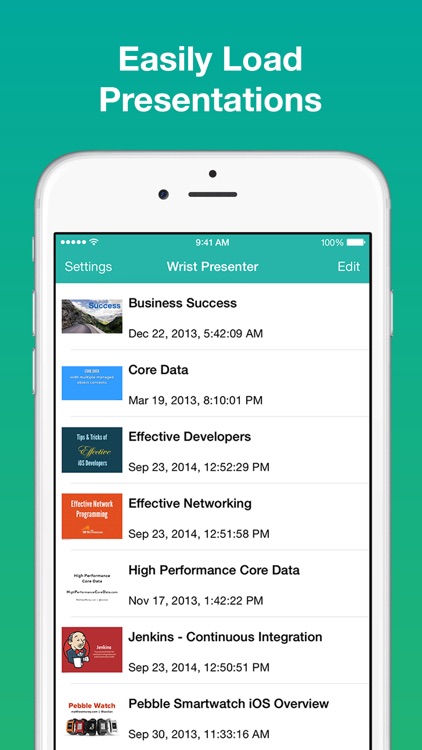
What is it about?
Use your Pebble smart watch to control your presentations. Instead of purchasing an expensive wireless remote use what you already have.
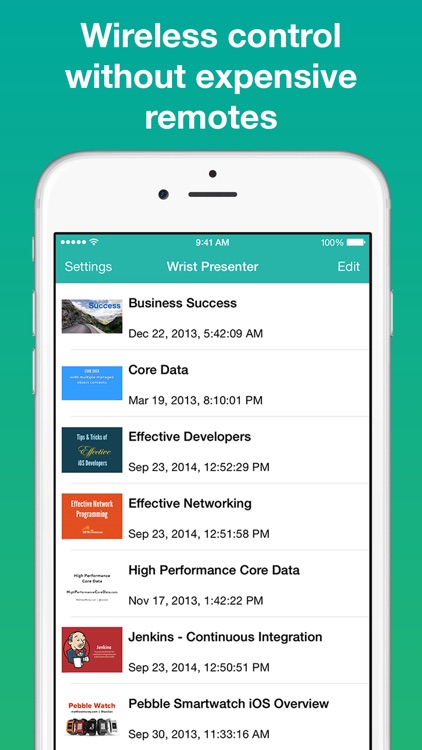
Wrist Presenter is FREE but there are more add-ons
-
$9.99
Unlimited Slides
App Screenshots
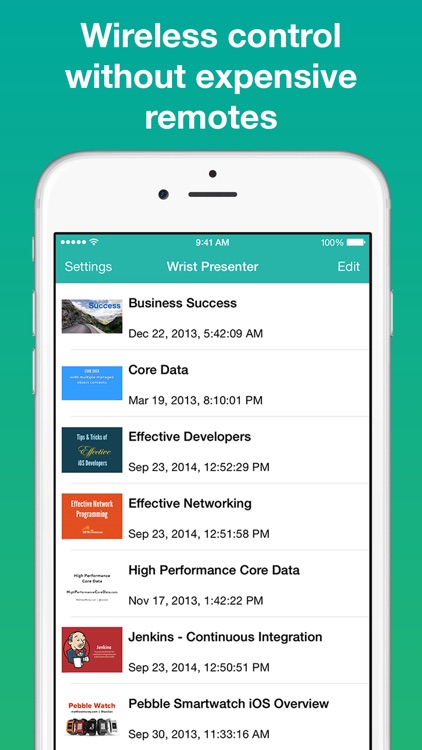
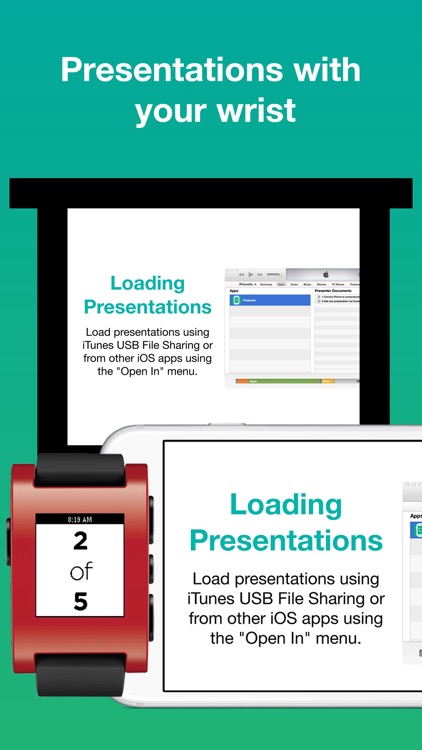
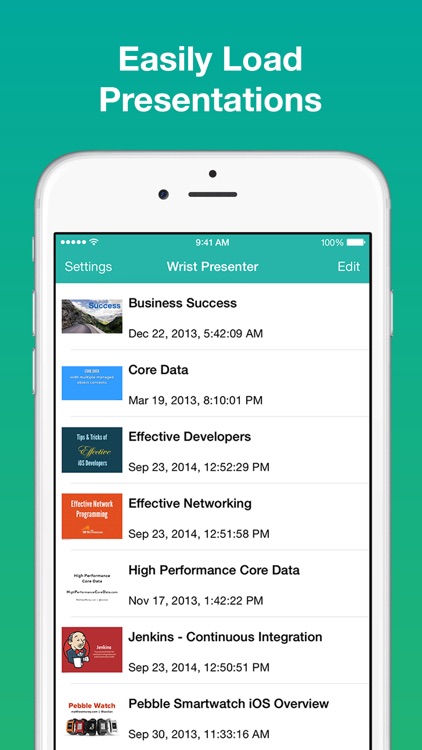
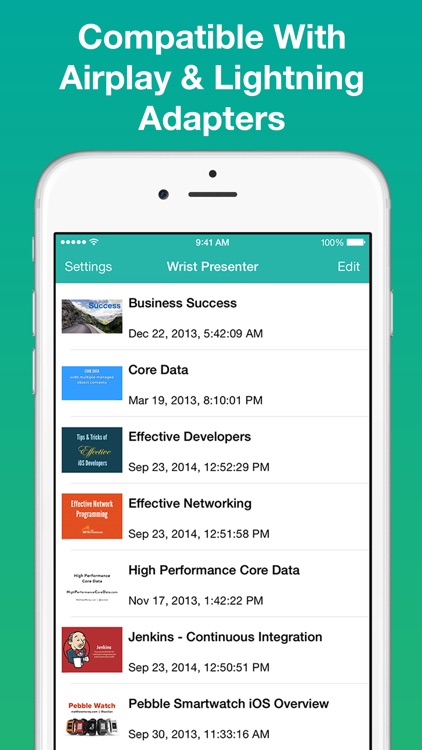
App Store Description
Use your Pebble smart watch to control your presentations. Instead of purchasing an expensive wireless remote use what you already have.
A quick glance at your Pebble and you will instantly know what slide you are on and how many slides you have left. Change slides by pressing the top or bottom button on the right side of the Pebble.
Load presentations using iTunes USB File Sharing or from other iOS apps using the "Open In" menu. To use Keynote or Powerpoint presentation please convert to PDF first.
View your presentations on a projector by mirroring your iPhone via Airplay or with a Lightning adapter.
Wrist Presenter is run by fellow Pebble smart watch enthusiast Matthew Morey. Please send all bugs and feature request to support@wristpresenter.com.
If you think Wrist Presenter is worthy, would you mind taking a moment to write a nice review? We'd greatly appreciate it. Thanks for using Wrist Presenter! :)
NOTE: For wireless smartwatch control you must have a Pebble with at least version 2.0 firmware.
AppAdvice does not own this application and only provides images and links contained in the iTunes Search API, to help our users find the best apps to download. If you are the developer of this app and would like your information removed, please send a request to takedown@appadvice.com and your information will be removed.