Whats Web: Your All-in-One QR Code and Document Management Solution
WA Web - Whats Web
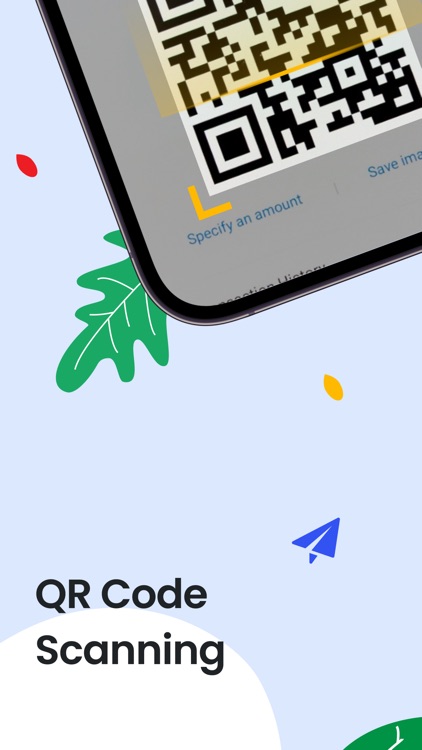
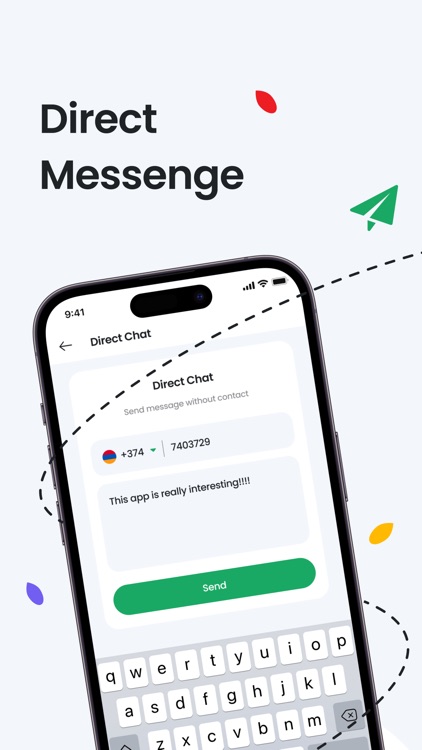
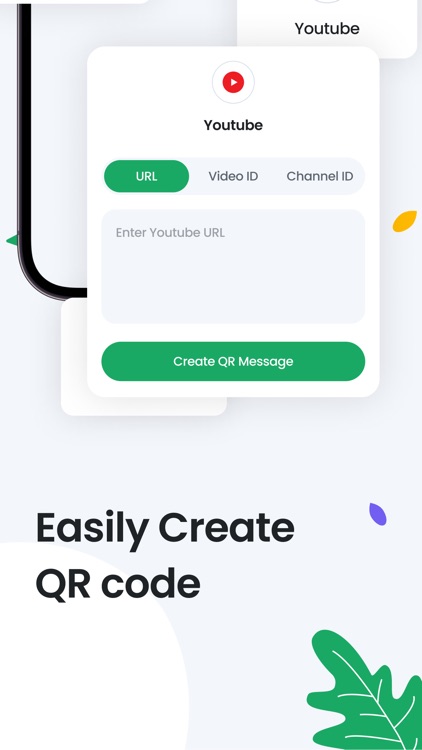
What is it about?
Whats Web: Your All-in-One QR Code and Document Management Solution
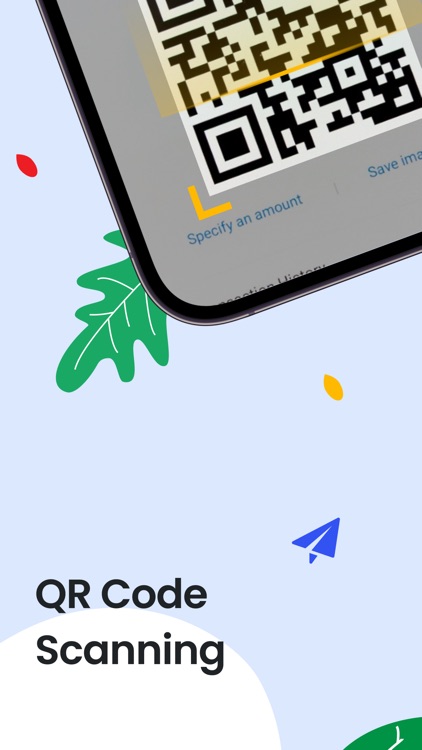
App Screenshots
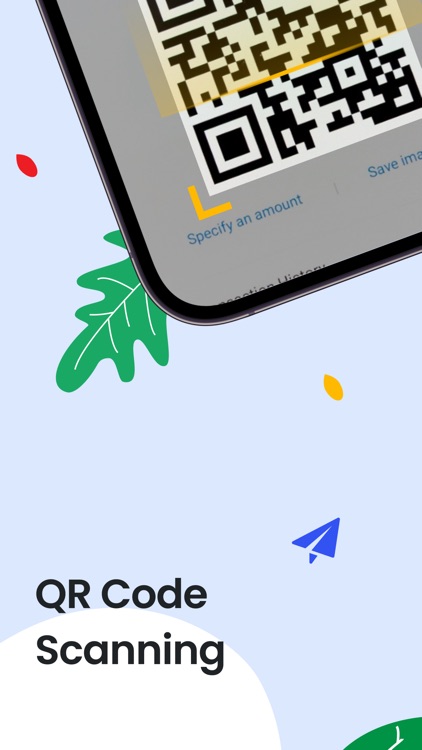
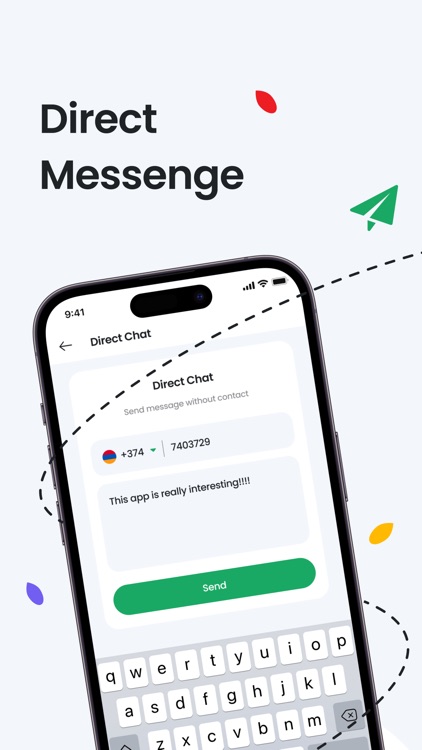
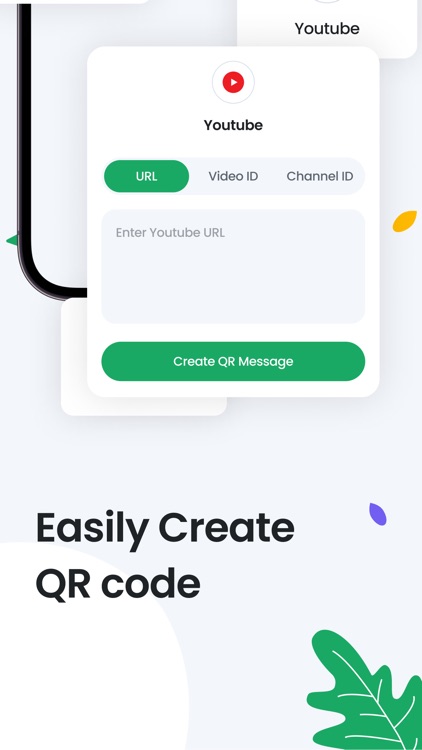


App Store Description
Whats Web: Your All-in-One QR Code and Document Management Solution
Simplify your digital life with Whats Web!
It’s a comprehensive tool for handling a variety of tasks with ease. From scanning and creating QR codes to converting images to PDFs, Whats Web is your go-to app for efficiency and convenience.
Key Features of Whats Web:
QR Code Scanner and Generator: Quickly scan and create QR codes for various purposes.
Private Browser: Browse the web securely with our private browsing feature.
Document Scanner: Scan your documents on the go, anytime and anywhere.
Image to PDF: Convert images to PDF format in seconds.
History Log: Access your scan history effortlessly.
Secure with Password: Protect your app and data with a password.
Why Choose Whats Web?
Multi-functional: Manage QR codes, documents, and more in one app.
User-friendly: Intuitive interface designed for seamless user experience.
Secure: Keep your data safe with our built-in security features.
Optimized Performance: Enjoy low power consumption and optimized performance across devices.
Free to Use: Access all features at no cost, with an option to remove ads through a subscription.
Subscription Details
----------------------------
You may purchase an auto-renewing subscription through an In-App Purchase to remove ads. (If you do not maintain a subscription you can still use the app for free with ads).
• Auto-renewable subscription
• 1 week, 1 month, 6 months and 1 year durations
• Your subscription will be charged to your iTunes account at confirmation of purchase and will automatically renew (at the duration selected) unless auto-renew is turned off at least 24 hours before the end of the current period.
• Current subscription may not be canceled during the active subscription period; however, you can manage your subscription and/or turn off auto-renewal by visiting your iTunes Account Settings after purchase.
• Privacy policy: https://allqrcodescanner.blogspot.com/2022/11/privacy-policy.html
• Terms of use: https://allqrcodescanner.blogspot.com/2022/11/terms-conditions.html
AppAdvice does not own this application and only provides images and links contained in the iTunes Search API, to help our users find the best apps to download. If you are the developer of this app and would like your information removed, please send a request to takedown@appadvice.com and your information will be removed.