Wake Me Up allows you to start a computer (PC or Mac) remotely, by sending a special Wake-on-LAN network request
Wake Me Up - Wake-on-LAN
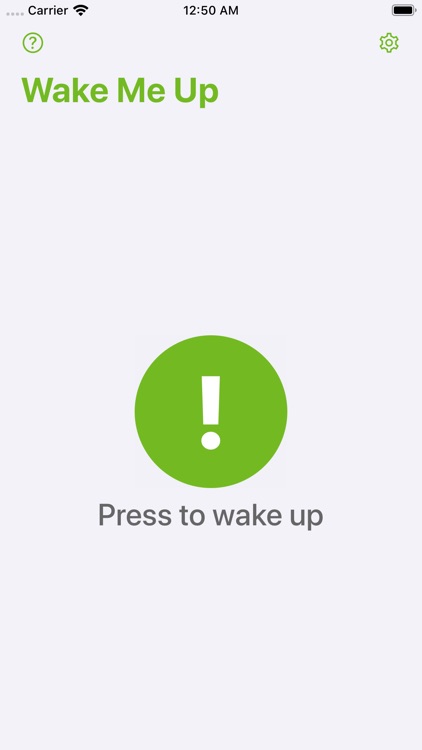

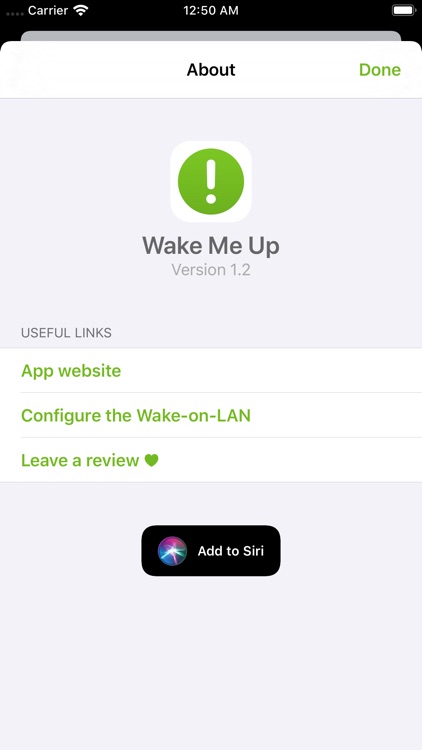
What is it about?
Wake Me Up allows you to start a computer (PC or Mac) remotely, by sending a special Wake-on-LAN network request.
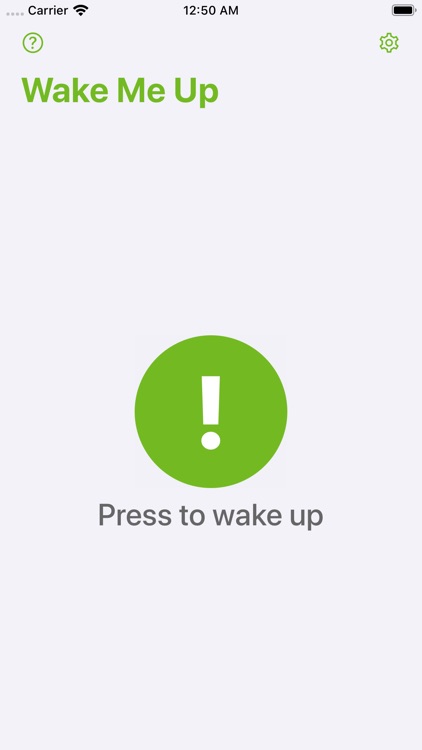

Wake Me Up supports Siri commands
App Store Description
Wake Me Up allows you to start a computer (PC or Mac) remotely, by sending a special Wake-on-LAN network request.
You can start your computer in several ways:
- By pressing the big button inside the app.
- By using the "Today" widget available on the home screen of your iPhone or iPad.
- By asking Siri directly from your iPhone, iPad or Apple Watch.
The Siri shortcut requires iOS 12 and you must record the phrase you want to use with Siri beforehand (inside the app or the settings of the iPhone or iPad).
Wake-on-LAN is a network protocol supported by the majority of Ethernet cards on the market. Be sure to set up your computer to enable Wake-on-LAN support, and use the MAC address of your Ethernet card and not the MAC address of your Wi-Fi card.
AppAdvice does not own this application and only provides images and links contained in the iTunes Search API, to help our users find the best apps to download. If you are the developer of this app and would like your information removed, please send a request to takedown@appadvice.com and your information will be removed.