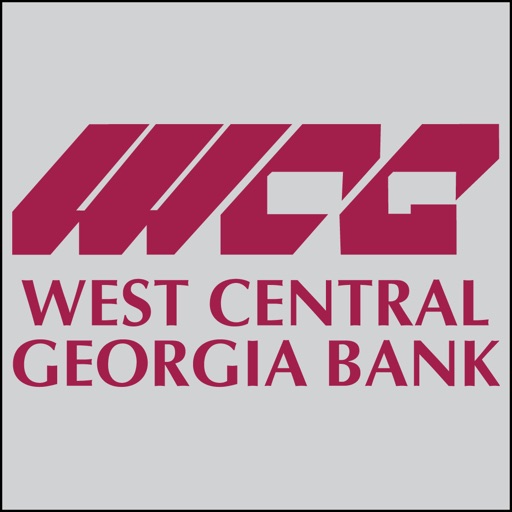
To access Mobile Banking you must be a West Central Georgia Bank Online Banking customer

West Central Georgia Bank
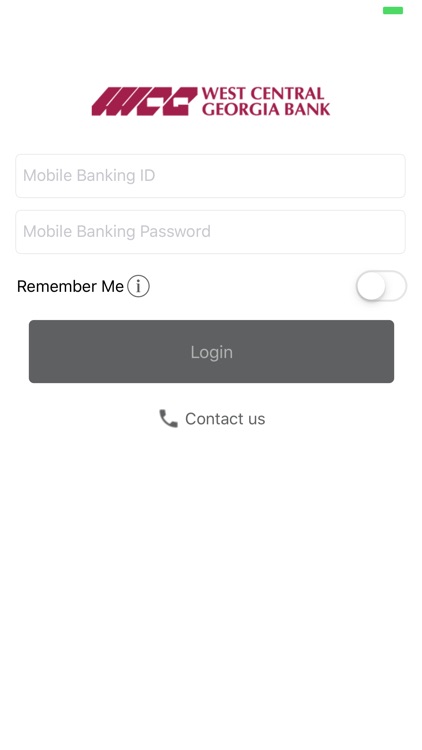
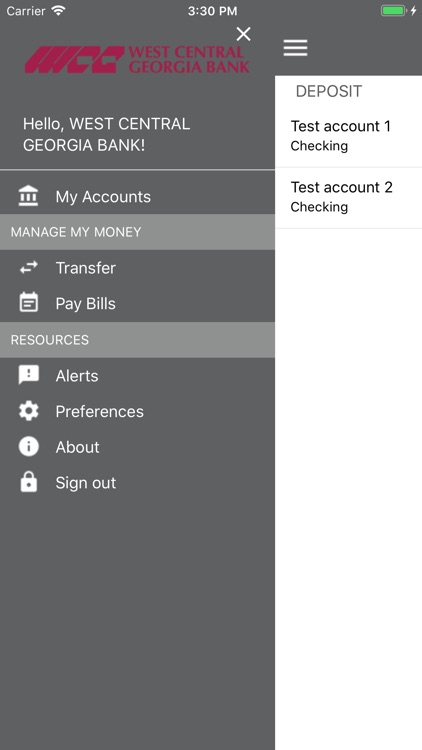
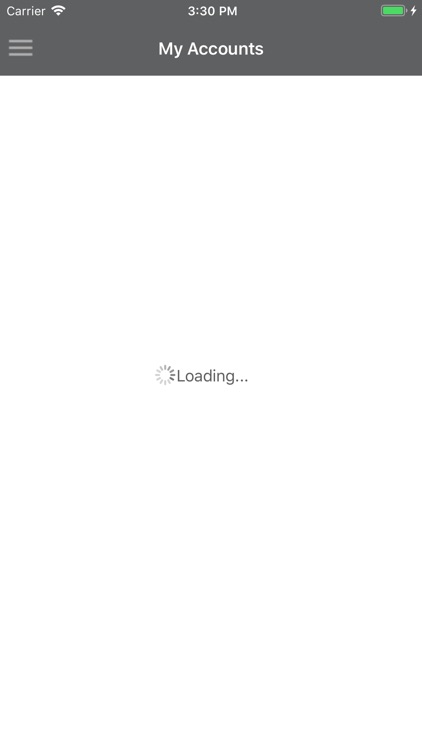
What is it about?
To access Mobile Banking you must be a West Central Georgia Bank Online Banking customer. To sign up for Online Banking and receive access to Mobile Banking using your mobile device, customers can enroll by visiting the bank's website and selecting the SIGN UP link. You may also enroll by visiting the Main Office and filling out the form with a Customer Service representative. You must sign up with a Customer Service Representative if you would like to use the Bill Pay service. There is no charge for any of our Mobile Banking services including Bill Pay.
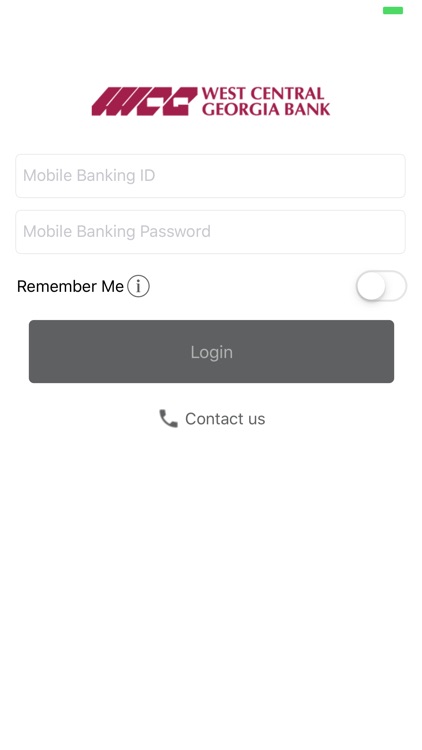
App Screenshots
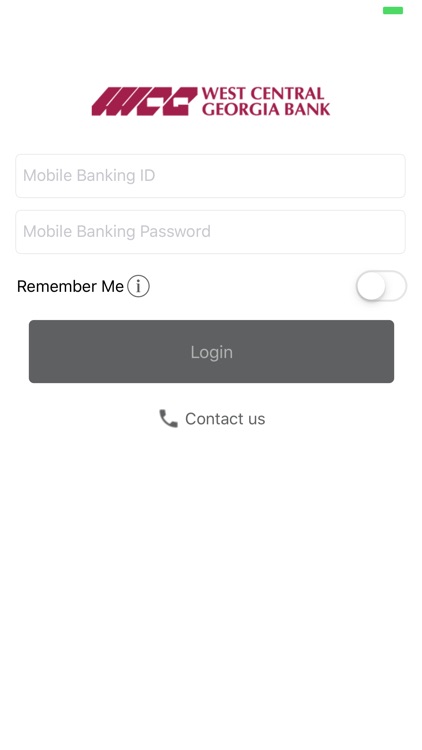
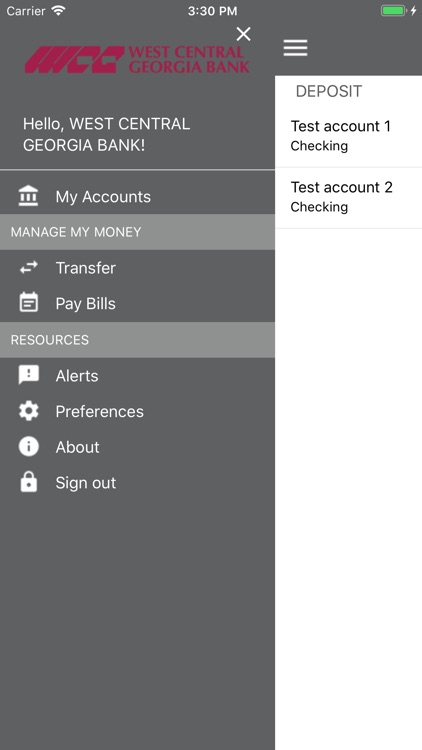
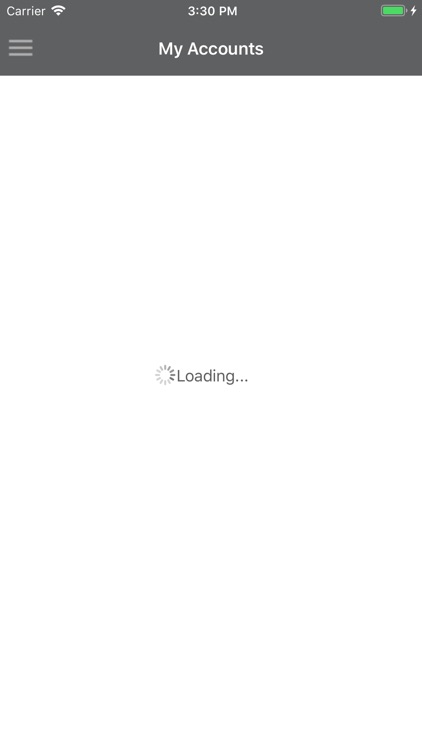
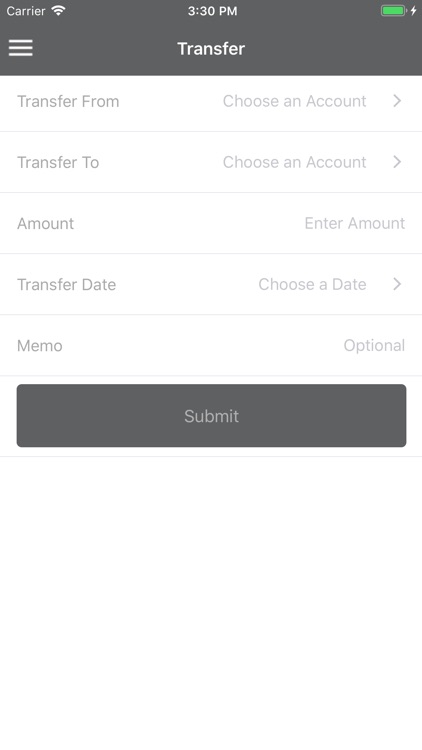
App Store Description
To access Mobile Banking you must be a West Central Georgia Bank Online Banking customer. To sign up for Online Banking and receive access to Mobile Banking using your mobile device, customers can enroll by visiting the bank's website and selecting the SIGN UP link. You may also enroll by visiting the Main Office and filling out the form with a Customer Service representative. You must sign up with a Customer Service Representative if you would like to use the Bill Pay service. There is no charge for any of our Mobile Banking services including Bill Pay.
Once you have received your Online Banking login credentials you can enable Mobile banking by logging in to your Online Banking profile. Select the MY SETTINGS tab and then select the MOBILE SETTINGS tab to accept the terms and conditions. You can download our Mobile Banking app from the Apple store. You can also use the web browser to access the service.
Our Mobile Banking product allows you to conveniently check balances, view history, conduct funds transfers and pay bills. You can quickly and conveniently pay another person using our P2P service. The recipient receives an email with a link to enter the routing number and account number for the deposit. The funds are generally deposited within 2 business days.
AppAdvice does not own this application and only provides images and links contained in the iTunes Search API, to help our users find the best apps to download. If you are the developer of this app and would like your information removed, please send a request to takedown@appadvice.com and your information will be removed.