White Noise+ is a better way to create the perfect ambient sounds for relaxing, meditation and sleeping
White Noise+ Relaxing Sounds

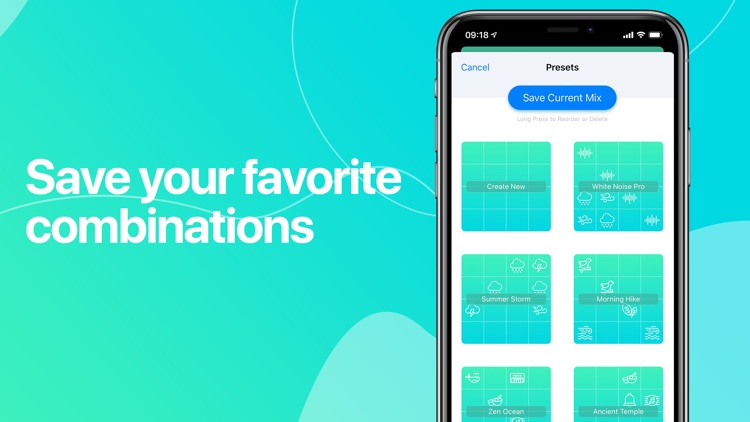


Check the details on WatchAware
What is it about?
White Noise+ is a better way to create the perfect ambient sounds for relaxing, meditation and sleeping.
Create the perfect ambient song. Drag and drop a couple of sound icons into the smart grid to get things started. Place icons to the left side of the grid to simplify the way they sound and move them right to add more complexity. Vertical movements adjust the prominence of the sound within the mix. You’re also able to save your favorite mixes and load presets at any time.


Settings.

White Noise+ Relaxing Sounds supports Siri commands
White Noise+ Relaxing Sounds is FREE but there are more add-ons
-
$2.99
Unlock Everything
-
$1.99
Unlock all sounds
-
$0.99
Unlock sleep timer
-
$0.99
Remove Ads
-
$0.99
Save unlimited presets
-
$0.99
Unlock alarm
App Screenshots

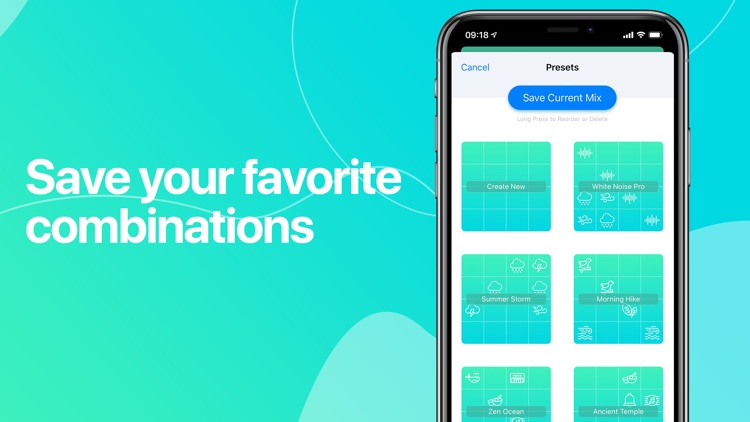


App Store Description
White Noise+ is a better way to create the perfect ambient sounds for relaxing, meditation and sleeping.
"Provides a nearly infinite amount of Variety" -LifeHacker.com
How to use:
Simply drag a sound icon into the smart grid to begin. Drag icon to the left or right to change the sound complexity and drag up or down to change it's prominence in the mix. Save current mix or load a preset anytime in the preset panel.
Features:
80 distinct sounds
Plays in the background
iOS10 Widget for quick play
Dark mode
Apple Watch support
iPad split screen multitasking
Set an alarm or sleep timer
Quick access to airplay
AppAdvice does not own this application and only provides images and links contained in the iTunes Search API, to help our users find the best apps to download. If you are the developer of this app and would like your information removed, please send a request to takedown@appadvice.com and your information will be removed.