
Is it too difficult to get your photos and videos in original quality from your iPhone or iPad

WiFi Photo & Video Access Lite

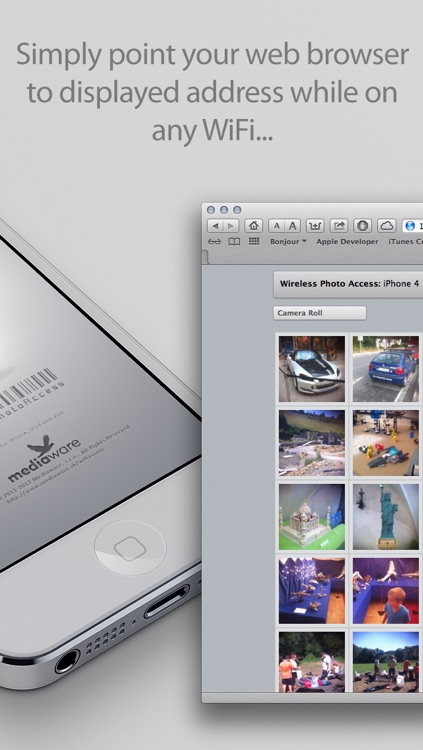
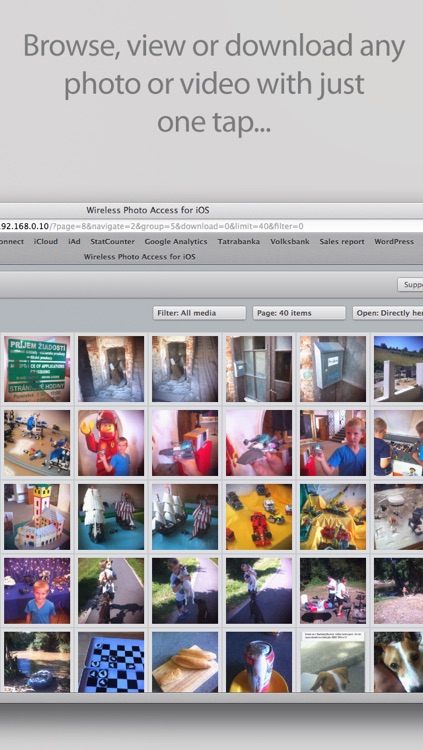
What is it about?
Is it too difficult to get your photos and videos in original quality from your iPhone or iPad? Simply access them from any nearby computer or another iPhone/iPod/iPad using Web Browser without need to install any 3rd party transfer utilities.

App Screenshots

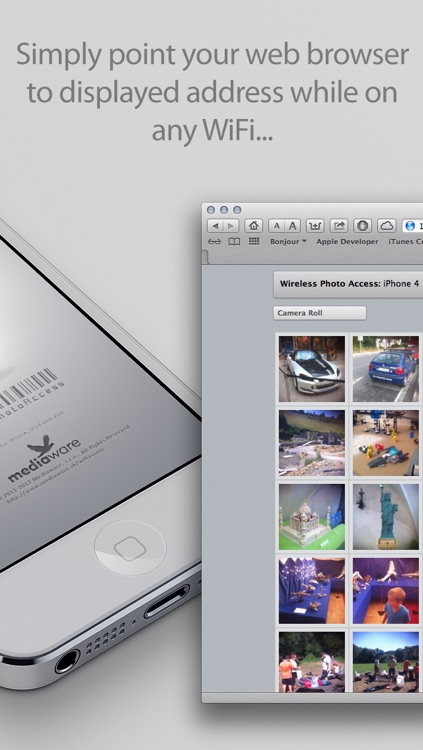
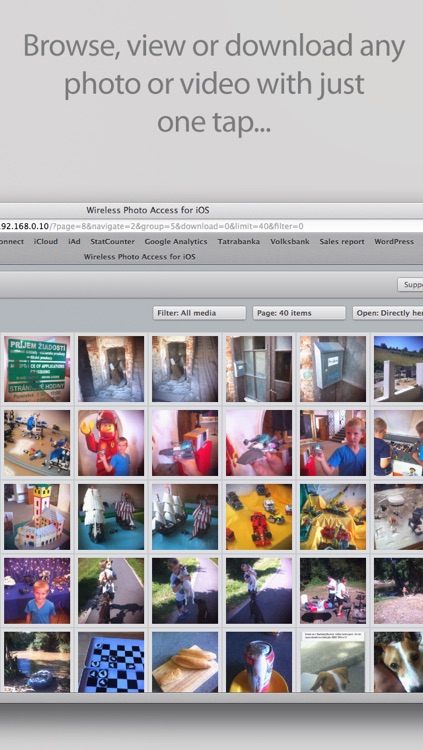

App Store Description
Is it too difficult to get your photos and videos in original quality from your iPhone or iPad? Simply access them from any nearby computer or another iPhone/iPod/iPad using Web Browser without need to install any 3rd party transfer utilities.
* Access and download all your photos and videos instantly without iTunes syncing and without installing 3rd party transfer utilities
* Simply run WiFi Photo Access on your device and point Web Browser on your computer to displayed address
* One tap download for photos or videoclips (you can also choose to view in current window or view in new window) to another iPhone/iPad or any Mac or PC computer
* Download all videoclips in original and unmodified HD quality (when sending by e-mail all videos are repacked and lose quality, this won't happen with Photo Access)
* View or download all pictures while preserving all metadata and original quality
* Show off your pictures directly from your device without need to sync, e-mail or upload
* Video thumbnails display video size in Mb and duration in seconds
* Application continues to run in the background so you can still access it when you close the app or switch to another app (this time is limited by iOS and you will be notified when you're running out of time)
* Photo Access will prevent auto-lock and screen dim feature so your WiFi connection stays alive until you close the application
* Configurable custom port that Web Server listens on
* Optional privacy to deny access to another persons on same local network (username and password authentication)
* Photo Access requires iOS 4.3+ and works on iPhone, iPod and iPad
* Location Services needs to be enabled for Photo Access to be able to access your media files (this is because photos might contain GPS coordinates). This is an iOS requirement and your GPS location is not being acquired, nor used for any purpose.
* If you have Restrictions turned ON, please make sure to Allow Changes for Location Services at least temporarily on first startup so Photo Access can get access to your Photos library.
AppAdvice does not own this application and only provides images and links contained in the iTunes Search API, to help our users find the best apps to download. If you are the developer of this app and would like your information removed, please send a request to takedown@appadvice.com and your information will be removed.