Misplaced your headphones, smartwatch, earpods or any bluetooth enabled device
Wonderfind - Find Lost Devices

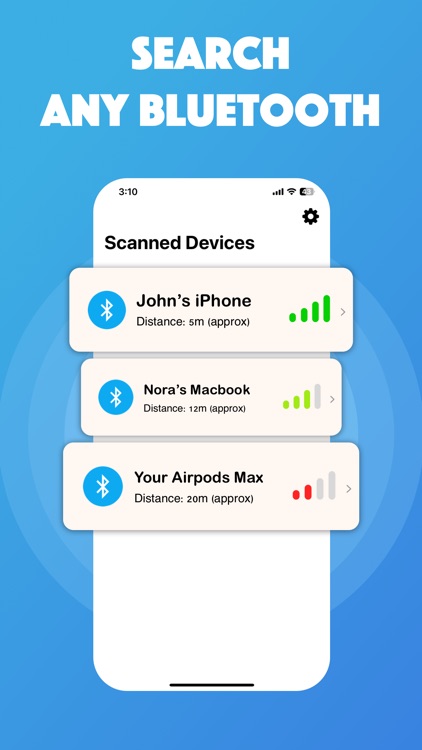
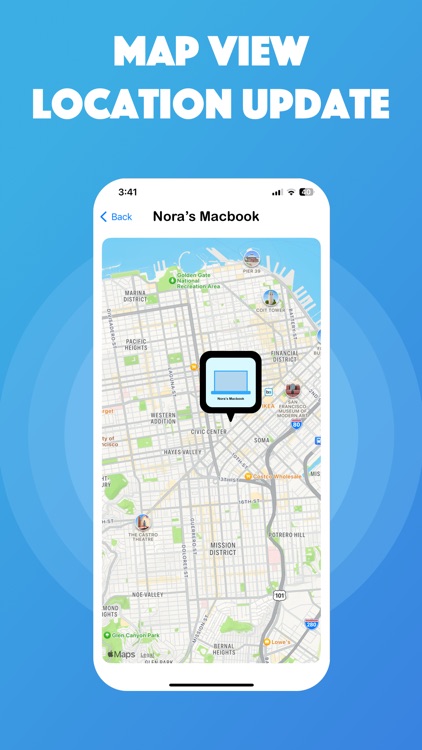
What is it about?
Misplaced your headphones, smartwatch, earpods or any bluetooth enabled device?. Tired of looking for it? Don’t panic! We are here for you. With the help of our app finding your misplaced device is much easier and fun. Download now!

App Screenshots

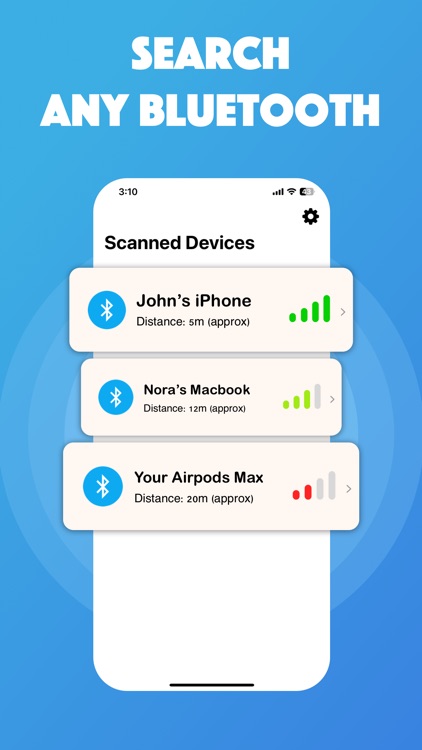
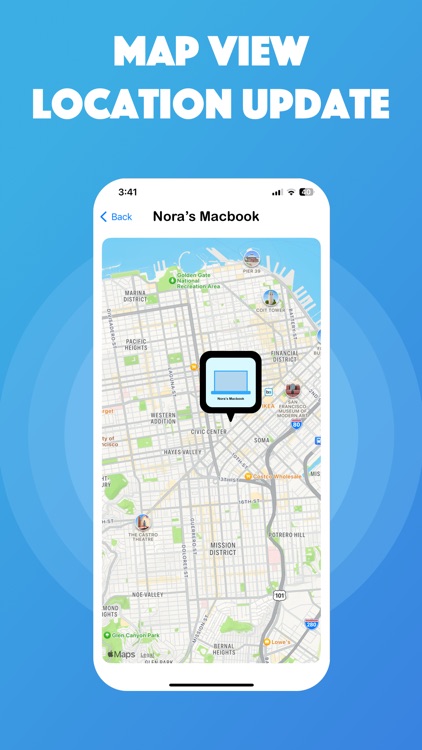
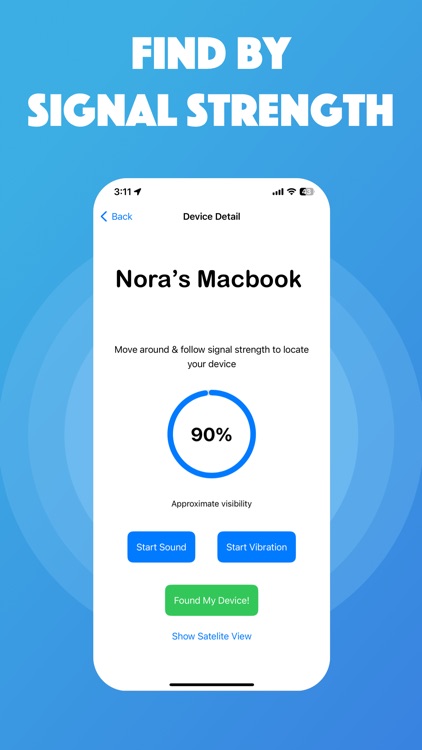
App Store Description
Misplaced your headphones, smartwatch, earpods or any bluetooth enabled device?. Tired of looking for it? Don’t panic! We are here for you. With the help of our app finding your misplaced device is much easier and fun. Download now!
Our key features:
# Scanning Radar: Sacn your nearby bluetooth enabled devices and show the list to you so that you can easily detect which one is your one.
#Track Your device: With help of your device’s bluetooth signal strength, you can locate it through your movement. The closer you reach your device, the signal gets stronger. We also show a percentage which indicated how close you are to your device, 100% indicated you are super close (approximately). Sometimes, it can fluctuate a bit. Fun right?
#Play sound & Vibration: There is an option to play vibration & sound during locating your device. The closer you reach to your device, the stronger the vibration gets.
#MapView: There is another cool feature which makes a guess of your device location & pinpoints it on the mapView.
Supported Devices:
- Apple Devices
- Portable Speaker
- Wireless Headphones
- Smartwatch
- Fitness tracker
- Many more bluetooth enabled devices
How to use -
#To use this app you must enable bluetooth on your device. Then, Start scanning to find your device. And then follow the device signal strength to move up (100%) by roaming around your room to get close to your device. When you will be super close to your misplaced device it will be 100% (approximately)
Subscriptions:
You can choose between subscription options that closely match your needs.
* Monthly / $6.99
These prices are for United States customers. Pricing in other countries may vary and actual charges may be converted to your local currency depending on the country of residence. Payment will be charged to your Apple ID account at the confirmation of purchase. Subscription automatically renews unless it is canceled at least 24 hours before the end of the current period. Your account will be charged for renewal within 24 hours prior to the end of the current period. You can manage and cancel your subscriptions by going to your account settings on the App Store after purchase. Any unused portion of a free trial period, if offered, will be forfeited when the user purchases a subscription to that publication, where applicable.
Your feedback matters. We continuously listen to you to improve our app. Please mail us at pinnacleapp2023@gmail.com about your suggestions, issues & feature requests.
- Privacy Policy: https://sites.google.com/view/device-tracker-privacy
- Terms Of Use: https://sites.google.com/view/device-tracker-terms
AppAdvice does not own this application and only provides images and links contained in the iTunes Search API, to help our users find the best apps to download. If you are the developer of this app and would like your information removed, please send a request to takedown@appadvice.com and your information will be removed.