* Any employee of a company that is subscribed to the corporate version of WORKBOX can use the service
WORKBOX
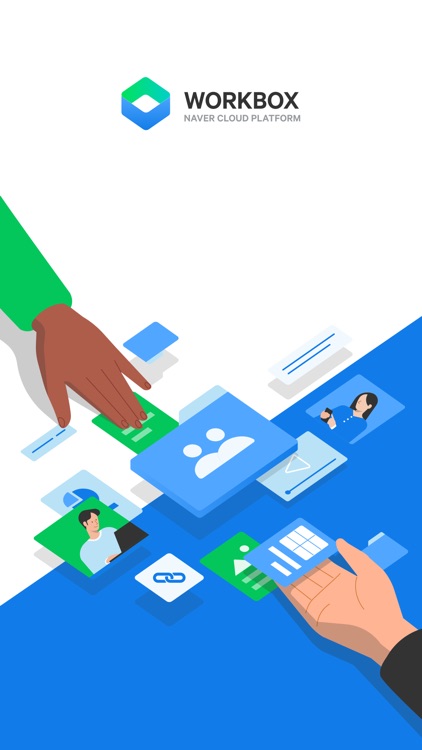
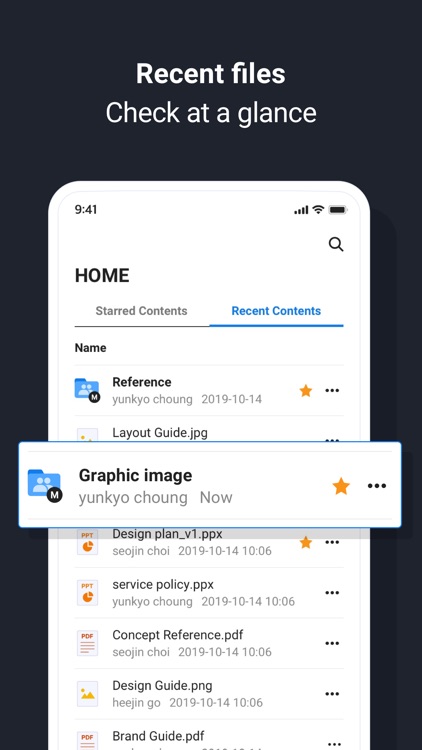
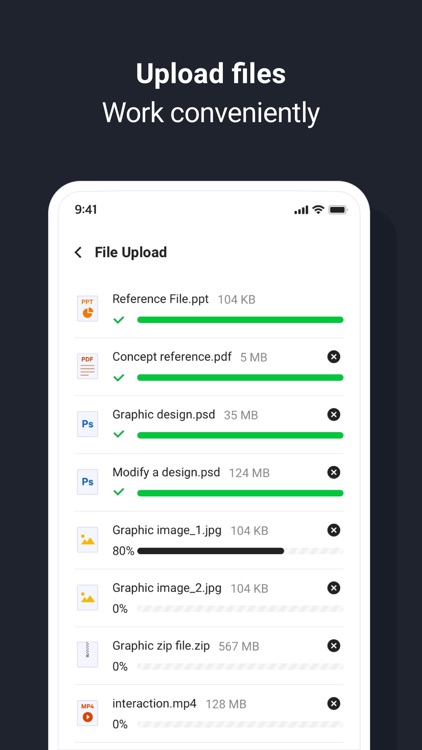
What is it about?
* Any employee of a company that is subscribed to the corporate version of WORKBOX can use the service.
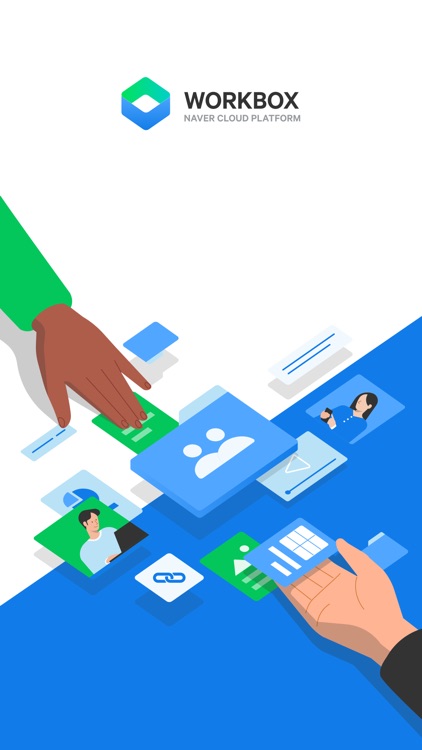
App Screenshots
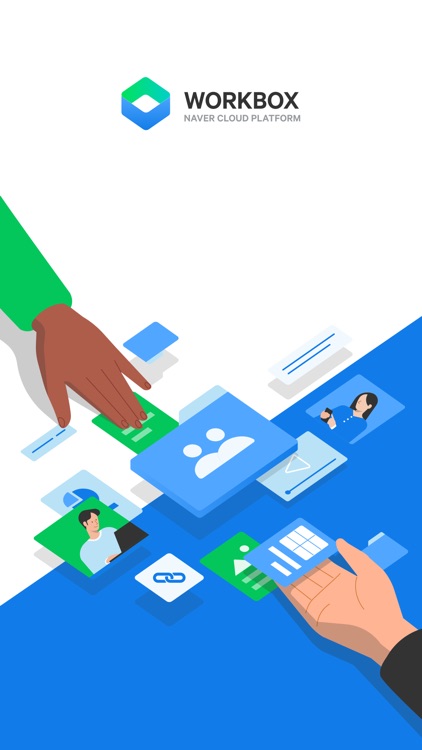
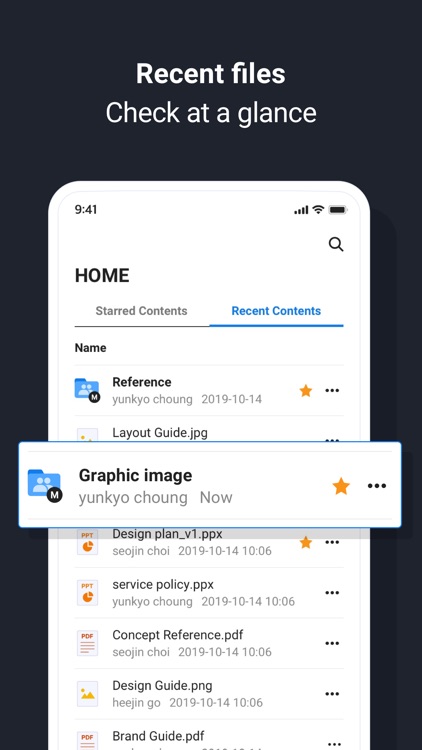
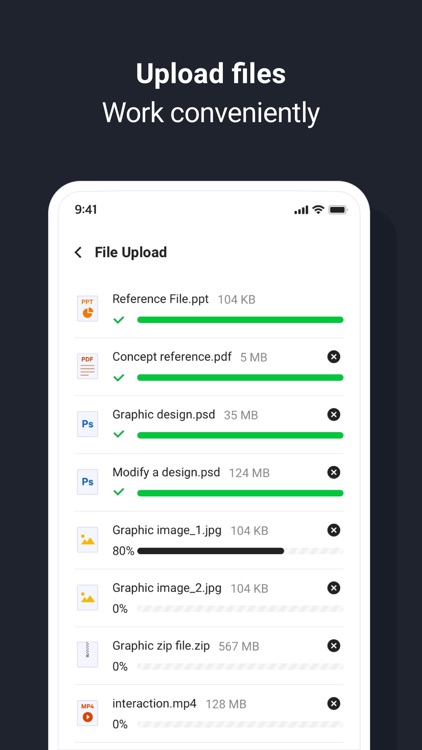
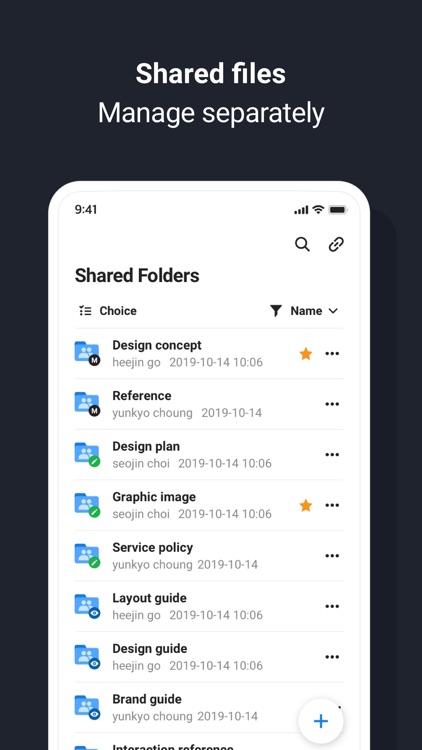
App Store Description
* Any employee of a company that is subscribed to the corporate version of WORKBOX can use the service.
WORKBOX provides the best smart collaboration environment with intuitive share screens, detailed management features, various connection methods, powerful security and interface that is easy and safe to use.
[Ensure continuity with the latest data at work, at home, anywhere!]
WORKBOX features synchronization to ensure the seamless continuity of your work so that you can access necessary data using various devices such as your laptop, phone and tablet when attending out-of-office meetings and seminars.
[Smarter global business for corporations!]
WORKBOX is offered in 5 languages (Korean, English, Japanese, and Simplified/Traditional Chinese) and time zones, providing various global business collaborators with customized services and the perfect environment for collaboration.
[Simple screens with convenient and detailed features!]
Check important files right from the WORKBOX home screen with user-friendly UI that immediately shows “My Folders” and “Shared Folders” at a glance.
WORKBOX is safe and secure to use by managing personal devices and blocking access of unauthorized users.
WORKBOX offers Version Management to help users easily recover old versions of files and restore accidentally deleted files.
* Required access permission
+ Photos: Can be used to upload files.
+ Storage: You can use it to upload or download files to the device.
AppAdvice does not own this application and only provides images and links contained in the iTunes Search API, to help our users find the best apps to download. If you are the developer of this app and would like your information removed, please send a request to takedown@appadvice.com and your information will be removed.