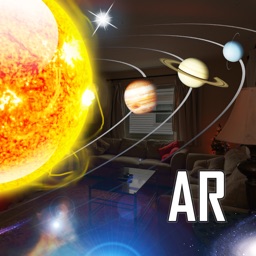Cosmos Creator AR Puts a Solar System in Your Backyard
The stars and planets have captured our attention for centuries. Now, with the magic of ARKit, you can generate your own model of a solar system right in your backyard or living room. Then, explore it and learn more about the celestial bodies you set into motion.

With Cosmos Creator AR, you have the power of creation in your hands. The app features a lengthy tutorial and intricate settings. Familiarize yourself with both of these before you get started.
Once you've read and understood the tutorial, it's time to get started. Place your star, and then begin to put planets around it.
Your best bet is to place planets at approximately a 90 degree angle from your star. Otherwise, the star's gravitational pull is likely to draw the planet in to its destruction.
Keep placing planets and other bodies in motion, creating your own personal solar system. Remember, though, that the more objects you place, the more chaotic things can become.
You can create binary star systems, but due to the physics of the app, they won't orbit around each other. They'll remain stationary, but if you place your planets just right, you might see those celestial bodies take figure-eight orbits around both stars.
If you want to see how the stars and planets really work, this is the app for you.

What's really cool about Cosmos Creator AR is the amount you can learn. Each star type, planet, asteroid, and comet has an informative text to go along with it.
Getting to that text can be tricky with a solar system in motion, so you might want to turn physics off for those learning sessions. That let's you build a static solar system, one that doesn't move.
Either way, just tap on the planet, star, or other object. You'll see movement handles that allow you to change the objects position and orbital speed, but in the top right corner there's an "i."
Tap the "i" symbol, and you'll get plenty of information about that particular object. Cosmos Creator AR isn't just fun, it's educational, too.
Whether you truly want to learn about the stars and planets, or just want to create your own solar system, Cosmos Creator AR is a terrific app to have. You'll be able to explore and learn, and have fun at the same time, all through the magic of ARKit.
Tutorial and settings galore
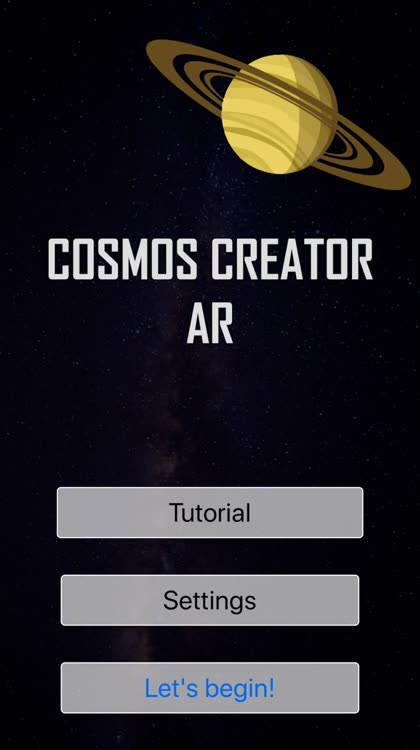
This is a complex app, so familiarize yourself with the tutorial and settings before you get started.
Educational opportunities abound

You'll have fun and learn at the same time, with informational text panels about each star, planet, and other celestial body.
Creating your solar system

Place stars, planets, comets, and asteroids in your solar system to create your model.