
Enlight 2 Photofox Is Like Having Photoshop in Your Pocket
Serious photographic artists know how important software tools are. Photoshop has been the de facto standard for years, but Lightricks' Enlight has made impressive strides toward eliminating the need for the desktop app. Some things were missing, like layers support, though. The latest version of Enlight, dubbed Photofox, has taken the game one step (or maybe three steps) closer to eliminating the need for desktop Photoshop.
App Feels Like
App Feels Like

Enlight Photofox is the second generation of one of the most comprehensive and easy-to-use photo editors available for your iPhone and iPad. It supports terrific photo mixing, the ability to superimpose images, create double exposures, and craft surreal iPhone art.
There are already plenty of features in the first version of Enlight, but Enlight Photofox expands on those and makes the app much more powerful. Now, you can enjoy RAW support and other professional editing tools.
When you add layers, for example, you have a full set of tools available to manipulate those layers. you can rotate, resize, transform, and warp your layers. Flip them horizontally or vertically, or blend them into your other layers. You can even use an Eraser tool to wipe away the background so you get the exact look you want.
Forget Photoshopping. Get Photofoxing!
The Good

Enlight 2 Photofox is for the iPhone and iPad almost exactly what Photoshop is for the desktop. You can do so much with the app that, even after using it since its Swedish soft-launch two weeks ago, I'm still learning its capabilities.
The most fantastic feature is the layer capability, but you also get a complete darkroom functionality in the Pro version of the app. Within the Darkroom, you can use various presets, from a cool look to a wash, and everything in between.
There's also a new Film mode, allowing you to give your digital image the appearance of having been printed on real film. You can get very creative, making transformations to your images you would have never thought possible, all right from your iPhone or iPad.
The Bad
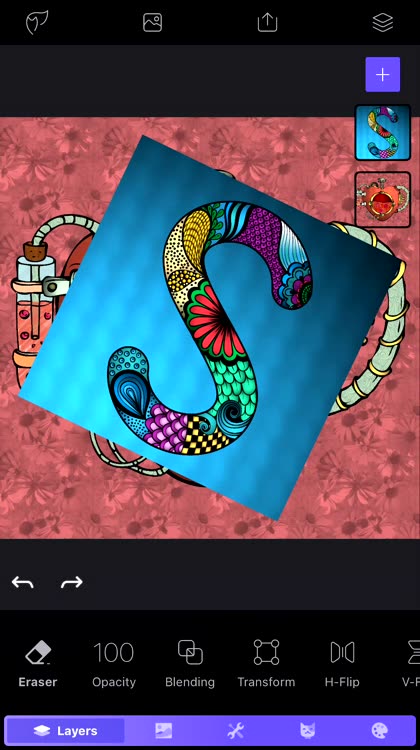
There is definitely plenty to love about Enlight Photofox. The app is full-featured, and is definitely a suitable replacement for Adobe Photoshop. What's especially nice is that it fits right in your pocket, on your iPhone.
It's not perfect, though. The Eraser tool, while nice, is a bit finicky. It sometimes erases precisely what you want it to, but other times goes too far. I've found that short strokes work best, as does saving in small chunks of work. That way, when you get it right, it stays right. When you make a mistake, you can undo it and start over.
Enlight Photofox is a free app on the App Store, but some features are locked to only a Pro version of the app. You can make a one-time purchase to unlock Pro features, or subscribe to an annual or monthly plan if you'll only be using the app for a short time.
The verdict
I love being able to edit my photos right from my iPhone, and Enlight has always been my go-to app for jobs that didn't require layers or transparency. With Enlight Photofox, I've found that I'm almost never in the desktop version of any photo editing software anymore. The feature set is outstanding, and the ease of use is like nothing I've ever seen before. This is truly an essential app for my iPhone and iPad, and I think it will be for you, too.
Play with layers

With Enlight 2 Photofox, you can finally add layers to your compositions. A full toolbox lets you transform, blend, or do numerous other tasks with those layers.
Erase backgrounds
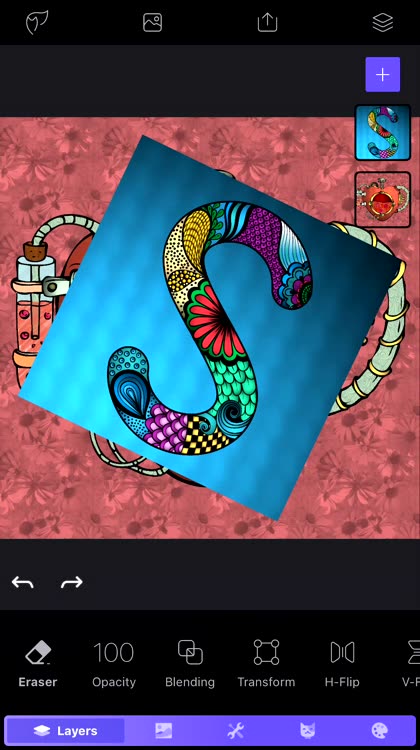
Don't like a background in your layer? Use the eraser tool to get rid of it. It's easy and intuitive to use. Forget Photoshopping - get Photofoxing!
Darkroom and Film Modes in Photofox

With these features, Photoshop really matures. Apply real-world darkroom and physical film effects to your images with ease.
Use filters to get creative

Easy-to-use filters allow you to create great text effects, right from your iPhone or iPad.


