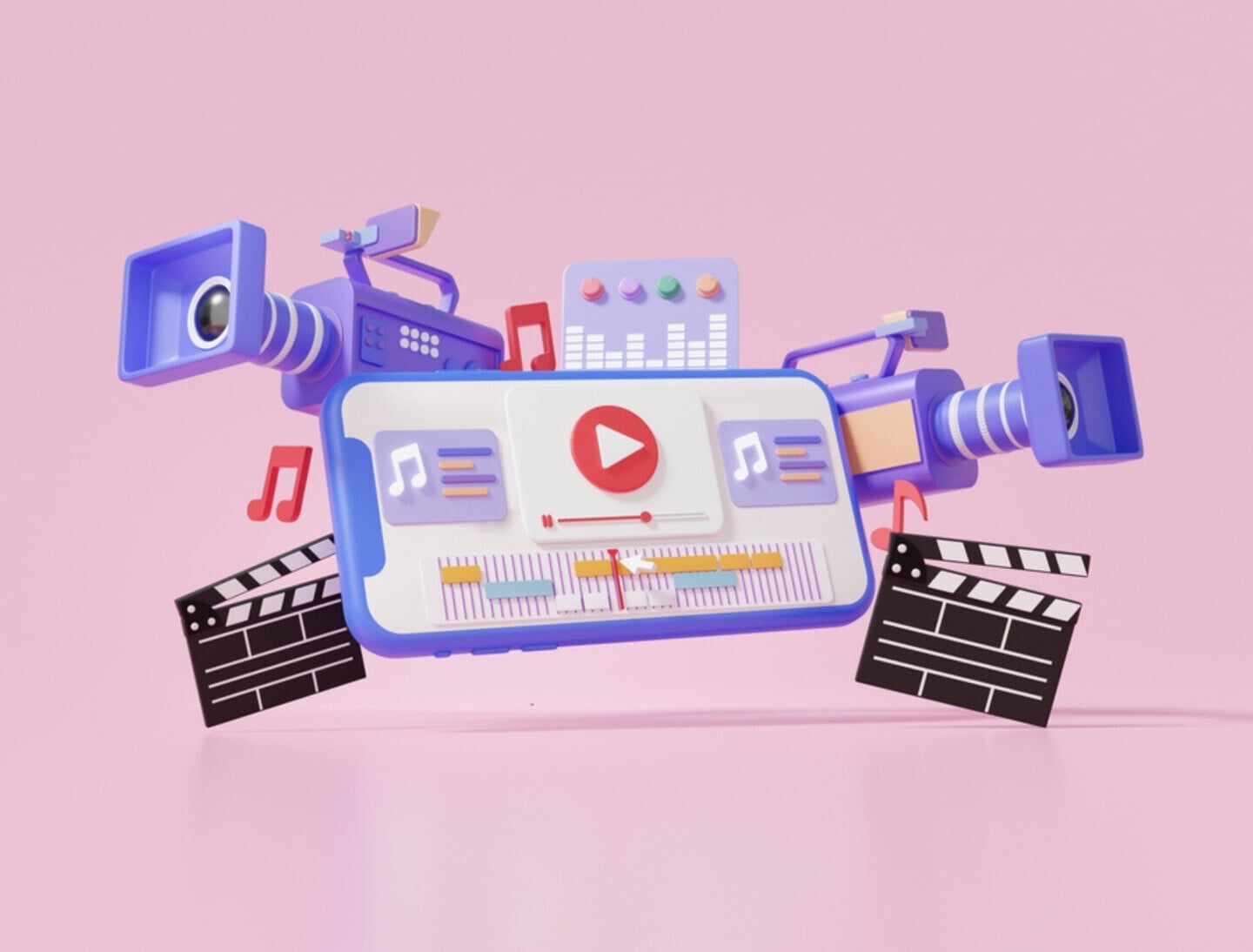
4 Free Video Editing Apps for iOS
Have you ever wanted to edit videos but had no idea how to start? Or maybe you are a professional editor looking for a tool you can use on the go? If you answered yes to any of these questions, you came to the right place! With a wide range of video editing apps, you can easily master this skill or utilize them for advanced projects.
Unfortunately, many apps require you to pay a fee or purchase a subscription to enjoy their features. The good news is that plenty of free mobile editing tools are available in the app store, and thanks to them, you will create amazing videos without extending your budget.
Discover below the top four free video editing apps for iOs and choose something suitable for yourself!
iMovie

iMovie is a video editing tool created by Apple. It is one of the most frequently chosen free applications by mobile device owners of this brand. It’s mostly due to its simplicity and wide range of professional features that both advanced editors and beginners will find handy.
iMovie is so intuitive and easy to use that you really don’t need any previous experience. Choose between 20 storyboards, 14 trailer templates, and 130 soundtracks, then add plenty of stickers or animated titles to create fantastic videos!
This application is compatible with all Apple devices. It means you can start your project on your iPhone, work on it on your iPad, and finish the video on a Mac computer. All you have to do is send your work using AirDrop or iCloud Drive.
Once your video is ready, save it in the library in resolutions up to 4k at 60 frames per second. You can also share it with your friends and family through emails or messages or post it directly on your Instagram, Tik Tok, YouTube, or any other platform.
PowerDirector

If you want to save some time and don’t get too overwhelmed with advanced tools while editing, you will be happy to use PowerDirector. It’s a very intuitive and user-friendly app that will help you make great videos quickly and easily.
Upload your videos and add them to the timeline. From here, you can crop, trim, splice, or rotate them and add transitions, titles, or voiceovers. You can also enjoy using hundreds of free templates, filters, background music, and sound effects available in the library.
To make your projects even more professional, adjust the brightness, color, and saturation with precision. The app also allows you to export videos up to 4k resolution, create fast-forward and slow-motion shots, or replace the background with a green screen editor.
However, if you feel these amazing features are sufficient, you can upgrade PowerDirector by purchasing a paid subscription. It costs either $5.99 per month or $34.99 per year.
Movavi Clips

Have you filmed plenty of amazing shots on your vacation? Or do you have to prepare a video presentation for school or work? With Movavi Clips, you can create a complete video in no time from your smartphone!
Once you open the app, tap the plus icon, choose the clips you want to use, pick one from four aspect ratios, and start editing. The intuitive controls combined with a user-friendly interface and powerful tools will allow you to make astonishing videos with ease, even if it’s your first time doing it.
The app has advanced features that will take your videos to the next level. Use them to crop, rotate, and trim your footage, add beautiful color filters, transitions, and themed stickers, and enjoy thousand of free music tracks from the built-in library.
The only downside of Movavi Clips is that unless you buy a subscription, your videos will have a watermark. The good news is that it only costs $1.99 per month or $12.99 per year, and it also allows you to get high-priority technical support and use plenty of premium features.
Vita

Vita is a quick and easy mobile editing tool packed with many features. With this app, you can produce high-quality videos without a hassle for personal or professional purposes.
Choose between multiple pre-designed templates to automatically create videos by simply inserting your media clips. Each template is categorized by a concept, such as YouTube Intro, Tik Tok, or Instagram Reel, so you can easily access it.
You can also edit your videos the way you want by using the project function. To start, tap the plus button, and pick the media clips you want to work on. You can speed up and slow down motion, add video transitions, use plenty of effects, insert titles, or select songs, to make your production more cinematic.
When your video is ready, you can easily download it in full HD quality, share it with others or upload it straight to social media platforms. This app is 100% free, meaning you can enjoy its full potential without paying any extra costs.
To Sum Up
Thanks to the development of technology, you can create amazing videos without having to pay extra costs. Thanks to numerous mobile editing tools available, you will be able to work on your projects from anywhere at any time. Choose one of the four apps mentioned in this article and take your video productions to the next level for free!
Comment below which app you use to edit your videos, and as always, please share!