
Get Your Daily News Fix With Cappuccino
Cappuccino (Free) by Nebula is a gorgeous newsreader app for those who want a personalized and customizable news-reading experience. It's similar to other popular apps like Unread and Reeder, except for the whole RSS thing.
Ever since I got into journalism in my college years, I grew addicted to the news. Yeah, I'm a total news junkie. I've lived and breathed the news for years through RSS feeds, various apps, and social media. Though I'm taking a break from current world affairs for some self-care, I still need my fix of technology and other news, at least. And while I mostly use RSS feeds, that gets backed up like an unchecked email inbox quite often. It just gets a bit hard to maintain at times, so I like to seek other solutions. Cappuccino was an interesting surprise.
App Feels Like
App Feels Like
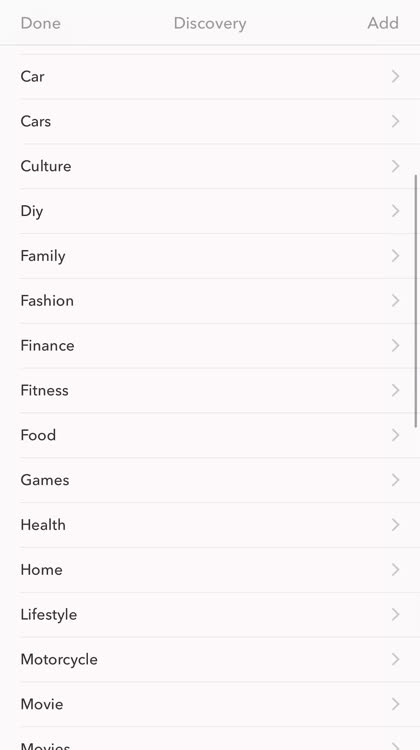
Visually, Cappuccino's design reminds me a lot of Unread. It's simple and clean with a digital magazine-like aesthetic. Cappuccino places emphasis on visuals, so half of the display is taken up by the headline image for articles, reiterating the magazine-like feel. The typography is pleasant to the eyes, which is great since it's an app for reading. If you opt for the premium subscription in Cappuccino ($0.99 a month or $9.99 a year), you'll get access to a variety of themes that have their own unique headline font. Unfortunately, you can't mix-and-match the themes with the headline fonts, which is a shame.
Unlike Unread and Reeder, Cappuccino is a news reader that does not rely on RSS. In fact, there's nothing to sign into at all here, aside from your iCloud account. To add news sources, just swipe right to reveal the side drawer, and then click "Add." This brings up the Discovery screen.
In Discovery, you'll find various news categories, including current events, international and local news, and various categories such as technology, sports, fashion, finance, and more. Just tap on the broad topic you're interested in, and many sites and blogs are displayed. To add them to your feed, just tap on the "Add" button underneath their description.
What I like about Cappuccino is the fact that you're bound to find and discover new sites that you may not have heard of before. This app is great at getting you out of your usual comfort zone and into something new.
Once you've picked out some sources, the side drawer gets populated with individual feeds, or you can just go through all articles, only unread, or what's new today. Each article gets displayed on the screen with the header image, headline, and short excerpt. To view the article in its entirety, just tap on it to bring up the built-in browser.
Without a premium subscription, Cappuccino is pretty bare-bones. If you do opt to subscribe, there's a few nice perks that go along with it, aside from beautiful themes. With Cappuccino Premium, you'll get a daily generated mail with a summary of your chosen news sources at a time that you specify. You can even get push notifications for specific news, mute sources if need be, and a Dark Mode. The premium subscription also works with the Mac version of the app, so you just pay once for both versions. The iCloud sync should also keep your settings and news intact across both platforms.
Cappuccino is a news reader that's focused on simplicity and elegance.
The Good

Cappuccino is a nice news reader with an elegant design and provides ample ways to discover some new sources to get your daily news. The free version of Cappuccino is pretty bare-bones, but should be good enough for anyone who just wants a way to get their daily news fix. However, the subscription model isn't too badly priced and gives you a lot of theme options that look great, and having a daily news digest that's tailored to your tastes is nice to have.
The Good

If you're already using something like an RSS reader, or even Apple News, then Cappuccino seems a bit redundant. It doesn't offer anything too groundbreaking from the competition, and the premium subscription may turn some people off from using the app.
I also had issues with getting the subscription activated on the Mac version, and the sync did not seem to work. So it was a bit buggy for me.
The verdict
I'm all for discovering new news, so Cappuccino is a nice addition to my daily news arsenal. I love the simplicity of the app, and it's super fast and responsive. The themes look gorgeous, and the headline typefaces that are unique to each one is a nice touch. I'm not sure if this will replace Reeder for me, but it's a good way to discover news sources I may not have thought about before.
Cappuccino is on the App Store as a universal app for your iPhone and Mac for free. There is also a Mac version available. There are in-app purchases.

