
Lay Down That Funky Music With Groovebox
When it comes to making beats and synths, some apps are just too complicated. Sure, they have all the bells and whistles, but they make the whole process so complex that the joy is sucked right out of the creation. Not only that, but quite a few options are too expensive for those who just want to get their feet wet and maybe grow a bit in their production. This is an app that is simple enough for a beginner, but with enough features to make even the pros happy.
This free, beautifully-designed music studio app has power and capabilities well beyond its price tag. You'll love creating mixes with Groovebox.

Groovebox is designed to kick-start your music creation process, giving you a starting point from where you can craft and create something meaningful, beautiful, and maybe even inspiring.
To get started, choose your Drumbox, Retrobass, and Poly-8 patterns. There are hundreds of patterns to choose from, even though it may look like less. Tap the die to the left of your selection, and it refreshes with a whole new pattern based on that theme.
Once you've created the start of your mix, you can edit and tweak it to your heart's desire. Or, if you're happy with it the way it is, go ahead and export it to an AAC or WAV file, project files, or send it straight to Ableton Live.
The best way to get started with beats and synth music

Not only is Groovebox free, but it's a fairly comprehensive app. It's easy to get started, but deep enough to really get some mastery over creating your own sounds. It offers advanced synth parameters, some free and some through in-app purchase, that can really amp up your music-making game. Groovebox also allows you to jam with others, using Audiobus, Inter-App Audio, Ableton Link, or Ableton Export. Speaking of Ableton Export, yes -- Groovebox is compatible with Ableton Live.
I mentioned getting started with random synths, beats, and mixes. However, the creation doesn't have to stop there. You're freely able to adjust just about every aspect of each instrument. You can craft and sculpt your sound the way you want it, adjusting pitches and volume levels as well as adding or subtracting distortion. Each instrument also allows you to lay down your own tracks, using its simple (but comprehensive) touch interface to create drum mixes, pull together bass riffs, and draw melodies. This truly is a complete beats and synth music studio.
Groovebox makes it easy to get started with developing your own synths and beats. Not only that, but it expands with you and lets you jam with your friends.
Export your track and jam with others
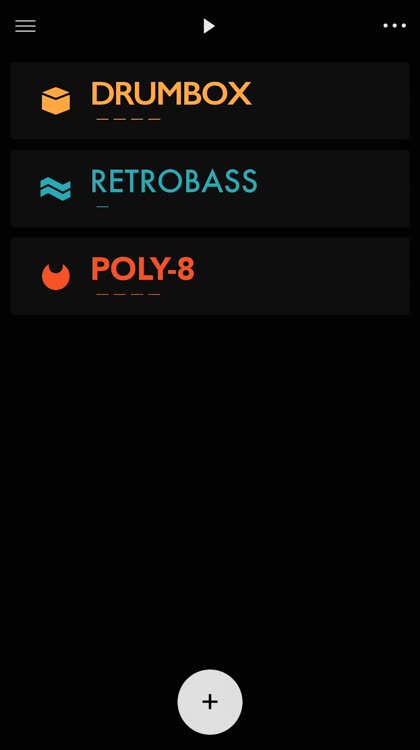
Groovebox is compatible with Audiobus, Inter-App Audio, Ableton Link, and Ableton Export. That means you can jam with others, or export your mix however you want. Send it to Ableton Live, or just export your project files for later use. This is a very flexible and powerful music recording app.
Edit your instruments

You can tailor your instruments just the way you like. Adjust pitch, patterns, and shapes, as well as add as little or as much distortion as you like. You can also use the touch screen interface to tap out your own beats and melodies, or draw notes to make your mix truly your own.
Create your own mix

Groovebox gives you a good selection of the essential instruments you need to create your mix. Add in your drum pattern, your retro bass, and then your poly-8 synthesizer. You can randomize the choices, so even though it may look like your selection for each instrument is limited, it's actually not. This is just the start, though, since you can create your own beats and melodies, or draw in notes.