
MrOwl App: Wikipedia, Pinterest and Google Rolled Into One
Are you tired of using multiple social networks? Willing to try something new? Perhaps it's time for you to say hello to MrOwl, a new social platform that bills itself as a cross between Wikipedia, Pinterest, and Google.

Launched quietly in 2017, MrOwl is available as an app and online. It allows you to organize content and topics you enjoy or join others who are doing the same. Along the way, you can add subtopics, links, photos, documents, and more. Best of all: You can keep your MrOwl content private or make it public for the world to see.
Whether you’re discussing your favorite sports team, Hollywood star, or DIY life hack, MrOwl is all about creating topic “branches.”
Looking for something others have created? MrOwl offers a robust search engine that allows you to find content on a specific theme, in the MrOwl Community Branch or anywhere else within the service. You can also search within a collection of sites and documents or build a mini-customized search engine.
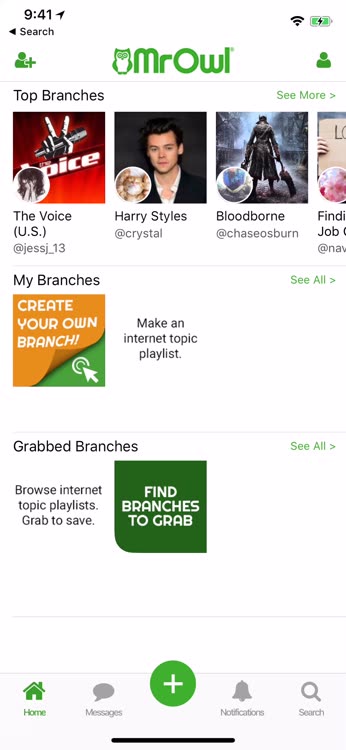
To show that you enjoy a topic, you can “grab” a branch or “heart” one. The former allows you to save a branch for later viewing; the latter lets others know you really like something.
There’s also the community area, which is where you’ll find topics curated by the MrOwl community. As users add and remove information from the MrOwl Community Tree, its serves as recommendations to the master MrOwl Community Tree. In this manner, the MrOwl Community Tree is built and pruned by the community of MrOwl users.
MrOwl shows a lot of promise. Of course, it’s long-term success will be determined by the number of people who use it. If that number continues to grow, there’s no limit to how many MrOwl branches could sprout.
You can download MrOwl on the App Store.