
Newton Mail's Tidy Inbox Brings Gmail's Priority Inbox to Your Email Client
When Google introduced its Priority Inbox, the new feature made it easy to keep an uncluttered email account. If you use a third-party app to manage your digital messages, though, there hasn't truly been a filtering tool that was quite as good as Priority Inbox. Every time I use one, I fear missing important emails, like airline ticket confirmations and the like. Newton Mail has just integrated its own take on Priority Inbox, offering customizable filters instead of a "one size fits all" solution.

With update, when starting a new conversation or replying, it will appear right on top of your Inbox. Everything will be sorted by activity, just like a chat app.
To make sure the new feature is active, you will have to turn Conversation View on.
The app itself is definitely one of the best third-party options on the App Store. Some of the headlining features include read receipts, snooze, send later, undo send, sender profile, and connected apps.
For anyone looking for a more powerful and feature-packed option than Apple’s stock email solution, Newton Mail could very well be the perfect answer

The app itself is definitely one of the best third-party options on the App Store. Some of the headlining features include read receipts, snooze, send later, undo send, sender profile, and connected apps.
Newton Mail is designed for the iPhone and all iPad models. It can be downloaded now on the App Store for free.
You can use the app for free for 14 days. After that, you’ll need to purchase a subscription for $49.99 annually or $4.99 per month.
For anyone looking for a more powerful and feature-packed option than Apple’s stock email solution, Newton Mail could very well be the perfect answer. And the new update takes a big step towards making email a more modern means of communication.
Supports all the most popular types of email accounts

Newton Mail supports all of the most popular types of email accounts. Whether you want to use Google Apps, Office 365, Gmail, Yahoo Mail, Outlook.com, Exchange, iCloud, or just a plain ole IMAP account, it'll work. With support for multiple accounts, you can use Newton Mail for all of your addresses with ease. You can even set custom signatures for each of your individual email accounts, with or without the "Sent by Newton Mail" tagline.
Never send an accidental email again

One of my worst nightmares is sending an email too soon. It's easy to do, but Newton Mail has your back when it happens to you. If you accidentally tap "Send" too soon, you have a few seconds to undo that action. Just tap "Undo" at the bottom right of the screen, and it'll be like you never hit the "Send" button at all.
Find out when your email is read
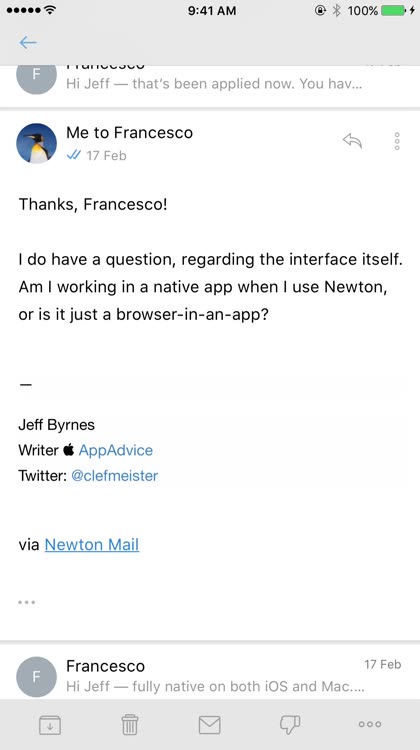
Ever feel like someone's ignoring your emails? With Newton Mail, you can find out for certain. Simply turn on "Read Receipts," and your email will be tracked. When your recipient opens the email, you'll get a notification on your iOS device and the checkmarks will turn blue to assure you that the message was delivered and opened up.