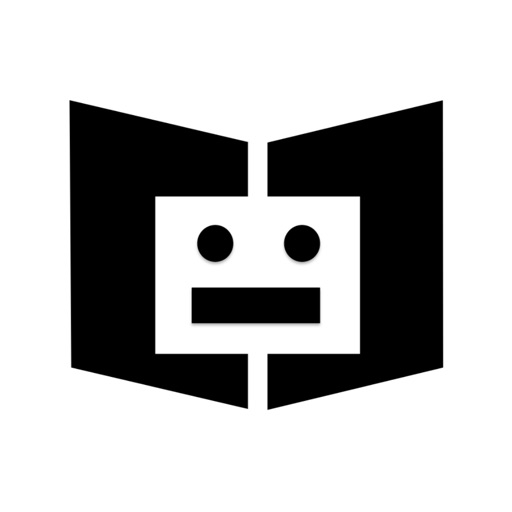Motoread Lets You Speed Listen With Ease so You Don't Miss a Thing
Sometimes, there’s just too much information each day to take it all in by reading. When those details aren’t being broadcast on the radio or news television, you might think you have no choice but to try to learn to speed read. With a new app recently released, you don’t have to be a speed-reader. Instead, you can speed listen to them with Motoread.
Find Things to Speed Listen to

Once you install Motoread and go through the introduction, it’s time to find things to read, or listen to. You can search easily within Motoread for articles, as long as they use an RSS (Really Simple Syndication) feed. For example, if you search in MotoRead for AppAdvice, you’ll find out feeds — the AppAdvice Latest feed is the one you want. Once you’ve done that, adding whatever else tickles your fancy, you add articles to listen to during your commute or lunch break.
Once you’ve got some content sources added into Motoread, it’s time to add articles to speed listen to. Just tap on the source, like AppAdvice Latest, and then add the articles you want to listen to. It takes a few seconds to add, presumably because Motoread is retrieving everything and then creating the audio track to go along with it. I wish it added faster, but it’s still a great way to find things to listen to instead of reading.
Add Articles to MotoRead From Your Desktop
Using the Safari or Chrome extensions, you can even add articles to your Motoread playlist from your desktop or laptop. Just browse through the headlines, add the articles that matter to you, and then speed listen to them later.
Your Whole iPhone is a Source for MotoRead

Thanks to the Share Sheet extension, almost any app on your iPhone can add things to your Motoread playlist. Just tap the Share icon, enable the extension, and you’re good to go. You can add from mobile Safari, Chrome, Facebook, or Twitter. It’s easy to use, and only takes a few seconds for the articles to add.
You aren’t limited to just adding articles from within the Motoread app. You can also use the Share extension to add articles and other texts from your email, from Safari, or any other app that supports the extension. You can also install extensions in Chrome or Safari on your desktop, and send articles straight to Motoread. The developers have thought of just about any way you might browse headlines and other things to read later, and made them available to you within Motoread.
Listen to Articles Like Podcasts

With Motoread, you can speed listen to those articles you don’t want to miss out on just like they’re podcasts. Speed read whatever is essential to you. You can adjust the playback speed, so you can listen to your articles as slowly or as quickly as you want. You can even follow along with the text by swiping up on the playing article. The only drawback to Motoread is that once it’s read through all of your articles, it starts over instead of stopping. The only way around this is within the app’s settings, by telling it to move finished articles to history.
Once you have your playlist, it’s time to start listening. With Motoread, you can adjust the playback speed in the app’s Settings, the gear icon at the bottom right of the screen. The app uses Siri’s dictation technology, reading the article to you in a way that sounds fairly natural. It isn’t perfect, but it’s one of the better apps on the market for listening to articles.
A Great App at a Great Price
Motoread works with iOS 9.0 or later, and is compatible with iPhone, iPad, and iPod touch. It’s free to download on the App Store, so get started with your speed reading, or speed listening, now.