With atWork on Your iPhone, Tracking Your Work Hours Is Simple and Comprehensive
Tracking your work time shouldn't be an ordeal, but it usually is. Juggling multiple projects and tasks, not to mention various clients for freelancers, makes it almost a full-time job just to keep track of your full-time job. Fortunately, there's an app that takes the pain out of that, once you invest a bit of effort into setting it up and organizing your time tracking methods.
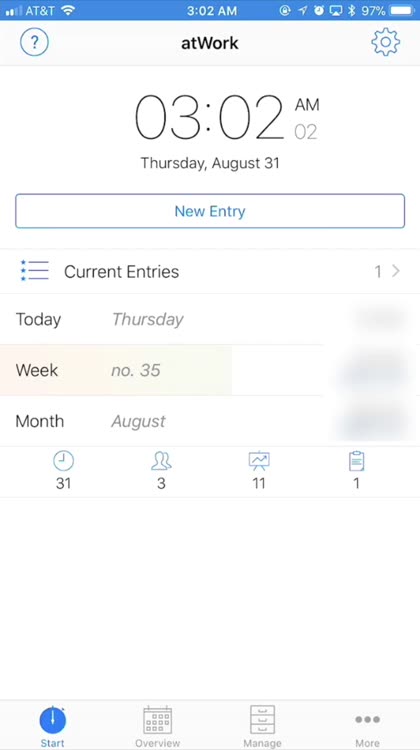
When you want to track your time and the earnings you should be receiving for those hours, atWork definitely has your back. This is a full-featured time tracking and management app that drills down deep into the time you spend at work.
You will need to spend some time setting up the app, customizing it to the type of work you do and the projects and tasks you complete. If you are a freelancer, you can also specify various clients you work for.
Once you have done the initial legwork of setting up your clients, projects, tasks, and pay rates, it’s time to start tracking those hours worked.
With atWork, you can readily see how much time you’ve spent on a project, and even what overtime you’re owed. Start and stop the timer for easy time tracking, and even use a timesheet calculator to work out all of your earnings and overtime automatically.
Customize your work schedule with notes or default breaks, because we've all got to take a breather sometime.
There's also plenty of room for expansion, keeping tabs on travel expenses and payment status.
With atWork, you can also synchronize your Apple Watch and begin timing your work sessions and notes on the go, without pulling out your iPhone.
Track your work time and overtime with ease

With all of the premium features unlocked, you get a wealth of options for viewing your time data. You can see an overview broken down by day, week, month, and year right from within the app.
Not only can you log hours as you're working them, watching the app automatically calculate your wages and overtime, but you can even create entries for those times you forgot to start the timer. It's really easy to use.
What’s more, you can export that data from the app. atWork supports exporting to a wide variety of formats, including comma-separated values files, Excel and Numbers spreadsheets, and PDF.
This makes invoicing your clients a breeze, and proving to your employer that you really did spend 14 hours on TPS reports a simple thing.
You can also set goals for yourself, earnings-wise. Simply specify how much you want to be earning each day, week, month, or year, and atWork will help you track that. You’ll get a progress bar each day and week that shows your progress.
This is a full-featured time tracking app, and the developers have really thought of everything you might need to have in your records. You can even change the default currency, if you don't get paid in U.S. dollars.
I've used a number of time tracking apps in the past, but none measure up to atWork. The ability to record very granular details, coupled with the amazing Apple Watch integration, make this my go-to app for tracking the time I spend working on client tasks.
Plenty of detail in work sessions

You can fill in as much or as little detail as you want, keeping intricate details of your work sessions if you want. Or, just track the hours and earnings.
Export to CSV

atWork allows you to export all of your data to a CSV file for either Numbers or Excel, letting you easily get to your important work logs.
Initial setup of atWork customizes how the app works for you
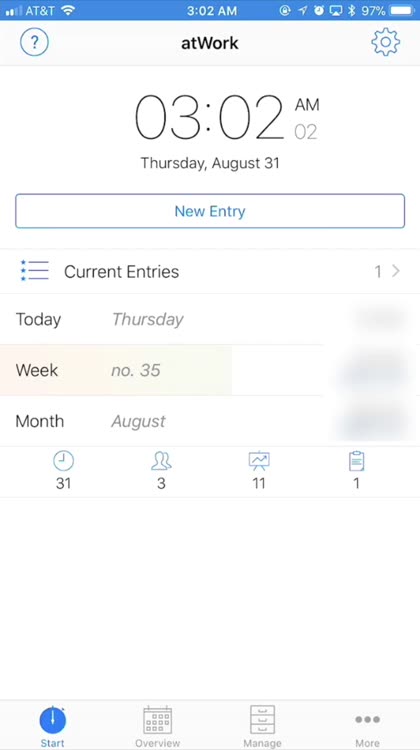
You'll have some legwork in setting up atWork, but it's all worth it. The app is highly customizable, and can fit almost any employment situation from contractors and freelancers to salaried employees.