

Stay on top of your movie watch list with MooVee - Your Movies Guru
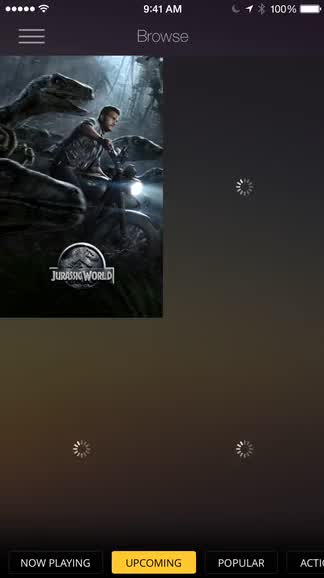
MooVee - Your Movies Guru ($1.99) by CrazyApps is a gorgeous new app for keeping track of what films you’ve been meaning to see. This is from the same people who brought you TeeVee 2, and joins other great apps out there like TodoMovies 3.
With Memorial Day past us, that means that summer is set to land any day now (though it always feels like summer where I live), and you know what that means — the summer blockbuster movie season has already begun. Personally, for me, this is the time when all the movies I am particularly interested in come out, and keeping track of them all can be a job in itself. Fortunately, there’s apps for that, which I’m grateful for. My personal favorite has been TodoMovies for a long time now, but that doesn’t stop me from trying out new apps in the market.

Just like TeeVee, MooVee features a visual take on your movie watchlist, which is much more interesting to look at than a list you make yourself in a text editor or to-do app. MooVee has full resolution movie posters while browsing, and showcases titles in your list with movie artwork filling the bar. The animations for revealing movie images, bringing up menus, and calculating overall rating of a title are smooth and fluid, showing users that there was a lot of thought and care put in to how the app looks.
When you first use MooVee, your lists will be empty. There are two ways to find movies to add to your Watch List, Watched, and Favorites list: Browse or Discover, and both are accessed from the side panel menu. For Browse, you can peruse through different categories like Action, Comedy, Adventure, Horror, Music, and more. There are also groups for Now Playing, Upcoming, and Popular too, which I found useful for finding titles I may not have heard of otherwise. Discover seems to feature titles that are recommended to you based on films you’ve added, as mine seems to be filled with a ton of superhero and comic book-based titles.
Regardless of which view you browse, movies are shown with their posters in a 2-by–2 grid view. You can scroll through the grid vertically, and more are loaded as you reach the bottom, so it’s pretty much infinite. As you find something you’re interested in, give it a tap and you’ll be on the Movie Description view. This screen shows you the full size poster, overall rating, release date, length, and genres. Scrolling down reveals film synopsis, director, writer, budget, and iTunes links, with the option to share the title on social networks or you can view more on IMDb. Trailers are also available to play using the button right on top of the poster. At the bottom, you can view separate tabs for cast, gallery, and related titles.

While all of this information is great, how does one add a movie to their lists? Each film will have a “+” button in the top right corner. Tapping on this brings up a menu with three options: Add to Watch List, Add to Watched, and Add to Favorites. To view your lists, select “Watchlist” in the side panel menu, and by default all of the titles you are keeping track of show up here. A small pull to the top of the screen from here reveals the other two tabs for Watched and Favorites. For the record, a single title can be on both your Watched and Favorites list.
What I love about MooVee are the movie bars in your lists, as they display an image in the space that represents the title. As you scroll, these images “flip” in for titles that are coming in from the top or bottom of the screen, which is a nice touch. It does get annoying, though, when a movie is so far ahead in the future that there is no image for it yet, at which point the bar remains empty.
MooVee’s settings allow you to change the sorting order of your lists, clear or export your database, and empty out the image cache if needed. There is also the option for getting push notifications of upcoming titles, which can be customized to notify you on or before release day, and at specific times.
While I love MooVee’s visuals, I have put a lot of time into ToDoMovies already, so I don’t think I want to manually add a bunch of movies I already had. However, if you have not used a movie tracking app like this before and are looking to start, then I recommend MooVee because it’s visually stunning, fairly simple and straightforward to use, and packs in a lot of information on films.
MooVee – Your Movies Guru is available on the iPhone App Store for $1.99.
Mentioned apps















