

NetNewsWire returns to iOS

NetNewsWire ($3.99) by Black Pixel is the newest version of the once standard RSS client on Mac and iOS, way before other apps like Reeder and Unread came out. So how does this new version compare? Let’s find out.
I’ve always had an interest in getting the news, ever since my late high school years, when I was on the school newspaper staff. I consider myself a news junkie, and have a strong passion for getting the news and staying up-to-date with the latest stories from all over the world, from technology to world events. While the average person would just get the news by checking Twitter, Facebook, or even just the websites of their favorite news sources, I prefer to stick with RSS for my news and blogs. I was using Google Reader for many years before it shut down, and now use Feedly for my RSS needs. However, I remember using NetNewsWire back in the day and when I saw that a new version had hit the App Store, I had to check it out for myself.
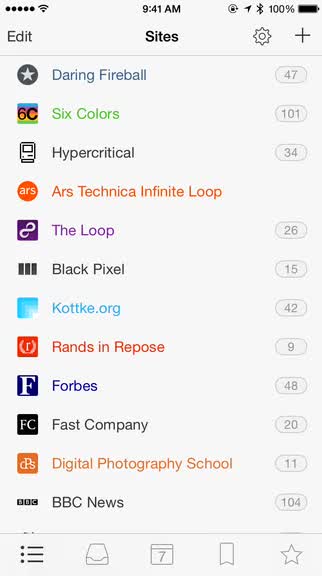
The first thing I noticed with the new NetNewsWire is that they now use their own syncing service, appropriately dubbed NetNewsWire Cloud Sync. Signing up for a free account will sync your feeds on multiple iOS devices, as well as the Mac app ($9.99) if you have it. The syncing is fairly quick and seamless, but I have only been using the iOS app on a single device. Since I have had to create a new account for syncing, I have to add my feeds manually, which is a pain when I have over 50 subscriptions in Feedly. I wish that NetNewsWire synced with other RSS services, because this can be rather tedious.
Fortunately, if you are starting with a clean slate with RSS, NetNewsWire has a good setup. In fact, after I created my account and wanted to add feeds, NetNewsWire had a screen with some of the most popular feeds that were categorized by topic, such as Apple, Technology, Science, World, Entertainment, and more. These sites ranged from well-known sites like CNN and Forbes to indie sites like Six Colors and Kottke.org. I went through this list of sites and found many that were interesting, so I selected them one-by-one. You can even select entire categories if you like all of the sites that it features. For sites that you don’t see in “Popular,” you can add them manually by entering the address.
The design of NetNewsWire is simple, clean, and rather beautiful. The app has a day and night theme that you can toggle in the app settings, and each site that is added is assigned a text color to match the favicon. I like how this is done because it adds a nice splash of color to the app, and it contrasts especially nicely against the night theme. While I’m used to other apps like Reeder and Unread, I still found NetNewsWire to be fairly intuitive to navigate, though the app does suffer from a bit of stuttering when scrolling through a long list of articles. You have five different tabs for viewing your feeds along the bottom: Sites, Unread, Today, Bookmarks, and Favorites.
The Sites tab lets you view each feed you’ve added individually, and you can see an unread number count in the right hand column for each. Selecting a feed to view shows you all of the available articles (with thumbnail images), and everything is organized chronologically with timestamps, so you can see how long ago each item was posted. The Unread section is pretty self-explanatory, and the Today tab will only show you items from today, so it’s not cluttered up with old articles. The checkmark in the top right corner will mark everything as read, and is accessible from any view.

NetNewsWire makes use of swiping gestures as a shortcut for adding bookmark items and favorite sites. For bookmarks, just swipe to the left on an item and it reveals a contextual menu. You can share the article through a custom share sheet or bookmark it for later. There’s also the option for marking an individual item as read.
For Favorite Sites, just swipe left on a feed in the Sites tab and tap the star to mark it as a favorite. Marking sites as a favorite is useful when you want to use NetNewsWire’s “Smart Site Refresh” feature, which will only automatically update the feeds for your favorites — everything else has to be updated manually with the pull-to-refresh gesture. You can also limit the app icon badge, unread and today views to Favorites only, reducing the clutter.
The reading view in NetNewsWire is rather pleasant, as it provides a minimalistic design that makes reading easy. While the standard font used will be Helvetica, users can change the reading font by tapping the “Aa” button at the top. The headline is in large text, and you can clearly see the byline information and publish date underneath it. Articles are displayed as they should be, with block quotes, tappable links using the in-app browser, images, and even videos. The only problem is when a feed is truncated, as you only get a few lines before you have to view the full text on the website.
For users who like to use Instapaper to read things later, NetNewsWire has full support for sending articles to the service, which is accessed when you “share” an item. Just log in to your Instapaper account when saving your first item (complete with 1Password support) and it’s saved for later. The only problem is if you use a different service, such as Pocket or Readability, as there is no support for either of them. Hopefully NetNewsWire adds these in the future, as it seems a bit unfair that only Instapaper is available to save to.
While I like some aspects of NetNewsWire, I don’t think it will be replacing my present setup of Unread on iOS and Reeder 2 for Mac. I have a lot of feeds in Feedly and don’t feel like adding all of them one-by-one into NetNewsWire, and I’m honestly a bit surprised that there isn’t a way to import RSS subscriptions into the app, or even just syncing with another service besides their own. I also noticed a bit of stuttering when you scroll through article lists, which makes it feel a bit jerky and unpleasant. There should also be support for Pocket and Readability, because even though I love using Instapaper, not everyone wants to use that read-it-later service. And the app is only available for the iPhone at the moment, so if you’re wanting NetNewsWire on the iPad, you’re out of luck.
While many may have been waiting for the return of NetNewsWire, I think the app is a bit disappointing, to say the least. Aside from looking good, the functionality is a bit lacking compared to the competition. Hopefully Black Pixel improves the app in the future, and make it sooner rather than later. I think this app is only decent right now for people who are just starting with RSS.
Mentioned apps







