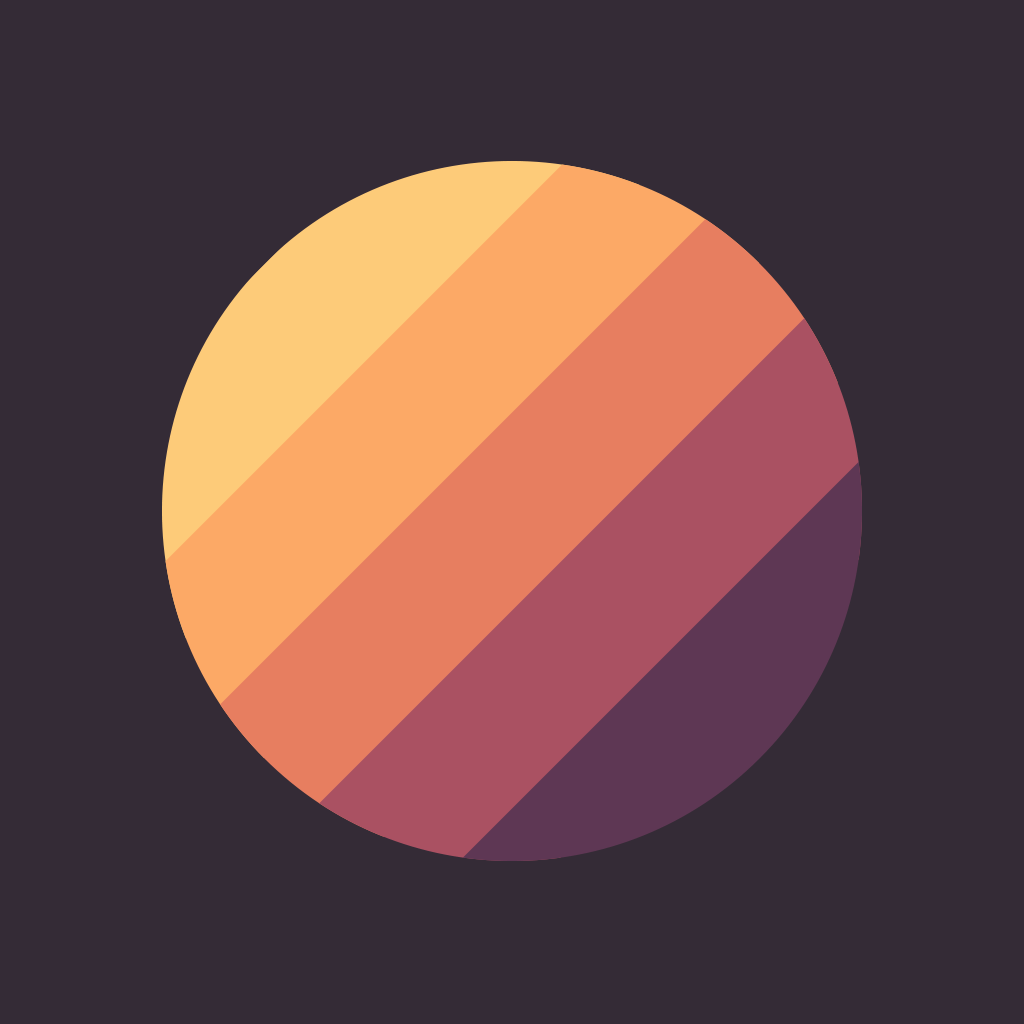Always Know The Time Anywhere In The World With The Time.is iPad App

Time.is - exact time for any time zone ($1.99) by Even Scharning is a slick iPad app that will flawlessly help you keep track of any time zone in the world. If apps like Globo just weren’t quite enough for you, then you should give Time.is a try. This is the iPad app of the time.is website, with a bit of extra functionality.
Here at AppAdvice, I work with people who are from all over the world. Some of us are just in the U.S., while others are in Canada, Europe, and the Philippines. It can be hard to keep track of when everyone is available, but when you have an app like Time.is, things get a lot easier.
The interface for Time.is is simple and clean, being a perfect fit for iOS 7 aesthetics. The black or white backgrounds are straightforward, and make it easy to read the beautiful sans serif font. The app is also incredibly responsive to touch, and makes use of intuitive multitouch gestures to adjust the clock size and bring up the side bar panel. I love the design of Time.is, because even though I never used the website before, I understood how the iPad app works relatively quickly, especially since there is a tutorial to help guide you.

The main screen will the clock. Time.is will ask you of your current location so that it will be added to your “Favorite Locations” on the main screen. To synchronize the time, just pull the screen down. Time.is will tell you whether your device clock is ahead or behind.
To add a new location, just swipe to the right to bring up the “Add location” text field, and search for any location in the world that you want to add to favorites. You can add as many places as you want, and Time.is has a beautiful “cloud” of every spot in the world that you can scroll through and tap to add. Popular locations will be highlighted and stand out against the rest, and ones you’ve already added will show up in red.
While the website automatically organizes your favorite locations in chronological order, you’ll need to tap-and-hold on your locations to rearrange them like home screen icons. This can be a bit tedious if you have a lot of locations, because the ticker does not automatically scroll as you drag — hopefully the developer can fix this. You can go through all of your spots in order by just swiping the screen horizontally.
While the clock automatically will be shown in 24-hour format (you can change to 12-hour in the settings), a single tap on the clock will change the display to text. Another tap and it will go back to the digital clock format. You can also perform a multitouch pinch to resize the clock so the text is bigger or smaller. You can quickly see the current time in your favorite spots just by looking at the ticker — tap on the one you want to bring it on the full display. A tap-and-hold on the background will change between the black or white background, and the text color will invert to make it easy to read.
When you tap anywhere on the screen, the side bar navigation menu will appear. If you tap-and-hold on the time itself, or tap on the fourth button in the side bar, you will get the “Time will be” screen. Here, you can drag your finger along the timeline to view what the time was or will be in a certain amount of hours. You can also use this screen to set an alarm for that time, which is convenient if you need to talk to someone across the globe from you.

Time.is also features a calendar, where you can tap on a date to see how many days have elapsed since then, or how many days are remaining until that date. It’s a great way to see how many days remain until a special occasion or the like.
The coolest feature of Time.is is the conversion view. In this view, you can convert between time zones, and it has a timeline that shows the current time of your spots, so you can see when is the best time to collaborate with multiple people from all over. You can choose a different date here, and slide the rulers on both ends for 15 minute steps.
If at any time, you need help with a specific view, just bring up the side bar and tap on the “?” button so the app displays tips. You can also access settings by tapping on the cog button in the panel. The settings include the your preferred language, 12 or 24-hour clock format, date format, first day of the week, font, colors, home location, and more.
I wish that the world just had one time zone, but that will never happen, so I’m glad that I found Time.is. It’s a sleek and powerful time zone app for the iPad that has made it easier than ever to always know the exact time in a time zone, and finding the best time for collaboration is a breeze thanks to this app. If you need to deal with multiple time zones around the world, then there is no better solution than Time.is. I highly recommend this app — I just wish that there was an iPhone version.
You can download Time.is – exact time for any time zone for your iPad on the App Store for $1.99.
Mentioned apps