

The classic snake gets reimagined for modern mobile devices in Snake Rewind, but is it any good?
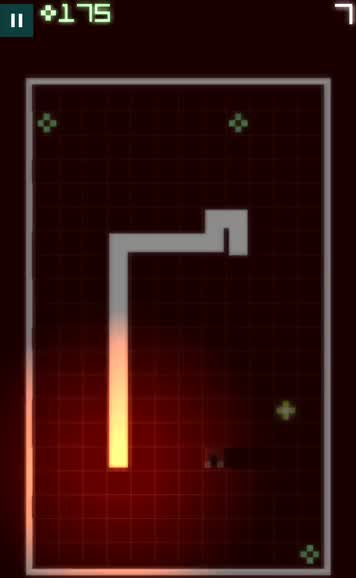
Snake Rewind (Free) by Rumilus Design is a modern take on the age-old classic Snake game that we all played on our Nokia feature phones back in the day. So how well does this blast from the past translate into modern mobile gaming? Let’s find out.
Before we had touch screens on our mobile phones, we had physical buttons, like the directional arrows and keypads that we used for T9 input. I remember when cell phones were first becoming popular, and the moment my family got one, I always asked my mom if I can use it to play games when I was bored. One of those games was Snake, and I spent hours on this basic game. I mean, who didn’t at the time? So when I heard that the creator of Snake was reimagining the game for iOS, I was intrigued.
The concept of remaking Snake for today’s devices is nothing new. After all, we have games like Vertigo and Nimble Quest, but neither of these is from the guy who came up with the original. As a big fan of the first Snake, I had to check out Snake Rewind for myself, and since it’s free, why not?

The visuals in Snake Rewind are a nice mix of classic and contemporary. You have the same large, pixelated look and feel of the original, except it is now done up in flashy colors and lights. There’s also a bit of a 3-D effect going on, as the fruits now pops out a bit more and there are some neat shadow effects going on. As you play, you’re able to unlock different “levels,” which are more or less just different themes (skins and music) that don’t affect the gameplay. The electronic music that plays in Snake Rewind is fun to listen to as well, but it overrides the device audio, even if you turn the sound off fully, which is pretty annoying.
If you’ve played the original Snake, then you will know the basic premise of Snake Rewind: control the snake, eat the fruits, grow as large as you can, but don’t run into your tail or the walls. Of course, something so simple can be boring, so the developers spruced things up a bit by introducing new fruits that give your snake unique powers and effects, such as the magnet that pulls in all fruits towards you, super-sizes you, score multipliers, and more. These are all nice additions that make the game much more interesting and entertaining. You get a point for each piece of fruit your snake eats.
However, while the game is simple, the controls are far from that and the biggest flaw. By default, the control scheme is set on tap, where you tap on the screen the direction where you want your snake to go. In practice, this was a bad control scheme because you have to tap above your snake if you want to go up, below it if you want to go down, or left and right of it to go left or right of its current position. This leads to you having to reach all over the screen to move, and personally, I don’t find that comfortable, especially if you’re playing on a larger screen iPhone like the 6 or 6 Plus. It also seemed a bit slow to register taps, which is a big issue for a game like this that depends on precise timing.
Fortunately, there are the swipe controls, where you just swipe your finger on the screen to tell the snake to go up, down, left or right. Unfortunately, this also suffers some serious issues, since the game registers a non-existent swipe, so I have found my snake running into itself or a wall numerous times. When it works, it works well, but I have run into way too many incorrect turns that leave me infuriated. I’m not sure why the game thinks there’s a swipe on the screen when there isn’t, but it’s a serious problem that sadly breaks the game.

When your snake crashes into its own tail or a wall, usually that means game over. But in Rewind, you can pay some fruit (the in-game currency) and “rewind” your snake for a chance to continue. The more times you rewind, the more costly it becomes.
Snake Rewind also has missions available that you can attempt to complete in order to unlock and purchase levels. This is not well designed either since the game does not tell you what the missions are before you start — you have to go look at the “Levels + Missions” screen to see them.
While the game does have Game Center integration, it only has nine achievements but no leaderboards, which I found to be odd, but this is due to the fact that they want you to log in to Facebook for competing with friends. Honestly, I’d rather use Game Center for leaderboards — hopefully it’s added in the future.
I was looking forward to Snake Rewind, but I’m sorely disappointed. While the game itself looks awesome with the contemporary but retro visual style, the controls are just bad and not optimized well at all. Overriding the device audio is another big no-no in my opinion, and players should be able to see the objectives before each go to refresh their memory, rather than having to go into a separate view to see that information.
I can’t recommend Snake Rewind in its current state. Perhaps it will get better in the future, but for now, I won’t continue playing it. Some things should just be left in the past.
If you want to give Snake Rewind a try for yourself, you can find it on the App Store as a universal download for free with in-app purchases.
Mentioned apps








